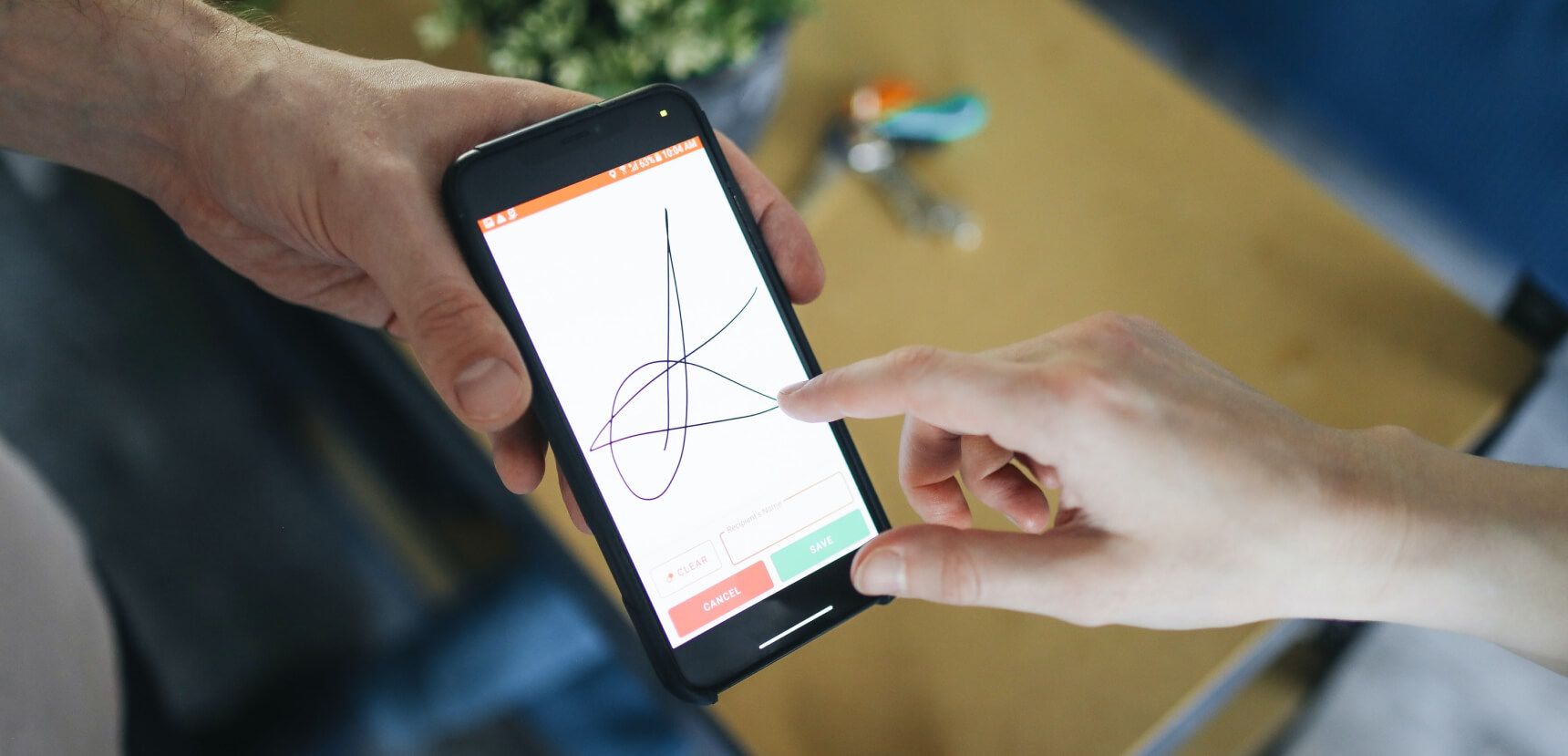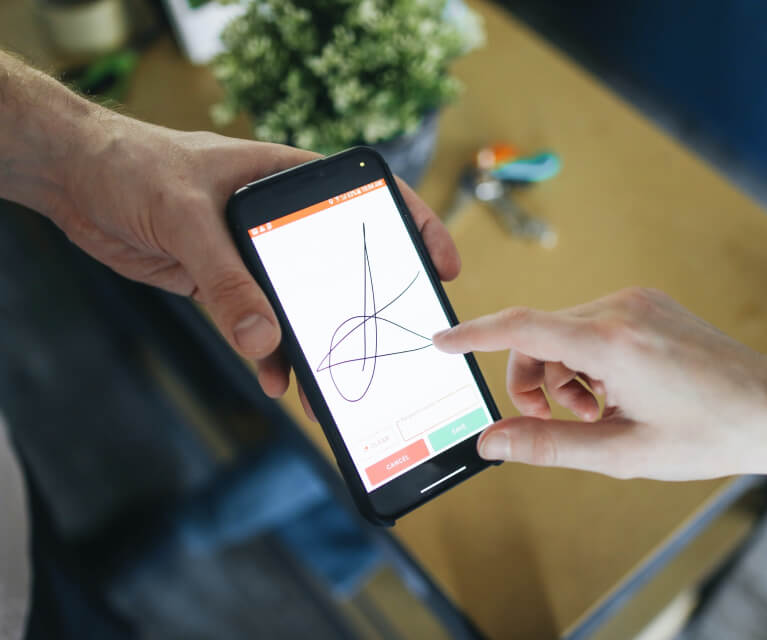VipulMBF
23 July 2024
Main Heading
Cloud Page
Theme Color
white
Header

Transform Your
Business with Our Powerful Cloud  Solutions
Solutions
Secure and manage your enterprise needs with Protean Cloud
Key Features
Image
Description
Sovereign Cloud
Image
Description
Modular solution with high scalability
Image
Description
Comprehensive 24X7
support
Image
Description
High performance hardware
Image
Description
Powerful dashboard with real-time insights
Brands Title
Brands we have worked with
Brands
Brand Image

Brand Image

Brand Image

Brand Image

Brand Image

Brand Image

Brand Image

Brand Image

Platform Title
One Platform, Endless Possibilities
Platform
Title
Infrastructure Options
Description
IaaS, PaaS , SaaS
Title
Security
Description
Multi-layered security including VPC, Firewalls, DDoS Protection, and Quantum Safe Encryption.
Title
Backup and Recovery
Description
Secure Backups, Disaster Recovery Solutions, and Ransomware Proof Storage.
Title
Manageability
Description
Unified Portal, Self-Service Options, Compliance Management, and Extensive Monitoring Tools.
Title
Scalability
Description
Auto-Scaling, Customizable Configurations, and High Availability.
Service Title
Protean Cloud Services
Service
Image
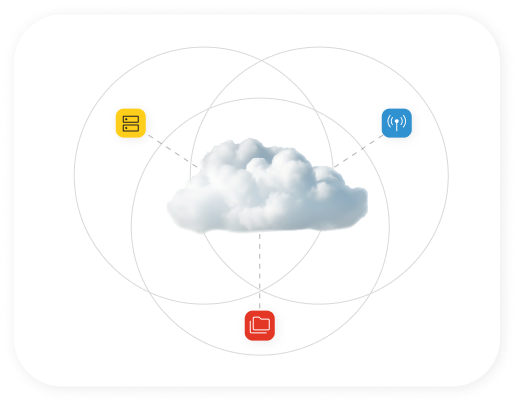
Sub Title
IaaS
Title
Infrastructure as a Service
Get in Touch Link
Description
- Fully Compliant & Highly Secure
- Self Service Capabilities
- Flexible Cloud Service Plans
- 99.995% Uptime
- Predictive & Transparent Pricing
- Reduced TCO
- 24x7 Managed Services
Image
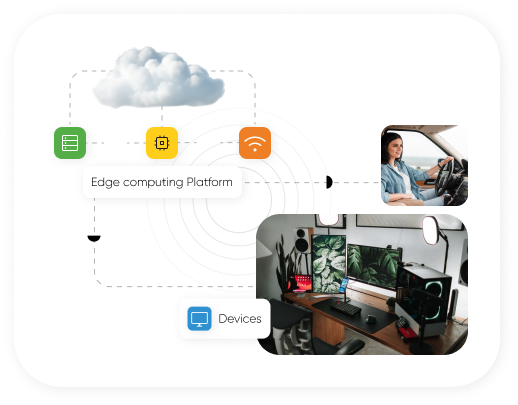
Title
Protean Edge Computing
Get in Touch Link
Description
- Securely and seamlessly, deploy applications and tools on premise.
- Powerful virtual infrastructure backed by PCI DSS standards.
- Lower use of bandwidth and network resources.
- Real-time analytics.
Image
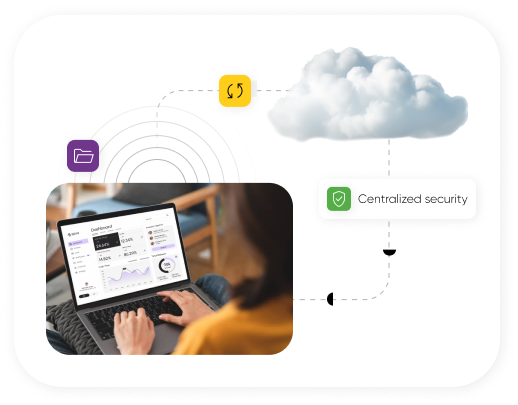
Sub Title
DaaS
Title
Desktop as a Service
Get in Touch Link
Description
- No Upfront CAPEX
- NO Vendor Lock ins
- Near Zero Down Time
- No Risk of Data loss
- Layer 7 Security with VPN
- Work from Home / Office / Anywhere
Image
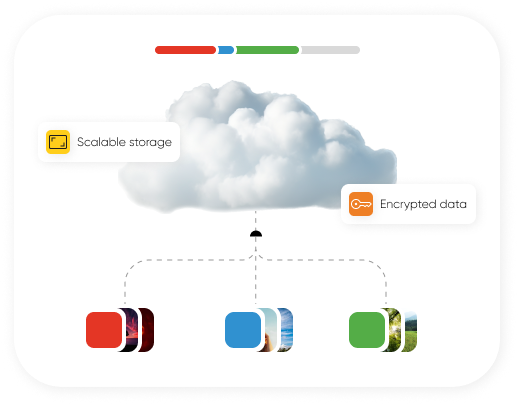
Sub Title
STaaS
Title
Storage as a Service
Get in Touch Link
Description
- Scalable storage solutions to meet dynamic business needs.
- High availability and durability of data with multi-redundancy.
- Advanced data encryption and security features.
- Seamless integration with existing IT infrastructure.
- Cost-efficient pay-as-you-go pricing model.
Testimonials
Profile Name
Shri Sanjeev Sharma
Testimonial Image
Profile Image

Profile Designation
OSD / Accounts
Content
“Protean (earlier NSDL) has always been a trusted partner for implementation of NPS in Railways. The efforts taken by your team along with railway officials un conducting meetings/training sessions for resolution of issues as the ground level have helped immensely in streamlining the processes in implementing NPS in Indian Railways.”
Profile Name
Shri Sanjeev Sharma
Testimonial Image
Profile Image

Profile Designation
OSD / Accounts
Content
“Protean (earlier NSDL) has always been a trusted partner for implementation of NPS in Railways. The efforts taken by your team along with railway officials un conducting meetings/training sessions for resolution of issues as the ground level have helped immensely in streamlining the processes in implementing NPS in Indian Railways.”
Unlock Section
Unlock the full potential of your data and accelerate your transformation with Protean Cloud.
Unlock Get in Touch
FAQ Title
FAQ’s
FAQ Sub Title
All you want to know about the service
FAQ's
Question
What is cloud hosting and How is it different from traditional Hosting?
Answer
Cloud hosting is a type of web hosting that uses multiple servers to balance the load and maximize uptime. Instead of relying on a single server, cloud hosting utilizes a network of connected servers, ensuring that if one server fails, others can take over, providing seamless service.
How is Cloud Hosting Different from Traditional Hosting?
1. Resource Distribution:
• Cloud Hosting: Resources are distributed across multiple servers, ensuring high availability and scalability.
• Traditional Hosting: Resources are confined to a single server, which can lead to limitations in performance and scalability.
2. Scalability:
• Cloud Hosting: Easily scalable to meet varying demands. You can increase or decrease resources as needed without downtime.
• Traditional Hosting: Limited scalability. Upgrading resources often requires migrating to a new server, which can cause downtime.
3. Reliability:
• Cloud Hosting: High reliability due to the use of multiple servers. If one server fails, others can compensate.
• Traditional Hosting: Lower reliability as it depends on a single server. If that server fails, your website experiences downtime.
4. Performance:
• Cloud Hosting: Typically offers better performance with faster load times due to the distributed nature of resources.
• Traditional Hosting: Performance can be slower, especially under high traffic, as all resources are from one server.
5. Cost:
• Cloud Hosting: Often operates on a pay-as-you-go model, allowing you to pay only for the resources you use.
• Traditional Hosting: Usually involves a fixed cost, regardless of the resource usage, which can be less flexible.
6. Security:
• Cloud Hosting: Offers robust security with multiple layers of data protection and redundancy.
• Traditional Hosting: Security depends on the measures implemented on a single server, which can be less comprehensive.
Conclusion
Choosing between cloud hosting and traditional hosting depends on your specific needs. Cloud hosting is ideal for businesses requiring flexibility, scalability, and high availability, while traditional hosting can be sufficient for smaller websites with steady traffic and lower resource demands.
Keywords for SEO:
• Cloud hosting
• Traditional hosting
• Web hosting differences
• Cloud vs traditional hosting
• Scalable hosting solutions
• Reliable web hosting
• Hosting performance comparison
How is Cloud Hosting Different from Traditional Hosting?
1. Resource Distribution:
• Cloud Hosting: Resources are distributed across multiple servers, ensuring high availability and scalability.
• Traditional Hosting: Resources are confined to a single server, which can lead to limitations in performance and scalability.
2. Scalability:
• Cloud Hosting: Easily scalable to meet varying demands. You can increase or decrease resources as needed without downtime.
• Traditional Hosting: Limited scalability. Upgrading resources often requires migrating to a new server, which can cause downtime.
3. Reliability:
• Cloud Hosting: High reliability due to the use of multiple servers. If one server fails, others can compensate.
• Traditional Hosting: Lower reliability as it depends on a single server. If that server fails, your website experiences downtime.
4. Performance:
• Cloud Hosting: Typically offers better performance with faster load times due to the distributed nature of resources.
• Traditional Hosting: Performance can be slower, especially under high traffic, as all resources are from one server.
5. Cost:
• Cloud Hosting: Often operates on a pay-as-you-go model, allowing you to pay only for the resources you use.
• Traditional Hosting: Usually involves a fixed cost, regardless of the resource usage, which can be less flexible.
6. Security:
• Cloud Hosting: Offers robust security with multiple layers of data protection and redundancy.
• Traditional Hosting: Security depends on the measures implemented on a single server, which can be less comprehensive.
Conclusion
Choosing between cloud hosting and traditional hosting depends on your specific needs. Cloud hosting is ideal for businesses requiring flexibility, scalability, and high availability, while traditional hosting can be sufficient for smaller websites with steady traffic and lower resource demands.
Keywords for SEO:
• Cloud hosting
• Traditional hosting
• Web hosting differences
• Cloud vs traditional hosting
• Scalable hosting solutions
• Reliable web hosting
• Hosting performance comparison
Question
Is Hosting in Protean Cloud Secure?
Answer
Protean Cloud hosting is most secure due to several built-in protections and practices that enhance data safety and privacy. Here’s a breakdown of why Protean cloud hosting is secure and the measures taken to ensure its security:
Key Security Features of Cloud Hosting:
1. Data Encryption:
• In-Transit: Data is encrypted while being transferred between your device and the cloud servers, protecting it from interception.
• At-Rest: Data stored on cloud servers is also encrypted, ensuring that it remains secure even if physical hardware is compromised.
2. Regular Security Updates:
• Protean Cloud regularly update their systems with the latest security patches and enhancements, reducing vulnerabilities to cyber-attacks.
3. Distributed Denial of Service (DDoS) Protection:
• Advanced DDoS protection measures are implemented to detect and mitigate attacks that aim to overwhelm the server with traffic, ensuring uninterrupted service.
4. Firewalls and Intrusion Detection Systems:
• Robust firewalls and intrusion detection systems monitor and control incoming and outgoing network traffic based on predetermined security rules, preventing unauthorized access.
5. Multi-Factor Authentication (MFA):
• Protean Cloud has implemented MFA, which requires multiple forms of verification before granting access to sensitive data, adding an extra layer of security beyond just passwords.
6. Compliance with Industry Standards:
• Protean Cloud hosting comply with stringent industry standards and regulations, such as GDPR, HIPAA, and ISO 27001, ensuring high levels of data protection.
7. Regular Backups:
• Protean Cloud automated and regular backups ensure that data can be quickly restored in case of accidental deletion, hardware failure, or ransomware attacks.
8. Physical Security:
• Protean Cloud Data centres housing cloud servers have strict physical security measures, including surveillance, biometric access controls, and 24/7 security personnel.
9. Redundancy and Failover:
• At Protean Cloud Data centres, data is replicated across multiple locations, ensuring that if one server or data center fails, another can take over without data loss or downtime.
Conclusion
Cloud hosting offers robust security features that can significantly protect your data. By taking advantage of these features and implementing additional best practices, you can ensure a highly secure hosting environment for your website or application.
Keywords for SEO:
• Cloud hosting security
• Is cloud hosting secure?
• Secure web hosting
• Cloud hosting protection
• Data encryption in cloud hosting
• Cloud hosting compliance
• Cloud hosting best practices
Key Security Features of Cloud Hosting:
1. Data Encryption:
• In-Transit: Data is encrypted while being transferred between your device and the cloud servers, protecting it from interception.
• At-Rest: Data stored on cloud servers is also encrypted, ensuring that it remains secure even if physical hardware is compromised.
2. Regular Security Updates:
• Protean Cloud regularly update their systems with the latest security patches and enhancements, reducing vulnerabilities to cyber-attacks.
3. Distributed Denial of Service (DDoS) Protection:
• Advanced DDoS protection measures are implemented to detect and mitigate attacks that aim to overwhelm the server with traffic, ensuring uninterrupted service.
4. Firewalls and Intrusion Detection Systems:
• Robust firewalls and intrusion detection systems monitor and control incoming and outgoing network traffic based on predetermined security rules, preventing unauthorized access.
5. Multi-Factor Authentication (MFA):
• Protean Cloud has implemented MFA, which requires multiple forms of verification before granting access to sensitive data, adding an extra layer of security beyond just passwords.
6. Compliance with Industry Standards:
• Protean Cloud hosting comply with stringent industry standards and regulations, such as GDPR, HIPAA, and ISO 27001, ensuring high levels of data protection.
7. Regular Backups:
• Protean Cloud automated and regular backups ensure that data can be quickly restored in case of accidental deletion, hardware failure, or ransomware attacks.
8. Physical Security:
• Protean Cloud Data centres housing cloud servers have strict physical security measures, including surveillance, biometric access controls, and 24/7 security personnel.
9. Redundancy and Failover:
• At Protean Cloud Data centres, data is replicated across multiple locations, ensuring that if one server or data center fails, another can take over without data loss or downtime.
Conclusion
Cloud hosting offers robust security features that can significantly protect your data. By taking advantage of these features and implementing additional best practices, you can ensure a highly secure hosting environment for your website or application.
Keywords for SEO:
• Cloud hosting security
• Is cloud hosting secure?
• Secure web hosting
• Cloud hosting protection
• Data encryption in cloud hosting
• Cloud hosting compliance
• Cloud hosting best practices
Question
How scalable are Protean cloud servers?
Answer
Protean Cloud servers are highly scalable, making them an ideal solution for businesses with fluctuating or growing resource demands. Here’s a detailed look at the scalability features of cloud servers:
Key Scalability Features of Cloud Servers:
1. Elasticity:
• Automatic Scaling: Protean Cloud servers can automatically adjust resources (CPU, memory, storage) based on current demand. This means you only use and pay for what you need, which can increase or decrease as required.
• Load Balancing: Protean Cloud uses load balancers to distribute traffic evenly across multiple servers, ensuring that no single server becomes overwhelmed. This helps maintain optimal performance even during high-traffic periods.
2. On-Demand Resources:
• Instant Resource Provisioning: New resources can be provisioned almost instantly without the need for physical hardware installations. This is especially useful during peak times or when launching new services.
• Flexible Resource Allocation: You can easily allocate more resources to specific applications or services as needed, allowing for dynamic adjustment based on real-time requirements.
3. Cost Efficiency:
• Pay-as-You-Go: Protean Cloud hosting typically operates on a pay-as-you-go model, where you only pay for the resources you use. This avoids the need for significant upfront investments in hardware.
• Scalable Pricing: Costs can scale up or down with resource usage, making it cost-effective for businesses of all sizes.
4. Geographic Distribution:
• Presence in 2 Different Sesmic Zones : At present, Protean cloud has 2 data centers In India. This allows you to scale your services geographically to reach users in different regions with low latency.
5. High Availability:
• Redundancy: Protean Cloud servers are designed with redundancy, meaning that if one server fails, another can take over without disruption.
• Disaster Recovery: Protean Cloud offer robust disaster recovery solutions, ensuring that your data is backed up and can be quickly restored in case of an outage.
Practical Examples of Cloud Server Scalability:
1. E-Commerce Websites:
• Seasonal Traffic Spikes: During holidays or sales events, e-commerce sites can experience significant traffic increases. Cloud servers can scale resources in real-time to handle the surge, ensuring smooth user experiences.
2. Application Development:
• Development and Testing: Developers can quickly spin up multiple environments for development, testing, and production, scaling resources up or down as needed throughout the development cycle.
3. Streaming Services:
• High Demand for Content: Streaming services can adjust resources based on viewer demand, ensuring high-quality streaming without buffering, regardless of the number of concurrent users.
Conclusion
Cloud servers offer unparalleled scalability, allowing businesses to efficiently manage resources according to demand. This flexibility not only enhances performance and reliability but also provides significant cost savings by eliminating the need for over-provisioning.
Keywords for SEO:
• Cloud server scalability
• Scalable cloud solutions
• Elastic cloud hosting
• On-demand cloud resources
• Scalable web hosting
• Cloud server flexibility
• Cost-effective cloud hosting
Key Scalability Features of Cloud Servers:
1. Elasticity:
• Automatic Scaling: Protean Cloud servers can automatically adjust resources (CPU, memory, storage) based on current demand. This means you only use and pay for what you need, which can increase or decrease as required.
• Load Balancing: Protean Cloud uses load balancers to distribute traffic evenly across multiple servers, ensuring that no single server becomes overwhelmed. This helps maintain optimal performance even during high-traffic periods.
2. On-Demand Resources:
• Instant Resource Provisioning: New resources can be provisioned almost instantly without the need for physical hardware installations. This is especially useful during peak times or when launching new services.
• Flexible Resource Allocation: You can easily allocate more resources to specific applications or services as needed, allowing for dynamic adjustment based on real-time requirements.
3. Cost Efficiency:
• Pay-as-You-Go: Protean Cloud hosting typically operates on a pay-as-you-go model, where you only pay for the resources you use. This avoids the need for significant upfront investments in hardware.
• Scalable Pricing: Costs can scale up or down with resource usage, making it cost-effective for businesses of all sizes.
4. Geographic Distribution:
• Presence in 2 Different Sesmic Zones : At present, Protean cloud has 2 data centers In India. This allows you to scale your services geographically to reach users in different regions with low latency.
5. High Availability:
• Redundancy: Protean Cloud servers are designed with redundancy, meaning that if one server fails, another can take over without disruption.
• Disaster Recovery: Protean Cloud offer robust disaster recovery solutions, ensuring that your data is backed up and can be quickly restored in case of an outage.
Practical Examples of Cloud Server Scalability:
1. E-Commerce Websites:
• Seasonal Traffic Spikes: During holidays or sales events, e-commerce sites can experience significant traffic increases. Cloud servers can scale resources in real-time to handle the surge, ensuring smooth user experiences.
2. Application Development:
• Development and Testing: Developers can quickly spin up multiple environments for development, testing, and production, scaling resources up or down as needed throughout the development cycle.
3. Streaming Services:
• High Demand for Content: Streaming services can adjust resources based on viewer demand, ensuring high-quality streaming without buffering, regardless of the number of concurrent users.
Conclusion
Cloud servers offer unparalleled scalability, allowing businesses to efficiently manage resources according to demand. This flexibility not only enhances performance and reliability but also provides significant cost savings by eliminating the need for over-provisioning.
Keywords for SEO:
• Cloud server scalability
• Scalable cloud solutions
• Elastic cloud hosting
• On-demand cloud resources
• Scalable web hosting
• Cloud server flexibility
• Cost-effective cloud hosting
Question
What are benefits of Protean Cloud Hosting for my business?
Answer
Hosting at Protean Cloud offers numerous benefits for businesses of all sizes, providing enhanced performance, flexibility, and cost-efficiency. Here’s an in-depth look at the advantages of cloud hosting for your business:
Key Benefits of Cloud Hosting:
1. Scalability:
• Automatic Scaling: Protean Cloud hosting allows your resources to scale up or down based on demand. This is ideal for businesses with varying traffic or resource needs.
• Flexible Resource Allocation: Easily adjust resources such as CPU, RAM, and storage to meet your business requirements without downtime.
2. Cost-Efficiency:
• Pay-as-You-Go Model: Only pay for the resources you use, avoiding the need for large upfront investments in hardware.
• Reduced IT Costs: Lower maintenance and infrastructure costs as the cloud provider handles hardware and software updates.
3. Reliability and Uptime:
• High Availability: Protean Cloud hosting uses multiple servers to ensure that if one server fails, others can take over, minimizing downtime.
• Disaster Recovery: Robust disaster recovery solutions and automatic backups protect your data and ensure business continuity.
4. Performance:
• Load Balancing: Distributes traffic across multiple servers to ensure optimal performance and fast load times.
• 2 Data Centres: Access to a network of 2 different data centres reduces latency and improves user experience for a geographically dispersed audience.
5. Security:
• Advanced Security Measures: Protean Cloud has implemented strong security protocols, including encryption, firewalls, and intrusion detection systems.
• Compliance: Protean Cloud Complies with industry standards and regulations, ensuring your data is protected and compliant.
6. Flexibility and Accessibility:
• Remote Access: Access your applications and data from anywhere with an internet connection, facilitating remote work and collaboration.
• Device Independence: Use any device—laptop, tablet, or smartphone—to access your business applications and data.
7. Environmentally Friendly:
• Energy Efficiency: Protean Cloud data centers are optimized for energy efficiency, reducing the carbon footprint compared to traditional on-premises servers.
Conclusion
Cloud hosting offers a range of benefits that can significantly enhance your business operations, from scalability and cost-efficiency to reliability and security. By leveraging cloud hosting, you can focus on growing your business while enjoying a flexible and robust IT infrastructure.
Keywords for SEO:
• Benefits of cloud hosting
• Cloud hosting advantages
• Business cloud solutions
• Scalable cloud hosting
• Cost-effective hosting
• Reliable cloud services
• Secure cloud hosting
Key Benefits of Cloud Hosting:
1. Scalability:
• Automatic Scaling: Protean Cloud hosting allows your resources to scale up or down based on demand. This is ideal for businesses with varying traffic or resource needs.
• Flexible Resource Allocation: Easily adjust resources such as CPU, RAM, and storage to meet your business requirements without downtime.
2. Cost-Efficiency:
• Pay-as-You-Go Model: Only pay for the resources you use, avoiding the need for large upfront investments in hardware.
• Reduced IT Costs: Lower maintenance and infrastructure costs as the cloud provider handles hardware and software updates.
3. Reliability and Uptime:
• High Availability: Protean Cloud hosting uses multiple servers to ensure that if one server fails, others can take over, minimizing downtime.
• Disaster Recovery: Robust disaster recovery solutions and automatic backups protect your data and ensure business continuity.
4. Performance:
• Load Balancing: Distributes traffic across multiple servers to ensure optimal performance and fast load times.
• 2 Data Centres: Access to a network of 2 different data centres reduces latency and improves user experience for a geographically dispersed audience.
5. Security:
• Advanced Security Measures: Protean Cloud has implemented strong security protocols, including encryption, firewalls, and intrusion detection systems.
• Compliance: Protean Cloud Complies with industry standards and regulations, ensuring your data is protected and compliant.
6. Flexibility and Accessibility:
• Remote Access: Access your applications and data from anywhere with an internet connection, facilitating remote work and collaboration.
• Device Independence: Use any device—laptop, tablet, or smartphone—to access your business applications and data.
7. Environmentally Friendly:
• Energy Efficiency: Protean Cloud data centers are optimized for energy efficiency, reducing the carbon footprint compared to traditional on-premises servers.
Conclusion
Cloud hosting offers a range of benefits that can significantly enhance your business operations, from scalability and cost-efficiency to reliability and security. By leveraging cloud hosting, you can focus on growing your business while enjoying a flexible and robust IT infrastructure.
Keywords for SEO:
• Benefits of cloud hosting
• Cloud hosting advantages
• Business cloud solutions
• Scalable cloud hosting
• Cost-effective hosting
• Reliable cloud services
• Secure cloud hosting
Question
Do I need any technical expertise to use cloud servers?
Answer
Using Protean cloud servers does not necessarily require extensive technical expertise, thanks to user-friendly interfaces and managed services offering. Here’s a detailed look at how technical expertise factors into using cloud servers and what support options are available:
User-Friendly Features
1. Intuitive Interfaces:
• Control Panels: Protean Cloud provides easy-to-use control panels and dashboards that allow you to manage resources, deploy applications, and monitor performance without deep technical knowledge.
• Pre-configured Solutions: Protean Cloud provides pre-configured server instances and templates for common use cases, simplifying the setup process.
2. Managed Services:
• Fully Managed Hosting: Protean Cloud provides fully managed services, handling all technical aspects such as server maintenance, security updates, and backups. This is ideal for businesses without dedicated IT staff.
• Managed Databases and Applications: Services like managed databases, content management systems (CMS), and development environments reduce the need for in-depth technical management.
3. Automated Tools :
• Auto-Scaling: Protean Cloud’s automated tools manage resource scaling based on traffic and usage patterns, ensuring optimal performance without manual intervention.
• Backup and Recovery: Protean Cloud’s Automated backup and recovery solutions simplify data protection and disaster recovery processes.
Conclusion
While having some technical knowledge can be beneficial, it is not a prerequisite to using cloud servers. Cloud providers offer a range of tools, managed services, and support options to make cloud server management accessible to users with varying levels of technical expertise.
Keywords for SEO:
• Cloud servers technical expertise
• User-friendly cloud hosting
• Managed cloud services
• Cloud hosting support
• Easy cloud server management
• Cloud server documentation
• Learning cloud computing
User-Friendly Features
1. Intuitive Interfaces:
• Control Panels: Protean Cloud provides easy-to-use control panels and dashboards that allow you to manage resources, deploy applications, and monitor performance without deep technical knowledge.
• Pre-configured Solutions: Protean Cloud provides pre-configured server instances and templates for common use cases, simplifying the setup process.
2. Managed Services:
• Fully Managed Hosting: Protean Cloud provides fully managed services, handling all technical aspects such as server maintenance, security updates, and backups. This is ideal for businesses without dedicated IT staff.
• Managed Databases and Applications: Services like managed databases, content management systems (CMS), and development environments reduce the need for in-depth technical management.
3. Automated Tools :
• Auto-Scaling: Protean Cloud’s automated tools manage resource scaling based on traffic and usage patterns, ensuring optimal performance without manual intervention.
• Backup and Recovery: Protean Cloud’s Automated backup and recovery solutions simplify data protection and disaster recovery processes.
Conclusion
While having some technical knowledge can be beneficial, it is not a prerequisite to using cloud servers. Cloud providers offer a range of tools, managed services, and support options to make cloud server management accessible to users with varying levels of technical expertise.
Keywords for SEO:
• Cloud servers technical expertise
• User-friendly cloud hosting
• Managed cloud services
• Cloud hosting support
• Easy cloud server management
• Cloud server documentation
• Learning cloud computing
Question
What happens if my internet connection goes down?
Answer
When your internet connection goes down, your access to Protean cloud services and data is temporarily disrupted, but the impact on your business can vary based on several factors and the measures you have in place. Here’s a detailed look at what happens and how to mitigate the effects:
Immediate Impacts:
1. Loss of Access:
• Inability to Access Protean Cloud Services: You won't be able to access cloud-based applications, data, or services until your internet connection is restored.
• Interruption in Communication: Cloud-based communication tools (e.g., email, VoIP, chat applications) will be unavailable ,but Clients are provided with Contact details of Customer Service Desk , which can be reached over Toll Free or Mobile Number.
2. Operational Disruption:
• Workflow Interruptions: If your business operations rely heavily on cloud services, tasks and projects may come to a halt.
• Customer Service Impact: Customers may experience delays in service or support if your support systems are not configures in High Availability more or Disaster Recovery System or Business Continuity Plan is not in place.
How to Mitigate the Effects:
1. Local Backups and Offline Access:
• Local Data Copies: Keep local backups of critical data so that you can continue to work offline during an internet outage.
• Offline Functionality: Use applications that offer offline functionality, allowing you to work without an internet connection and sync changes once the connection is restored.
2. Redundant Internet Connections:
• Secondary Internet Connection: Set up a secondary internet connection with a different ISP to switch to in case your primary connection fails.
• Failover Systems: Implement automatic failover systems that switch to a backup internet connection seamlessly.
3. Mobile Internet:
• Mobile Hotspot: Use a mobile hotspot or tethering from a smartphone as a temporary internet solution.
• 4G/5G Connectivity: Ensure you have devices with 4G/5G connectivity as a backup internet source.
4. Protean Cloud Redundancy:
• Multi-Region Deployment: It is advisable to deploy your cloud resources across multiple regions to ensure that localized outages do not impact your entire system.
• Edge Computing: Use Protean’s edge computing solutions to process data closer to the source, reducing reliance on a central internet connection.
Long-Term Strategies:
1. Hybrid Cloud Solutions:
• On-Premises and Cloud Integration: Implement a hybrid cloud solution that integrates on-premises infrastructure with Protean cloud services, providing more resilience during internet outages.
• Critical Applications On-Premises: Host critical applications on-premises to ensure they remain accessible even if the internet is down.
2. Business Continuity Planning:
• Disaster Recovery Plans: Develop comprehensive disaster recovery plans that include steps to take during internet outages.
• Employee Training: Train employees on how to handle internet outages and continue working effectively with local tools and backups.
3. Collaboration and Communication:
• Alternative Communication Channels: Establish alternative communication channels (e.g., SMS, phone calls) to stay in touch with your team and customers during an outage.
• Predefined Workflows: Create predefined workflows that outline tasks that can be completed offline and how to manage projects during an outage.
Conclusion
While an internet outage can temporarily disrupt access to cloud services, there are several strategies and tools available to mitigate the impact. By implementing local backups, redundant internet connections, and hybrid cloud solutions, you can ensure that your business remains resilient and continues to operate smoothly even during connectivity issues.
Keywords for SEO:
• Internet outage cloud services
• Cloud access during internet downtime
• Redundant internet connection
• Offline access cloud data
• Business continuity internet outage
• Cloud service resilience
• Hybrid cloud solutions
Immediate Impacts:
1. Loss of Access:
• Inability to Access Protean Cloud Services: You won't be able to access cloud-based applications, data, or services until your internet connection is restored.
• Interruption in Communication: Cloud-based communication tools (e.g., email, VoIP, chat applications) will be unavailable ,but Clients are provided with Contact details of Customer Service Desk , which can be reached over Toll Free or Mobile Number.
2. Operational Disruption:
• Workflow Interruptions: If your business operations rely heavily on cloud services, tasks and projects may come to a halt.
• Customer Service Impact: Customers may experience delays in service or support if your support systems are not configures in High Availability more or Disaster Recovery System or Business Continuity Plan is not in place.
How to Mitigate the Effects:
1. Local Backups and Offline Access:
• Local Data Copies: Keep local backups of critical data so that you can continue to work offline during an internet outage.
• Offline Functionality: Use applications that offer offline functionality, allowing you to work without an internet connection and sync changes once the connection is restored.
2. Redundant Internet Connections:
• Secondary Internet Connection: Set up a secondary internet connection with a different ISP to switch to in case your primary connection fails.
• Failover Systems: Implement automatic failover systems that switch to a backup internet connection seamlessly.
3. Mobile Internet:
• Mobile Hotspot: Use a mobile hotspot or tethering from a smartphone as a temporary internet solution.
• 4G/5G Connectivity: Ensure you have devices with 4G/5G connectivity as a backup internet source.
4. Protean Cloud Redundancy:
• Multi-Region Deployment: It is advisable to deploy your cloud resources across multiple regions to ensure that localized outages do not impact your entire system.
• Edge Computing: Use Protean’s edge computing solutions to process data closer to the source, reducing reliance on a central internet connection.
Long-Term Strategies:
1. Hybrid Cloud Solutions:
• On-Premises and Cloud Integration: Implement a hybrid cloud solution that integrates on-premises infrastructure with Protean cloud services, providing more resilience during internet outages.
• Critical Applications On-Premises: Host critical applications on-premises to ensure they remain accessible even if the internet is down.
2. Business Continuity Planning:
• Disaster Recovery Plans: Develop comprehensive disaster recovery plans that include steps to take during internet outages.
• Employee Training: Train employees on how to handle internet outages and continue working effectively with local tools and backups.
3. Collaboration and Communication:
• Alternative Communication Channels: Establish alternative communication channels (e.g., SMS, phone calls) to stay in touch with your team and customers during an outage.
• Predefined Workflows: Create predefined workflows that outline tasks that can be completed offline and how to manage projects during an outage.
Conclusion
While an internet outage can temporarily disrupt access to cloud services, there are several strategies and tools available to mitigate the impact. By implementing local backups, redundant internet connections, and hybrid cloud solutions, you can ensure that your business remains resilient and continues to operate smoothly even during connectivity issues.
Keywords for SEO:
• Internet outage cloud services
• Cloud access during internet downtime
• Redundant internet connection
• Offline access cloud data
• Business continuity internet outage
• Cloud service resilience
• Hybrid cloud solutions
Question
How much does cloud computing cost?
Answer
The cost of protean cloud computing can vary widely based on the services you use, the cloud provider, and your usage patterns. Here's a detailed overview of the key factors that influence cloud computing costs and typical pricing examples from major providers:
Factors Influencing Cloud Computing Costs:
1. Type of Service:
• Infrastructure as a Service (IaaS): Costs for virtual machines (VMs), storage, and networking.
• Platform as a Service (PaaS): Includes infrastructure and additional services like databases, application hosting, and development tools.
• Software as a Service (SaaS): Subscription-based access to software applications. Examples: Microsoft Office 365, Salesforce, Google Workspace.
2. Usage Patterns:
• Pay-As-You-Go: Charges based on actual usage of resources. Flexible but can be can depend upon stability of resources.
• Reserved Instances: Commit to using a certain amount of resources for a longer period (e.g., one or three years) for lower prices. Suitable for predictable workloads.
3. Resource Types:
• Compute: Costs depend on the type and number of VMs or instances, including CPU, memory, and GPU requirements.
• Storage: Costs are based on the amount and type of storage (e.g., block storage, object storage, archival storage). Additional charges for data retrieval and transfer may apply.
• Networking: Protean cloud offers dedicated bandwidth unlike AWS /Azure, where Charges for data transfer between cloud resources and to/from the internet are more predictable.
4. Additional Services:
• Managed Services: Higher costs for managed databases, machine learning services, content delivery networks (CDNs), and other specialized services.
• Support Plans: Costs for technical support and service level agreements (SLAs) vary based on the level of support required.
Conclusion
Cloud computing costs can vary significantly based on your specific needs and usage patterns. By understanding the pricing models and taking advantage of cost optimization strategies, you can effectively manage and reduce your cloud computing expenses.
Keywords for SEO:
• Cloud computing costs
• Cloud service pricing
• Cloud cost management
• Protean Cloud pricing models
• Protean Cloud pricing
• Cloud cost optimization
• Cloud computing expenses
Factors Influencing Cloud Computing Costs:
1. Type of Service:
• Infrastructure as a Service (IaaS): Costs for virtual machines (VMs), storage, and networking.
• Platform as a Service (PaaS): Includes infrastructure and additional services like databases, application hosting, and development tools.
• Software as a Service (SaaS): Subscription-based access to software applications. Examples: Microsoft Office 365, Salesforce, Google Workspace.
2. Usage Patterns:
• Pay-As-You-Go: Charges based on actual usage of resources. Flexible but can be can depend upon stability of resources.
• Reserved Instances: Commit to using a certain amount of resources for a longer period (e.g., one or three years) for lower prices. Suitable for predictable workloads.
3. Resource Types:
• Compute: Costs depend on the type and number of VMs or instances, including CPU, memory, and GPU requirements.
• Storage: Costs are based on the amount and type of storage (e.g., block storage, object storage, archival storage). Additional charges for data retrieval and transfer may apply.
• Networking: Protean cloud offers dedicated bandwidth unlike AWS /Azure, where Charges for data transfer between cloud resources and to/from the internet are more predictable.
4. Additional Services:
• Managed Services: Higher costs for managed databases, machine learning services, content delivery networks (CDNs), and other specialized services.
• Support Plans: Costs for technical support and service level agreements (SLAs) vary based on the level of support required.
Conclusion
Cloud computing costs can vary significantly based on your specific needs and usage patterns. By understanding the pricing models and taking advantage of cost optimization strategies, you can effectively manage and reduce your cloud computing expenses.
Keywords for SEO:
• Cloud computing costs
• Cloud service pricing
• Cloud cost management
• Protean Cloud pricing models
• Protean Cloud pricing
• Cloud cost optimization
• Cloud computing expenses
Question
Can I migrate from AWS / Google GCP / Microsoft Azure or other from hyper scale Cloud to Protean Cloud?
Answer
Yes, migrating from AWS or other cloud providers to Protean Cloud is possible and can be streamlined with proper planning and tools. Here’s a step-by-step guide to help you understand the migration process and considerations:
Steps to Migrate to Protean Cloud:
1. Planning and Assessment:
• Evaluate Current Infrastructure: Assess your existing cloud infrastructure, including compute, storage, databases, networking, and applications.
• Define Objectives: Clearly define the goals of the migration, such as cost savings, performance improvements, or leveraging specific Protean Cloud features.
• Inventory Resources: Create an inventory of all resources and dependencies in your current environment.
2. Choosing the Right Tools:
• Migration Tools: Use migration tools provided by Protean Cloud or third-party tools that support cloud-to-cloud migrations. These tools can automate and simplify the migration process.
• Data Transfer Methods: Choose the most appropriate data transfer methods based on data volume, speed requirements, and downtime tolerance (e.g., direct data transfer, physical data transfer, or hybrid approaches).
3. Setting Up Protean Cloud Environment:
• Account Setup: Create a Protean Cloud account and configure the necessary services and resources.
• Networking: Set up networking configurations such as VPCs, subnets, and security groups to mirror your existing environment.
• Identity and Access Management: Configure user roles, permissions, and policies to ensure secure access to resources.
4. Data Migration:
• Storage Migration: Transfer data from your existing cloud storage (e.g., AWS S3, Azure Blob Storage, Google Cloud Storage) to Protean Cloud storage solutions.
• Database Migration: Use database migration services or tools to transfer databases while ensuring data integrity and minimal downtime.
• Application Data: Migrate application data, including files, logs, and other necessary components.
5. Application and Service Migration:
• Compute Instances: Launch and configure compute instances in Protean Cloud to match your existing instances' specifications.
• Application Deployment: Deploy applications and services in Protean Cloud, ensuring compatibility and performance.
• Testing: Thoroughly test applications and services to identify and resolve any issues before going live.
6. DNS and Traffic Management:
• DNS Update: Update DNS records to point to the new Protean Cloud infrastructure, ensuring seamless redirection of traffic.
• Load Balancing: Configure load balancers and traffic management solutions to distribute traffic efficiently across the new environment.
7. Monitoring and Optimization:
• Monitoring: Set up monitoring tools to track the performance and health of the migrated resources.
• Optimization: Continuously optimize resource usage and configurations to ensure cost-efficiency and performance.
Considerations for Migration:
1. Compatibility:
• Ensure that your applications and services are compatible with Protean Cloud’s infrastructure and services.
• Address any potential differences in APIs, configurations, or service offerings.
2. Downtime:
• Plan for potential downtime during the migration process, and communicate with stakeholders to minimize disruptions.
• Implement strategies to minimize downtime, such as phased migration or hybrid deployment.
3. Security:
• Ensure that security measures, such as encryption, access controls, and compliance requirements, are maintained during and after the migration.
• Perform a security audit post-migration to verify the integrity and security of the new environment.
4. Cost:
• Analyze the cost implications of the migration, including potential savings and initial investment.
• Utilize cost management tools to monitor and control expenses in the new Protean Cloud environment.
Conclusion
Migrating from AWS or other cloud providers to Protean Cloud involves careful planning, the right tools, and a thorough understanding of both your current and target environments. By following these steps and considerations, you can achieve a smooth and successful migration.
Keywords for SEO:
• Cloud migration to Protean Cloud
• AWS to Protean Cloud migration
• Cloud-to-cloud migration tools
• Protean Cloud migration guide
• Migrating cloud services
• Cloud data transfer methods
• Cloud infrastructure migration
Steps to Migrate to Protean Cloud:
1. Planning and Assessment:
• Evaluate Current Infrastructure: Assess your existing cloud infrastructure, including compute, storage, databases, networking, and applications.
• Define Objectives: Clearly define the goals of the migration, such as cost savings, performance improvements, or leveraging specific Protean Cloud features.
• Inventory Resources: Create an inventory of all resources and dependencies in your current environment.
2. Choosing the Right Tools:
• Migration Tools: Use migration tools provided by Protean Cloud or third-party tools that support cloud-to-cloud migrations. These tools can automate and simplify the migration process.
• Data Transfer Methods: Choose the most appropriate data transfer methods based on data volume, speed requirements, and downtime tolerance (e.g., direct data transfer, physical data transfer, or hybrid approaches).
3. Setting Up Protean Cloud Environment:
• Account Setup: Create a Protean Cloud account and configure the necessary services and resources.
• Networking: Set up networking configurations such as VPCs, subnets, and security groups to mirror your existing environment.
• Identity and Access Management: Configure user roles, permissions, and policies to ensure secure access to resources.
4. Data Migration:
• Storage Migration: Transfer data from your existing cloud storage (e.g., AWS S3, Azure Blob Storage, Google Cloud Storage) to Protean Cloud storage solutions.
• Database Migration: Use database migration services or tools to transfer databases while ensuring data integrity and minimal downtime.
• Application Data: Migrate application data, including files, logs, and other necessary components.
5. Application and Service Migration:
• Compute Instances: Launch and configure compute instances in Protean Cloud to match your existing instances' specifications.
• Application Deployment: Deploy applications and services in Protean Cloud, ensuring compatibility and performance.
• Testing: Thoroughly test applications and services to identify and resolve any issues before going live.
6. DNS and Traffic Management:
• DNS Update: Update DNS records to point to the new Protean Cloud infrastructure, ensuring seamless redirection of traffic.
• Load Balancing: Configure load balancers and traffic management solutions to distribute traffic efficiently across the new environment.
7. Monitoring and Optimization:
• Monitoring: Set up monitoring tools to track the performance and health of the migrated resources.
• Optimization: Continuously optimize resource usage and configurations to ensure cost-efficiency and performance.
Considerations for Migration:
1. Compatibility:
• Ensure that your applications and services are compatible with Protean Cloud’s infrastructure and services.
• Address any potential differences in APIs, configurations, or service offerings.
2. Downtime:
• Plan for potential downtime during the migration process, and communicate with stakeholders to minimize disruptions.
• Implement strategies to minimize downtime, such as phased migration or hybrid deployment.
3. Security:
• Ensure that security measures, such as encryption, access controls, and compliance requirements, are maintained during and after the migration.
• Perform a security audit post-migration to verify the integrity and security of the new environment.
4. Cost:
• Analyze the cost implications of the migration, including potential savings and initial investment.
• Utilize cost management tools to monitor and control expenses in the new Protean Cloud environment.
Conclusion
Migrating from AWS or other cloud providers to Protean Cloud involves careful planning, the right tools, and a thorough understanding of both your current and target environments. By following these steps and considerations, you can achieve a smooth and successful migration.
Keywords for SEO:
• Cloud migration to Protean Cloud
• AWS to Protean Cloud migration
• Cloud-to-cloud migration tools
• Protean Cloud migration guide
• Migrating cloud services
• Cloud data transfer methods
• Cloud infrastructure migration
Question
What kind of Support is provided by Protean for Cloud Servers?
Answer
Cloud providers typically offer various types of support to assist customers with their cloud server needs. Here are some common types of support services that cloud providers generally offer:
Types of Support for Cloud Servers:
1. Technical Support:
o 24/7 Availability: Protean Cloud offers round-the-clock technical support to address server-related issues, configuration assistance, and troubleshooting.
o Multiple Contact Channels: Support via phone, live chat, email, and support tickets to accommodate different user preferences and urgency levels.
2. Documentation and Knowledge Base:
o Comprehensive Guides: Extensive documentation, user guides, tutorials, and FAQs covering various aspects of cloud server deployment, management, and optimization.
o Knowledge Base: A searchable repository of articles, best practices, and troubleshooting steps for common issues encountered with cloud servers.
3. Service Level Agreements (SLAs):
o SLA Commitments: Defined SLAs outlining service availability guarantees, performance metrics (e.g., uptime, response times), and compensation terms for any breaches or service interruptions.
o Premium Support Options: Higher-tier support plans offering faster response times, priority handling of support tickets, and dedicated support engineers for critical issues.
4. Managed Services:
o Managed Server Solutions: Optional managed services where the protean cloud provides routine server management tasks such as patching, updates, backups, and security monitoring.
o Consultative Support: Advisory and consulting services to help customers optimize their cloud server configurations, architecture, and cost management strategies.
5. Security and Compliance Support:
o Security Guidance: Recommendations and best practices for securing cloud server environments, including data encryption, access controls, and compliance with industry standards and regulations.
o Incident Response: Support and guidance in the event of security incidents or breaches affecting cloud server resources.
Conclusion:
Protean Cloud providers a range of support services to cater to diverse customer needs, from basic technical assistance to advanced managed services and strategic guidance. Choosing the appropriate support level ensures that you have the necessary resources and expertise to effectively manage and optimize your cloud server infrastructure.
Types of Support for Cloud Servers:
1. Technical Support:
o 24/7 Availability: Protean Cloud offers round-the-clock technical support to address server-related issues, configuration assistance, and troubleshooting.
o Multiple Contact Channels: Support via phone, live chat, email, and support tickets to accommodate different user preferences and urgency levels.
2. Documentation and Knowledge Base:
o Comprehensive Guides: Extensive documentation, user guides, tutorials, and FAQs covering various aspects of cloud server deployment, management, and optimization.
o Knowledge Base: A searchable repository of articles, best practices, and troubleshooting steps for common issues encountered with cloud servers.
3. Service Level Agreements (SLAs):
o SLA Commitments: Defined SLAs outlining service availability guarantees, performance metrics (e.g., uptime, response times), and compensation terms for any breaches or service interruptions.
o Premium Support Options: Higher-tier support plans offering faster response times, priority handling of support tickets, and dedicated support engineers for critical issues.
4. Managed Services:
o Managed Server Solutions: Optional managed services where the protean cloud provides routine server management tasks such as patching, updates, backups, and security monitoring.
o Consultative Support: Advisory and consulting services to help customers optimize their cloud server configurations, architecture, and cost management strategies.
5. Security and Compliance Support:
o Security Guidance: Recommendations and best practices for securing cloud server environments, including data encryption, access controls, and compliance with industry standards and regulations.
o Incident Response: Support and guidance in the event of security incidents or breaches affecting cloud server resources.
Conclusion:
Protean Cloud providers a range of support services to cater to diverse customer needs, from basic technical assistance to advanced managed services and strategic guidance. Choosing the appropriate support level ensures that you have the necessary resources and expertise to effectively manage and optimize your cloud server infrastructure.
Question
Do you offer any Uptime Commitment or Gaurantee for your Datacenters?
Answer
Cloud providers generally offer uptime guarantees as part of their service level agreements (SLAs). These guarantees ensure a minimum level of service availability and often include compensation or credits if uptime falls below the agreed-upon threshold. Here's a general overview of uptime guarantees provided by cloud providers:
Typical Uptime Guarantees by Cloud Providers:
1. Protean Cloud Services Uptime:
SLA: Protean Cloud offers a Service Level Agreement (SLA) with a commitment to 99.50% uptime
Key Points to Note:
• Exclusions: SLAs may have exclusions for planned maintenance, force majeure events, or customer-induced downtime.
Conclusion:
Protean Cloud offers uptime guarantees to assure customers of reliable service availability. These guarantees vary by provider and service offering, so it's essential to understand the specific terms outlined in their SLAs. For the most current and detailed information, refer to the official documentation or contact the support team directly.
Typical Uptime Guarantees by Cloud Providers:
1. Protean Cloud Services Uptime:
SLA: Protean Cloud offers a Service Level Agreement (SLA) with a commitment to 99.50% uptime
Key Points to Note:
• Exclusions: SLAs may have exclusions for planned maintenance, force majeure events, or customer-induced downtime.
Conclusion:
Protean Cloud offers uptime guarantees to assure customers of reliable service availability. These guarantees vary by provider and service offering, so it's essential to understand the specific terms outlined in their SLAs. For the most current and detailed information, refer to the official documentation or contact the support team directly.