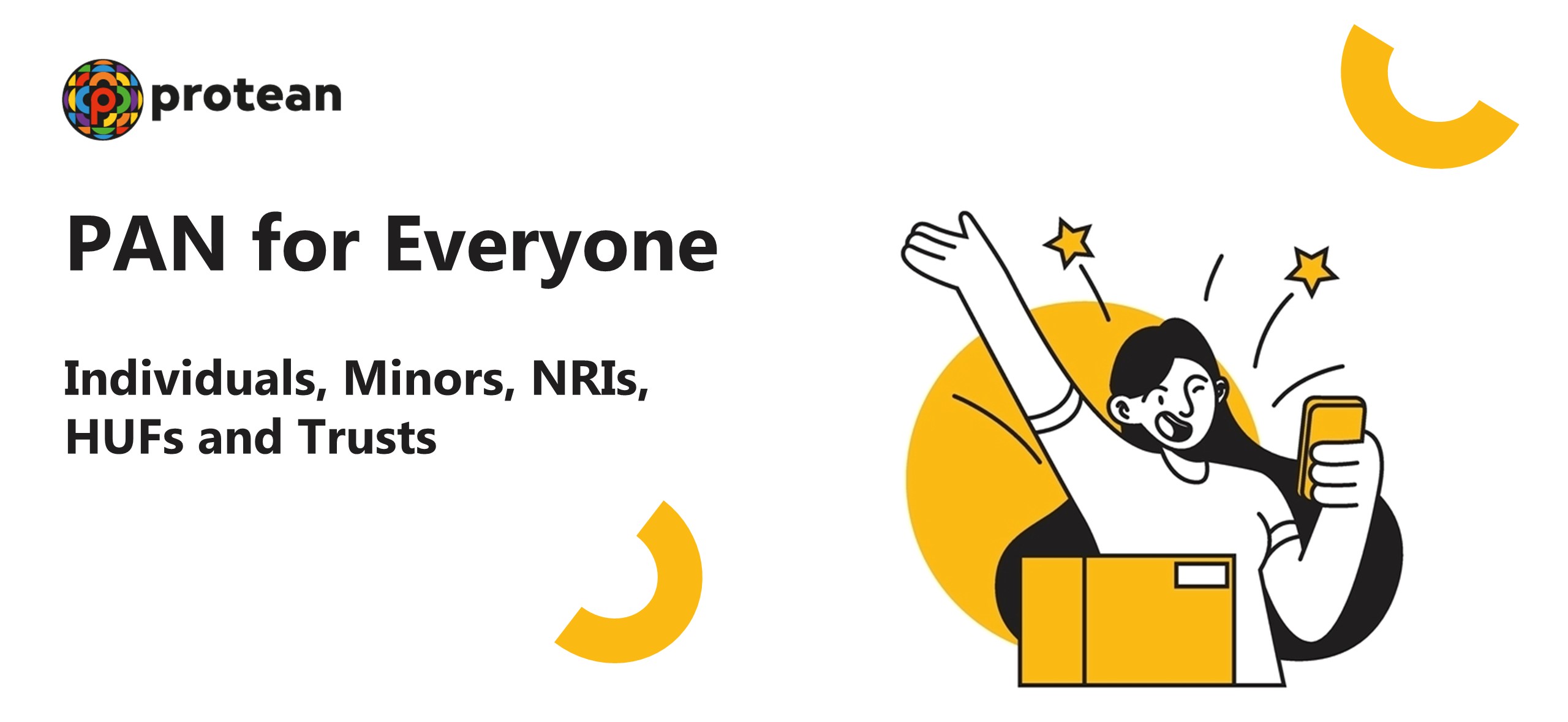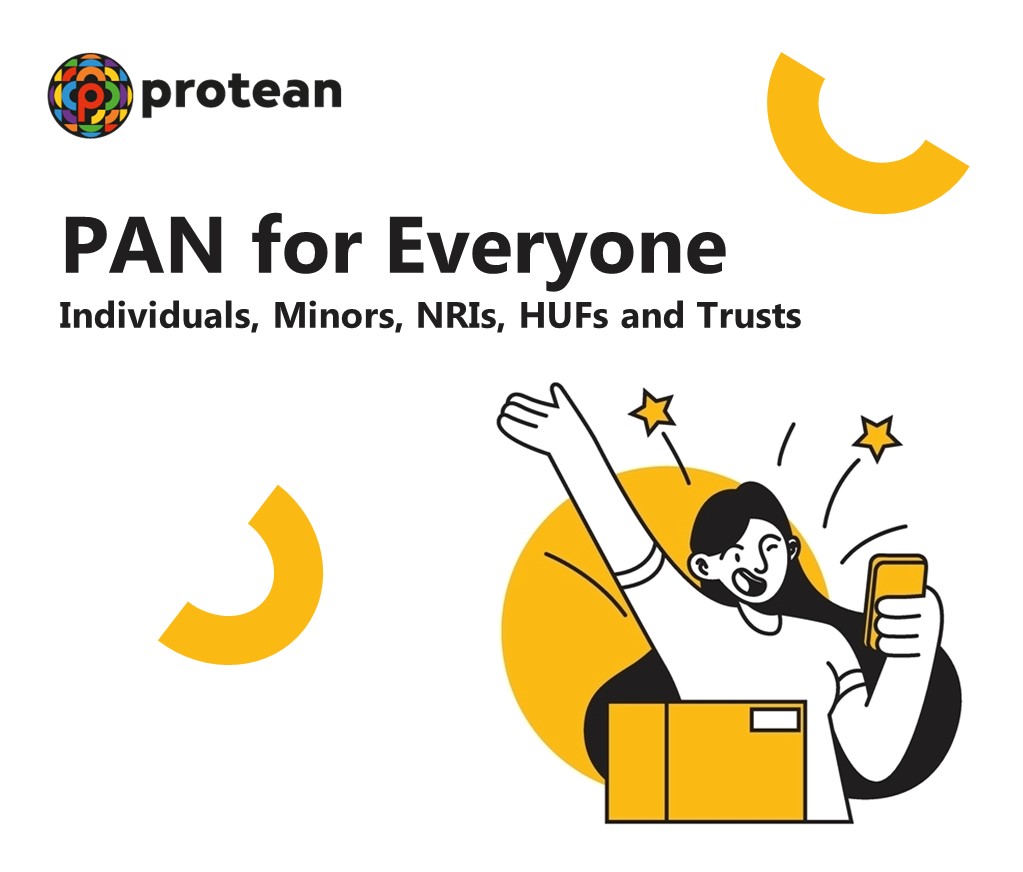To identify each Indian taxpayer, the Income Tax Department is issuing Permanent Account Number (PAN), which serves as unique taxpayer identification number. PAN was introduced by ITD with the objective of improving tax compliance in the country by individuals and corporations through non-intrusive monitoring. The PAN card is also recognised as a valid form of identification for both Indian residents and NRIs.
In this blog, we will simplify the PAN card application procedure for individuals, minors, businesses, firms, HUFs, trusts, and NRIs. We will guide you through the eligibility criteria and application processes, ensuring you understand the importance of PAN for different entities.
Individual PAN Card Application: Eligibility and Process
A PAN card is a valid ID proof for all Indian residents and NRIs (Non-Resident Indians). Know how to apply for a PAN card online, so that it can clear any confusion you might have.
Required Documents for a New PAN Card
The supporting documents which are required to be submitted alongwith PAN application form are prescribed under Rule 114 of Income Tax Rules, 1962
Individual & HUF PAN Applicants:
- They are required to furnish Proof of Identity (POI), Proof of Address (POA) and Date of Birth (DOB) proof documents.
- Aadhaar Card, Passport, Driving License, Voter’s ID Card, and ID document issued by State of Central Govt. are some of the most common documents provided as POI, POA and DOB proof.
- In case of HUFs, documents of the Karta of the HUF are required to be furnished alongwith an Affidavit (declaration of HUF) providing details of all the coparceners of the HUF.
Other than Individuals and HUF:
- They are required to provide POI & POA documents as per Rule 114 of Income Tax Rules, 1962.
For complete list of documents, refer Documents Required for PAN Card Application
Foreign Citizens:
- They are required to provide POI & POA documents as per Rule 114 of Income Tax Rules, 1962.
For complete list of documents for Foreign citizens and NRIs, refer Documents for Foreign Citizens
How to Apply for a New PAN Card?
There are four ways to submit a PAN card application form:
Method 1: Physical Submission after Online Form Completion
First, fill out the form online and print it. Attach the required documents, including a recent passport-size photo, and sign in the designated area. Send the completed form to the Protean address by mail.
Method 2: Scan-Based e-Sign Method
It is one of the more common ways of applying for a PAN card online. To proceed with the e-sign process, applicants must first scan and submit photos of the required papers, together with their photograph and signature, to the Protean portal.
New PAN Application Procedure for Individuals–
- Visit protean-tinpan.com.
- Under 'Quick links', select 'Online PAN Services'.
- Click on 'Paperless PAN Application'.
- Register and generate a token.
- Choose 'New PAN Indian Citizen (Form 49A)' and select 'Individual'.
- Fill in your personal details and consent to data usage.
- Select 'Submit scanned images through e-Sign'.
- Choose whether you need a physical PAN card.
- Enter the last four digits of your Aadhaar.
- Provide your father's name and, if applicable, your mother's name.
- Fill in your contact details and source of income.
- Confirm your AO code.
- Upload your photo, signature, and supporting documents in the specified formats.
- Review and submit the form.
- Make the payment and complete the e-KYC authentication.
- Digitally sign the application using an OTP.
- Receive your PAN.
Method 3: Using e-KYC with Aadhaar Card
If you want your PAN card to be based on your Aadhaar details, this method is for you. The Income Tax Department will use your Aadhaar information (name, phone number, date of birth, etc.) to issue a PAN card. No need to upload a photo or other documents; the PAN card will be sent to your Aadhaar address.
Step-by-step Process using eKYC and eSign–
- Visit protean-tinpan.com
- Under 'Quick links', select 'Online PAN Services'.
- Click on 'Paperless PAN Application'.
- Register and generate a token (necessary for all PAN applications).
- Choose 'New PAN Indian Citizen (Form 49A)' and select 'Individual'.
- Fill in your details: Title, Last Name, First Name, Middle Name, Date of Birth, Email ID, and Mobile Number.
- Consent to data usage for PAN application and submit the form.
- A token number will be sent to your email.
- Continue with the PAN application.
- Choose 'Submit digitally through e-KYC & e-Sign'.
- Decide if you need a physical PAN card or just a digital e-PAN.
- Enter the last four digits of your Aadhaar.
- If you want your Aadhaar photo on the PAN card, select 'Yes'.
- The form will auto-populate with your Aadhaar details.
- Provide your father's name and, if applicable, your mother's name.
- Enter your contact details and source of income.
- Confirm your AO code (Assessing Office Code) based on your city and state.
- Review the pre-filled document details and submit.
- Make the payment for the application fee.
- Complete the e-KYC authentication.
- Digitally sign the application using an OTP sent to your Aadhaar-linked mobile number.
- Receive your e-PAN within two hours and the physical PAN by mail.
Tips for a Successful PAN Card Application
To ensure your PAN card is issued without any issues, follow these tips:
- Make sure you obtain and fill out the correct form 49a for your PAN card application.
- Adhere to the specific instructions for each application method.
- Utilise the token number to make any necessary changes before final submission.
- Check that your application meets all validation requirements to avoid rejections.
- Use the acknowledgement number to monitor the progress of your application.
PAN card for Minors
A PAN card issued to a minor is different from the one issued to other Individual applicants in several crucial ways. A minor's PAN card does not include their photograph or signature. In case of minor applicants, Proof of Identity and Address have to be provided for the parent/guardian whose details are provided in PAN application in the Representative Assessee fields. The date of birth documents must be of the minor.
The minor applicant also have to provide his Aadhaar number in the application & copy of minors’ Aadhaar card has to be be enclosed as Aadhaar proof.
Benefits of a Minor PAN Card
A PAN card can be very helpful to a minor for a variety of reasons:
- It works as the child’s valid proof of date of birth
- Minors can be nominees for properties, shares, or financial assets.
- Parents can make investments in the name of the child.
Criteria for a Minor PAN Card
In case, minor is a beneficiary of any property or other financial inheritance or the parents/guardians wish to make any financial investments/transactions in the name of minor then the PAN Card would be required. Nowadays, generally some financial and banking activity commences in the teenage and it is advisable to have PAN for hassle free inclusion in the financial ecosystem.
Application Process for a Minor PAN Card
Everything you need to know about a minor PAN application process, you can find it on Protean's website. The application process includes completing an online form, which must be signed by the child's parent or guardian.
Even if the minor's PAN card lacks an image or signature, it has the same number and is as legitimate as an adult's PAN card.
When it comes to obtaining a PAN card, minors or parents have two choices of application:
1. Online Application
Step 1: Go to protean-tinpan.com and choose the option to apply for a new PAN card.
Step 2: Fill out the online application form, upload the needed papers (as specified on the Protean-TIN PAN documents criteria page), and make the requisite payment.
Step 3: After payment, use Aadhaar authentication. Then forward the documents to the Protean office address: Protean eGov Technologies Limited, Income Tax PAN Services Unit, 4th floor, Sapphire Chambers, Baner Road, Baner, Pune - 411045
2. Offline Application
Step 1: Visit the TIN Facility Centre to find a TIN FC/PSA office near you. To locate your nearest Centre, visit TIN website.
Step 2: Finish the application process there, using the necessary documents and the help of the staff at these facilities.
How to Apply for a PAN Card for HUF?
Why is a PAN Card Necessary for HUF?
PAN is not only for individuals, entities like HUF need it for various reasons. Let us see why it is vital for these entities to have PAN:
Importance for HUFs
A PAN card is necessary for HUFs to comply with tax regulations and for various financial activities such as opening bank accounts, making investments, and filing income tax returns. Moreover, it serves as a unique identifier for the HUF entity.
Online Application Process
HUFs can apply for a PAN card online through the Protean website. Here’s how you can do it:
- Select Type - 49A and category - HUF.
- Enter HUF as the last name. For example, Manoj Dave (HUF)
- Enter the HUF registration date in the DOB field. Then provide your email, mobile number, and captcha, then submit the form.
- A token will be generated.
- Forward the physical application with documents.
- Choose between physical and ePAN card options.
- Aadhaar is not applicable for HUF applicants. Also, No need to fill in parent details.
- Fill in the source of income and address of the applicant. Select "Representative Assess" as No.
- Enter the AO code details.
- Provide Karta’s identity proof. And then preview the application.
- Pay the fee of ₹107.
- Complete Aadhaar authentication.
- The application will be sent to the provided email address.
- The Karta must sign and send the copy with the HUF affidavit and Karta’s supporting documents to the Protean’s Pune address.
Offline Application Process
For offline applications, Form 49A can be downloaded from the Protean website (Form_49A.PDF (protean-tinpan.com), duly filled, and submitted along with the required documents to the nearest Protean authorised TINFC or PAN centre.
PAN Cards for Business Entities (Other than Individuals & HUFs)
PAN is important document for all business entities (Indian as well as Foreign) for undertaking business activities, various registrations, entering into various financial transactions and reporting tax related compliances in India. This card is essential for tax filing, claiming tax deductions, opening bank accounts, legal compliances and conducting other financial activities on behalf of the business entity.
Foreign companies having permanent establishment, or a liaison office in India, or entering into any financial transaction in India also need to have a PAN card.
The business entities are can avail PAN in following categories:
- Company
- Limited Liability Partnership (LLP)
- Partnership firm
- Association of persons (Joint Ventures, Associations)
- Body of Individuals (JV of Individuals)
- Trusts
- Artificial Juridical Persons (AJPs)
- Government
- Local Authorities
The above business entities can be Indian entities as well as foreign entities.
Documents Needed for Business PAN Card
Here is the list of documents required for applying for PAN for businesses and firms-
For Indian Firms–
Following documents can be submitted as Proof of Identity and Proof of Address
- Certificate of Incorporation (Companies & LLPs)
- Partnership Deed or Certificate of Registration by Registrar of Firms (Partnership Firms)
- Trust Deed or Certificate of registration issued by Charity Commissioner (Trusts)
- Copy of Agreement or copy of certificate of registration number issued by charity commissioner or registrar of cooperative society or any other competent authority or any other document originating from any Central or State Government Department establishing identity and address of such person (Association of Persons, Body of Individuals, Local Authority, Artificial Juridical Persons, and Govt.)
For Foreign Firms–
- Certificate of Registration issued by Indian Authorities;
- Certificate of registration in the applicant’s native country, duly attested by Apostille, the Indian Embassy, the High Commission, or authorised officials of overseas branches of scheduled banks registered in India
For complete list of documents, refer Documents Required for PAN Card Application
How to Apply for a Business PAN Card Online?
To apply for a business PAN card online, follow these steps:
- Go to the link: https://www.protean-tinpan.com/
- Select the option for “physical mode” under “Online PAN services”
- Choose 'New PAN Indian Citizen (Form 49A)' and select appropriate category “Partnership Firm” or “Association of Persons”, etc. under ‘Category’.
- Enter complete name of the entity in the last name field.
- Under the “Date of Birth / Incorporation / Formation” section, enter the date of incorporation of the company
- Select Yes or No for Physical copy. No need to fill Aadhaar details.
- In the full name of the applicant, fill in the company’s name. Then enter the income details and office address.
- Find the AO code in the AO code search panel on the Protean website and fill it in the form.
- Attach copies of the required documents, including the certificate of registration, partnership deed, etc. as may be applicable.
- Provide details of the authorized person for declaration and city.
- Pay the necessary fee of ₹107.
- Review and preview the form. After successful submission, Aadhaar authentication will be done and on successful authentication, Form 49A will be generated online.
- Copy of acknowledgment receipt and form will be sent at email ID as well.
- User will have to download the duly filled form, sign the same and send it to Protean along with supporting documents, to the given address.
- Application will be processed by protean on receipt of physical documents and on receipt of PAN from ITD card will be printed and dispatched to the applicant.
How to Apply for a Business PAN Card Offline?
To apply for a business PAN card offline, follow these steps:
- Visit: Protean PAN Application
- Select “Paperless PAN Application” under “Online PAN services.”
- Choose 'New PAN Indian Citizen (Form 49A)' and select “Limited Liability Partnership” or “Firm” under ‘Category.’
- Enter your company name as the last name.
- In the “Date of Birth / Incorporation / Formation” section, enter the company’s date of incorporation.
- The form will be filled digitally but must be mailed with supporting documents to the Pune office.
- Choose Yes or No for a Physical copy. Aadhaar details are not required.
- Fill in the company’s name in the full name field, then enter income details and office address.
- Find and enter the AO code from the Protean website.
- Attach copies of the certificate of incorporation, partnership deed, and address proof.
- Add one owner’s name for declaration and city.
- Pay the fee of ₹107.
- Review and preview the form. An acknowledgment email will be sent.
- Download the form and mail it with supporting documents to the specified address.
- You will receive an acknowledgment number to track your PAN card application.
Types of Businesses Requiring a PAN Card
PAN card for Trusts
A PAN (Permanent Account Number) card is crucial not only for individuals but also for entities like Hindu Undivided Families (HUFs) and trusts in India. These entities require a PAN card for various financial transactions, tax filings, and legal compliance purposes.
Why is a PAN Card Necessary for Trusts?
Importance for Trusts
For trusts, including Section 25 companies and charitable organisations, a PAN card is essential for the following reasons:
- Tax Deductions and Exemptions: Trusts need a PAN card to avail tax benefits and exemptions when filing their annual Income Tax Returns.
- Opening Bank Accounts: Many banks ask for a PAN card when opening accounts in the name of trusts, which is crucial for receiving donations and managing funds transparently.
- Transparency and Accountability: Having a PAN card enhances financial transparency and accountability, which is vital for handling public donations and government grants.
PAN Application Process for Charitable Trusts
Section 25 companies and charitable trusts can apply for a PAN card by following a process similar to individual and HUF PAN card applications:
- Navigate to the “PAN services” on Protean’s website and select 'New PAN - Indian Citizen (Form 49A)'.
- Fill in details including the name of the organisation, date of registration, and contact information
- Select the category - Trust.
- Enter the trust name.
- Enter the date of incorporation.
- Provide your email, mobile number, and captcha, then submit the form.
- A token will be generated.
- Forward the physical application document.
- Enter the trust registration number.
- Choose between Physical or ePAN card options.
- No need for parent details.
- Fill in the source of income.
- Provide the address of the trust (office address).
- Enter AO code details.
- Attach proof of identity and address documents (Trust deed/Certificate of Registration issued by Charity Commissioner).
- Enter the name of the applicant.
- Preview the application.
- Complete the payment of the PAN card application fee online.
- Courier the application with documents to the Protean Pune office.
PAN for NRIs
A PAN card is a necessary document for Non-Resident Indians (NRIs) to conduct their monetary and tax-related duties in India. It is not simply a tax document, but also a necessary evidence of identity. It supports a variety of financial activities, including property purchases and stock investments.
Why NRIs Require a PAN Card?
Staying abroad might lead some NRIs to question the necessity of a PAN card. However, it is indispensable for several reasons:
1. Financial Transactions
A PAN card is sometimes mandatory for significant financial transactions, including:
- Real Estate: Indian real estate is attractive to many NRIs, either for family’s sake or as an investment. A PAN card is crucial for property-related transactions to ensure transparency.
- Investments: Mutual funds, the Indian stock market, and other investment opportunities offer appealing returns. NRIs seeking to invest in these avenues require a PAN card to do so.
- Banking: With the rise of digital banking, NRIs can manage their finances in India seamlessly. Whether it's managing their NRO/NRE accounts, opening fixed deposits, or transferring money, a PAN card is essential.
2. Tax Deductions
Understanding the Indian tax system may be difficult for NRIs, particularly those with several income streams in India. A PAN card makes this process simpler in various ways:
- Filing Taxes: A PAN card is required for non-resident Indians to file taxes, receive refunds, and comply with Indian tax rules.
- Tax Deduction: For NRIs with rental revenue or additional sources of earnings in India, the PAN card allows them to claim tax deductions and avoid paying greater Tax Deducted at Source (TDS).
Application Process for NRIs
The application process for an NRI PAN card is quite similar to the individual PAN application process. However, some things are different in this case. So, let us understand how NRIs can apply for PAN effortlessly.
Online Application Process
- Access the official Protean website or click this link: https://www.protean-tinpan.com/. Then select the 'New PAN - Foreign Citizen (Form 49AA)' option.
- Under 'Quick links', select 'Online PAN Services'.
- Click on 'Paperless PAN Application'.
- Register and generate a token.
- Choose 'New PAN Foreign Citizen (Form 49AA)' and select 'Individual'.
- Fill in your personal details and consent to data usage.
- Select 'Submit scanned images through e-Sign'.
- Choose whether you need a physical PAN card.
- Enter the last four digits of your Aadhaar.
- Provide your father's name and, if applicable, your mother's name.
- Fill in your contact details and source of income.
- Confirm your AO code.
- Upload your photo, signature, and supporting documents in the specified formats.
- Review and submit the form.
- Make the payment and complete the e-KYC authentication.
- Digitally sign the application using an OTP.
- Receive your PAN.
Offline Application Process
- Get the 49AA form from the Protean website.
- Complete the form with the necessary details.
- Attach attested copies of the required documents such as ID Proof: Indian Passport, Birth Proof: Indian Passport, Address Proof: Indian Passport, foreign bank account statement, or NRE bank account statement.
- Submit the completed form and documents to the nearest TINPAN centre.
- After submission, you will receive an acknowledgement receipt. Use this to track the status of your application.
Effortless PAN Reprint, Updates and Corrections Using eKYC and eSign
As we have previously discussed, PAN has an extreme importance for every Indian. So, if you need to change your personal details in your PAN card due to some mistakes in your card, you should rectify it promptly. Otherwise, it can cause problems in the future.
Step 1: Registration and Token Generation
- Go to protean-tinpan.com
- Under 'Quick Links', click 'Online PAN Services'.
- Select 'Paperless PAN Application' from the options.
- Choose 'Changes or Correction in PAN Data/Reprint' and 'Individual' from the drop-down menu.
- Enter your name, date of birth, email ID, and mobile number.
- Enter your existing PAN number and complete the consent form.
- Complete the Captcha and submit the form.
- A token number will be sent to your provided email ID.
Step 2: Input Personal Data
- Click on 'Continue with PAN Application'.
- Select 'Submit digitally through e-KYC & e-Sign'.
- Indicate whether you need a physical PAN card or just an e-PAN.
- Provide the last four digits of your Aadhaar number.
- Choose whether to use the Aadhaar photograph or upload a new one.
- Check the boxes for fields that need corrections or updates.
- Ensure all personal and contact details are accurate.
Step 3: Document Submission and Confirmation
- Select proof of identity, address, and date of birth.
- Choose 'Copy of PAN' from the drop-down menu.
- Select 'Himself/herself' or 'Representative Assessee' for the declaration.
- Upload the required documents in the specified format.
- Verify all details and make corrections if needed.
- Enter the first eight digits of your Aadhaar to confirm details.
Step 4: Payment and Authentication
- Click 'Next' to go to the payment page.
- Complete the payment using available online options.
- Provide consent for using Aadhaar details and continue with e-KYC authentication.
- Re-enter your Aadhaar number, consent for e-Sign, and authenticate using OTP.
- Upon successful authentication, your application will be digitally signed, and you will receive your e-PAN within two hours. The physical PAN card will be delivered to your address.
Conclusion
Overall, for any entity whether an individual, a HUF or any business, a PAN card is mandatory for handling most of the financial transactions in India. By following the procedures explained in this blog, applicants can efficiently manage their PAN card applications, ensuring compliance with Indian tax regulations.
If you want to apply for a new PAN or wish to change or correct your PAN details, all these are conveniently provided at your fingertips by Protean. Are you ready to solve your PAN card problems? To save time, it is better to address the issue now and guarantee that all your financial operations will be legal.
- Story by Kakoli Laha