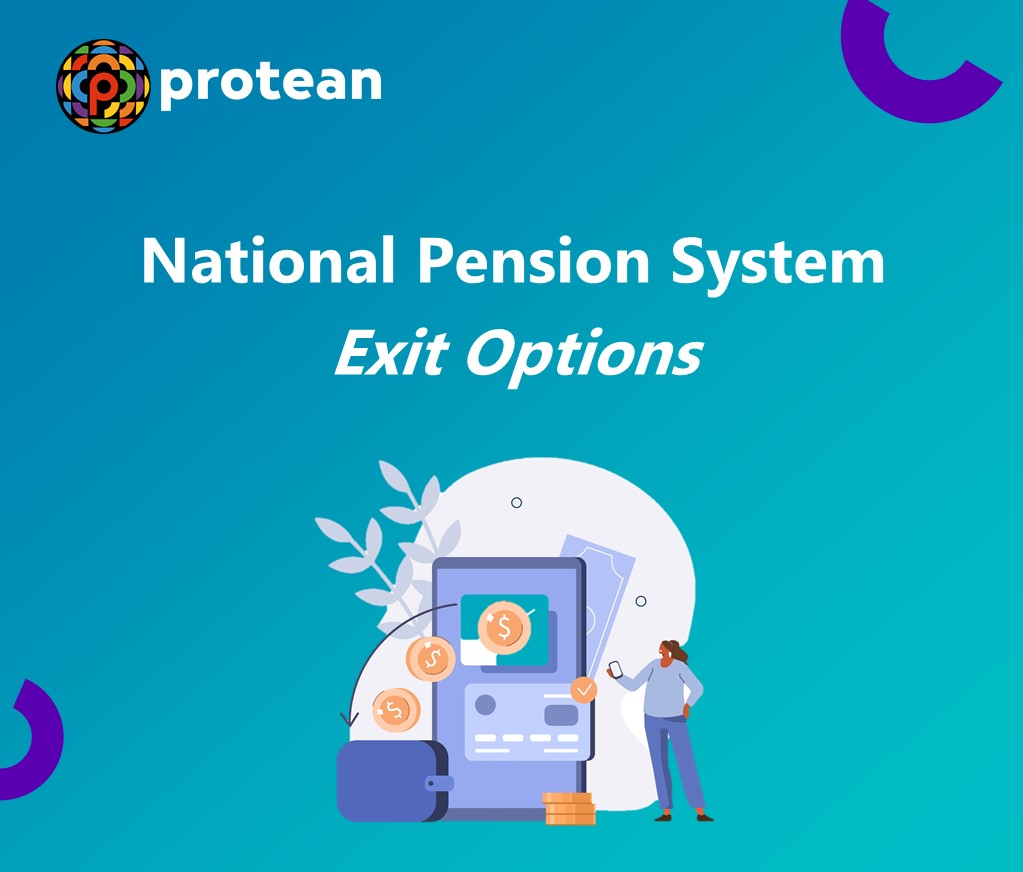The National Pension System or NPS allows you to plan for a tension-free post-retirement life after the age of 60. Anyone can opt for this scheme and make a normal exit by utilising at least 40% of their corpus to purchase an annuity plan. The remaining 60% can be withdrawn as a lump sum. In this blog, you will learn about the various rules associated with NPS exit and methods set for all NPS subscribers.
About NPS
In the beginning, the NPS scheme was only restricted to Central Government employees till May 1, 2009. Later on, it became open to the private sector and now the program is regulated by Pension Fund Regulatory and Development Authority (PFRDA). At present, any Indian citizen (including NRIs) can open an NPS account if their age is between 18 and 70 years.
Frequent Queries Raised by NPS Subscribers Approaching the Age of 60 years
Regardless of the age group, most NPS subscribers have some common NPS exit queries. Hence, we have briefly discussed them to assist one in comprehending the various regulations as they approach retirement age.
The PDF available at the link, specifically addresses Frequently Asked Questions (FAQs) concerning the final exit, annuity options, and the continuation or deferment process for subscribers of eNPS. The information outlined in this document is beneficial for eNPS subscribers to understand their rights, options available upon reaching retirement, and how to handle their investments effectively to ensure financial stability. Such insights empower investors to make informed decisions regarding their retirement funds, optimizing financial planning and management.
The following are the frequently asked questions (FAQs) surrounding an NPS exit:
1. Which are the NPS Exit Rules Presented When You Reach 60 Years?
If you have joined the NPS before attaining 60 years then the following exit options are active for you:
a. Exit at 60 years
It is the most common scenario where you have to purchase an annuity with at least 40% of the accumulated corpus. As you execute the process, you start receiving a pension after the age of 60 years. Also, in case the corpus is less than Rs. 5 Lakhs then you may opt for 100% withdrawal.
b. Premature Exit
If you wish to exit from NPS before reaching 60 years of age then at least 80% of the corpus must go towards purchasing an annuity plan. However, you should note that 5 years of investment is absolutely necessary to enjoy the benefits of any annuity plan.
Also, in case the corpus is less than Rs. 2.5 Lakhs then you may opt for 100% withdrawal after completion of 5 years.
c. Exit Upon Death
It is a typical scenario where the unfortunate demise of an NPS subscriber enables the nominees or legal heirs to completely withdraw the accumulated wealth.
Death withdrawal form is available on https://npscra.nsdl.co.in/non-goverment-form.php.
2. What are the Conditions for NPS Partial Withdrawal?
NPS subscribers are eligible to initiate a request for partial withdrawal if their account is older than 3 years. However, the number of partial withdrawals is limited and you can utilise this facility up to 3 times.
In addition, a maximum of 25% of one's own contribution can be redeemed at a time and this excludes the contribution by any employer.
You can initiate an online partial withdrawal request using CRA login credential.
Before proceeding to fill up the application you may check the purposes that are considered valid to make a partial withdrawal request:
- Children’s higher education
- Marriage of children (including those who are adopted legally)
- Purchase of a property
- Specified medical treatments (the list includes around 15 life-threatening diseases)
- Expenses that are related to self-skill development, etc.
- To meet medical and incidental expenses arising out of the disability or incapacitation suffered by the Subscriber
- For Establishment of own venture or any start-up
In case the subscriber is suffering from illness then any of their family members can submit the partial withdrawal request form.
Click Here for All Your NPS Forms - https://npscra.nsdl.co.in/non-goverment-form.php
3. What are the NPS Exit Options for an eNPS Subscriber?
If you are familiar with the procedures of eNPS, then the exit process is going to be totally paperless. As a subscriber, you will get two different options to issue an online Exit request in the CRA system. Here's how:
a. Exit Through Bank-POP Authorisation
The option becomes applicable when your corpus is more than Rs. 10 Lakhs. As a part of the procedure, the registered bank POP will scrutinise the KYC details on your behalf.
b. Exit Through Self Authorisation
You may only avail this option when the corpus is less than Rs. 10 Lakhs. While withdrawing, your details are verified via Aadhaar-based KYC. Eventually, the exit request is fulfilled in the CRA system as you complete the eSign process.
4. How to Initiate the NPS Exit Request via CRA Portal?
As a subscriber, if you wish to initiate an NPS exit with self-authorisation, you must follow these steps:
Step 1: Visit the CRA portal and log in to your account using the user ID and password.
Step 2: Under the tab “Exit from NPS” choose the option “Self-authorisation”.
Step 3: Download the e-KYC file from the UIDAI website and upload it to initiate the exit request.
Step 4: Check the registered details such as PRAN, bank account details, contact information, etc. In this window, all the fields are non-editable except the nomination details.
Step 5: Scan and upload the document copies, as specified.
Step 6: Use Aadhaar eSign to submit the request and enter the OTP sent to your phone in the appropriate field.
On successful execution of eSign, your exit request is registered in the CRA.
Following are the steps to complete an NPS exit process utilising the Bank-POP authorisation option:
Step 1: Open the CRA portal and complete the login entering your user ID and password.
Step 2: Under the tab “Exit from NPS” choose the option “Bank-POP authorisation”.
Step 3: Check the registered details in the next window (these fields are non-editable).
Step 4: Upload the scanned document copies after the bank account details are verified through online Bank Account Verification.
Step 5: Choose the eSign/ OTP verification method for submitting the NPS exit request form.
Step 6: On successful registration, the CRA system gets your issued request.
You can refer to the original SOP for exit published on the NPS website https://npscra.nsdl.co.in/subscribers-corner-knowledge-centre.php.
5. What Happens When You Want to Withdraw the Maturity Amount in a Bank That’s Not Registered under CRA?
If you are an eNPS subscriber and your registered bank is not listed as Bank-POP in CRA then you can opt for any of these options:
a. You can initiate an exit through self-authorisation. In this method, the exit request is processed directly in the CRA system after the successful completion of KYC verification and eSign.
b. Alternatively, you can update the bank account details with any bank that is recognised as Bank-POP. To do this, you must log in to your account using PRAN and password.
c. Finally, you can shift the registered PRAN to any other POP before initiating an exit request. For this, you must raise and submit Form UOS-S06 which is available under the “Forms” tab on the eNPS portal.
6. Is There Any Alternative Method to Exit if OTP Verification/ e-Sign is Not Working?
The following exit procedure directives will come in handy if the eNPS subscriber is unable to initiate an online request using OTP/ eSign verification:
a. The person needs to shift their PRAN to any other registered POP.
b. For shifting of PRAN, Form UOS-S06 has to be submitted to the desired POP.
c. Once the PRAN shifting confirmation reaches, the person must physically submit the UOS-S06 to the concerned POP.
The above procedure is the same even for NRI NPS account holders. To fetch the form, simply proceed to the “Forms” tab in the online CRA system.
7. Is Systematic Lumpsum Withdrawal (SLW) option available?
An option is provided to Subscribers to opt for immediate withdrawal or opt for systematic Withdrawal Plan (SLW) during final Exit for lumpsum portion. With introduction of Systematic Lumpsum Withdrawal (SLW) facility, on exit, on account of Superannuation, lumpsum corpus can be withdrawn in a phased manner. Subscriber has an option to withdraw desired amount systematically at regular periodic intervals i.e. Monthly, Quarterly, Half-Yearly or Yearly. An option is provided to Subscribers to opt for immediate withdrawal or opt for systematic Withdrawal Plan (SLW) during final Exit for lumpsum portion.
8. What Happens if Your Name in ID Documents Does Not Match With the CRA Directory?
If the name and other personal details as displayed in Aadhaar do not match the CRA records then the eSign process won’t be possible. As a result, you won’t be able to initiate the NPS exit request.
To counter this issue, you can update your CRA records before planning an exit. Otherwise, you can shift your PRAN to another POP by issuing the UOS-S06 Form available for Change of POP subscriber.
9. What Tax Benefits are Available During Withdrawal?
The following tax benefits are available when you withdraw the amount from your NPS Tier-1 account:
a. In Case of Lump Sum Withdrawal
You can redeem up to 60% of the accumulated wealth as a lump sum. This entire amount is tax-exempt.
b. In Annuity Purchase
The amount that you utilise for purchasing an annuity plan is also considered for tax exemption. However, the income that you receive as a pension will come under taxable income as per the applicable tax slab.
Note: Withdrawals from a Tier-2 NPS account are not entitled to tax exemption.
Roadmap to NPS Exit and Withdrawal After Death
When an NPS subscriber dies the entire pension amount is disbursed to the legal heirs or nominees. Instead of taking the whole amount as a lump sum, the nominee may purchase an annuity too. For that, they must specify the annuity scheme in Death exit form.
10. What Process Must be Followed by the nominee(s) to Redeem the NPS Maturity Amount?
As per the guidelines published by PFRDA, the claimant/ nominee can initiate a death claim via the NPS Trust. Here’s how:
a. First, the person must collect the Bank’s KYC confirmation on a letterhead that will contain his/ her photograph and signature. The nominee can get this certificate from the concerned Bank-POP itself.
b. Next, the bank official must sign the certificate and issue a seal acknowledging the disbursement of the lump sum and annuity.
c. Following this, copies of all the mentioned documents along with the original Death claim form have to be submitted to the eNPS Withdrawal Cell.
Here’s the address:
Exits and Withdrawals Department
National Pension System Trust,
Tower B, B-302,Third Floor, World Trade Center,
Nauroji Nagar, New Delhi-110029
Tel: +91 11 35655222
Email: dept-exit@npstrust.org.in
After all the steps are executed, please wait for the approval from NPS Trust who will process the Exit request in the CRA system.
11. How Death Cases are Processed When There is no Nominee Specified?
The NPS Trust adopts the following course to process an Exit request when no nominee(s) are listed in the CRA:
a. The legal heir(s)/ nominee(s) are asked to produce appropriate certificates issued by the Revenue authority of the concerned state.
b. Next, upon successful verification, the accumulated corpus is credited to the bank account of the family members.
Annuity and its Various Types
In the NPS context, an annuity is a plan that assures a monthly payout from an Annuity Service Provider to a subscriber or claimant. The percentage of pension that a beneficiary is about to receive is decided by the amount invested in buying the annuity.
We suggest you continue reading to gain more knowledge regarding annuity plans:
12. Which Annuity Schemes are Available at the Moment?
These are the most common annuity plans that are easily accessible for NPS subscribers:
a. Annuity for Life with Return of Purchase Price
Under this, the subscriber receives regular payments for as long as they live. After their death, the annuity payments will stop. Finally, the nominee(s) get back the entire amount of money originally paid for the annuity.
b. Annuity for Life without Return of Purchase Price
Anyone can opt for this basic plan where the payments stop immediately after the subscriber meets an unfortunate death.
c. Joint Life Annuity with Return of Purchase Price
It is a pension scheme covering both the subscriber and their spouse. Here, the latter keeps on receiving the same payments if the primary beneficiary dies. Eventually, after both the annuitants die, the annuity purchase amount is returned to the nominees.
d. Joint Life Annuity without Return of Purchase Price
The NPS registrant receives an annuity for life time. After their death, their spouse begins to receive the same payments. Eventually, after his/ her death the annuity payments stop entirely, and no one else receives any money.
e. NPS - Family Income Option with Return of Purchase Price
In addition to life time annuity guarantee for the subscriber, the same is assured for their spouse (if any) in case of the subscriber's death. On the demise of the spouse, the dependent mother and then the father gets a pension for lifetime. If there is no annuitant then the annuity purchase amount is paid full to the surviving children.
13. How Does the Pension Process Start Under NPS?
The pension procedure starts immediately after the Annuity Service Provider receives your annuity plan purchase amount.
The ASP gets the claimant’s documents and Exit request via the CRA and verifies them to issue the annuity policy. If any further actions are required from the subscriber’s end, the respective ASP gets in touch with the applicant. You can eventually initiate a communication too from your end via the annuity provider’s official website.
14. Can You Change Your Annuity Service Provider After Purchasing an Annuity Plan?
If your Annuity Service Provider hasn't offered a free look cancellation period as a part of the policy then the reinvestment option through another ASP won't be possible. Even if there is such a feature, it is generally a time-limited offer. Thus, you should carefully go through the Annuity contract before proceeding.
15. What Happens in case the Subscriber Dies After Annuity Purchase?
The way of payout will depend on the specific annuity plan the subscriber chose when they bought it. If the annuity holder passes away, their family members need to contact the authority that promised the annuity. One can get contact details of these providers on the NPS website.
16. How to Process NPS Exit Deferment?
You must choose to continue or defer your NPS account at least 15 days before you turn 60. You can do this online through the CRA system.
Note: If you don't choose to defer by the deadline, your NPS account will be automatically continued until you turn 75 (as per PFRDA exit regulations). You don't need to do anything extra to keep it going. Also, you can withdraw your money at any point during this continuation period.
| Simplify your NPS contributions and optimize your investment strategy – learn more with our detailed guide. |
Conclusion
The facility of both NPS exit, deferment or continuation is extended to all subscribers who are about to reach 60 years of age. Depending on the situation and after judging various factors the ultimate decision must be taken to secure a stress-free after retirement life.
Also, for related suggestions, you can go through similar articles available on Protean eGov Technologies Ltd. It will assist you in planning the contributions throughout the period you stay invested with the NPS.
The PDF available at the link, specifically addresses Frequently Asked Questions (FAQs) concerning the final exit, annuity options, and the continuation or deferment process for subscribers of eNPS. This document is crucial for investors as it provides detailed responses tailored to common queries related to the withdrawal process, options after retirement, and ways to manage the pension account post-retirement.
- Story by Bruhadeeswaran R.