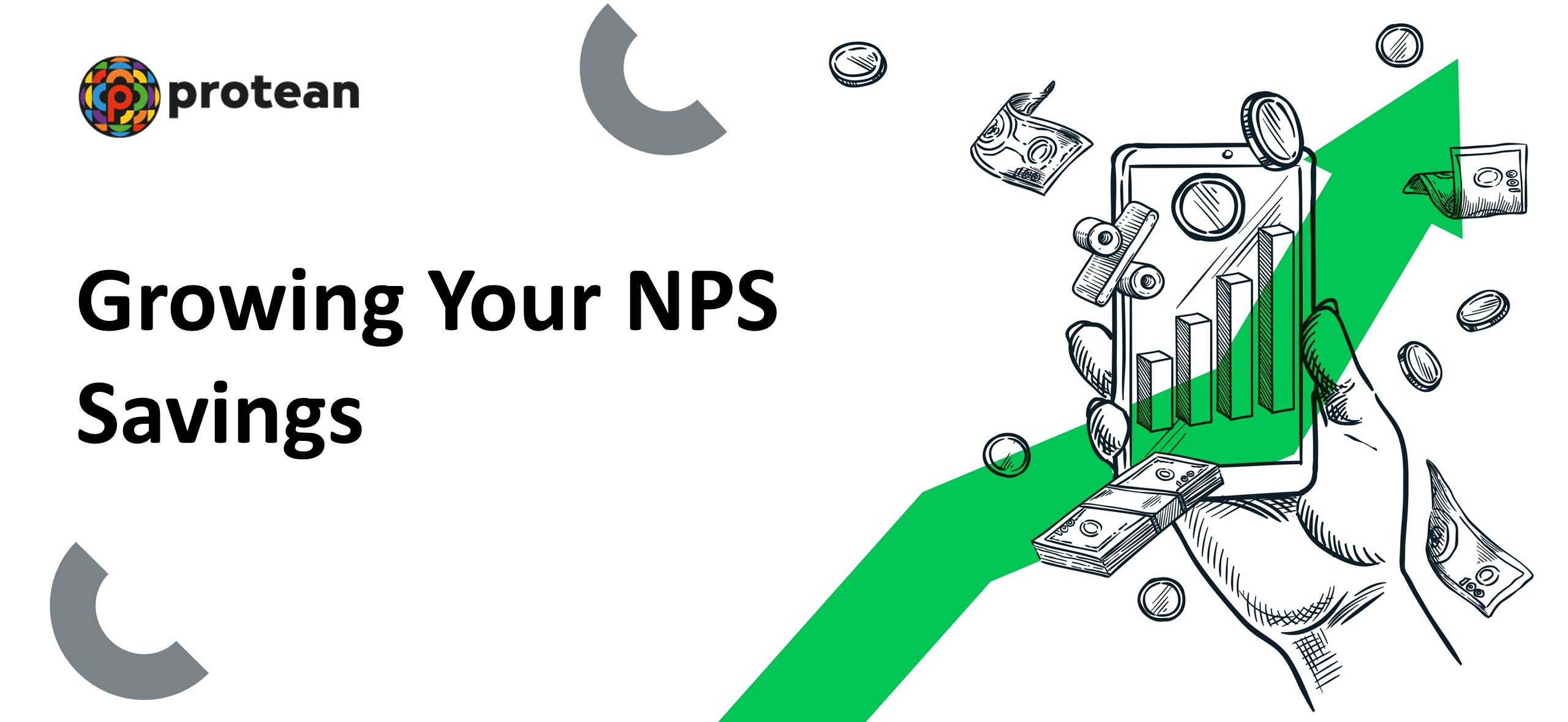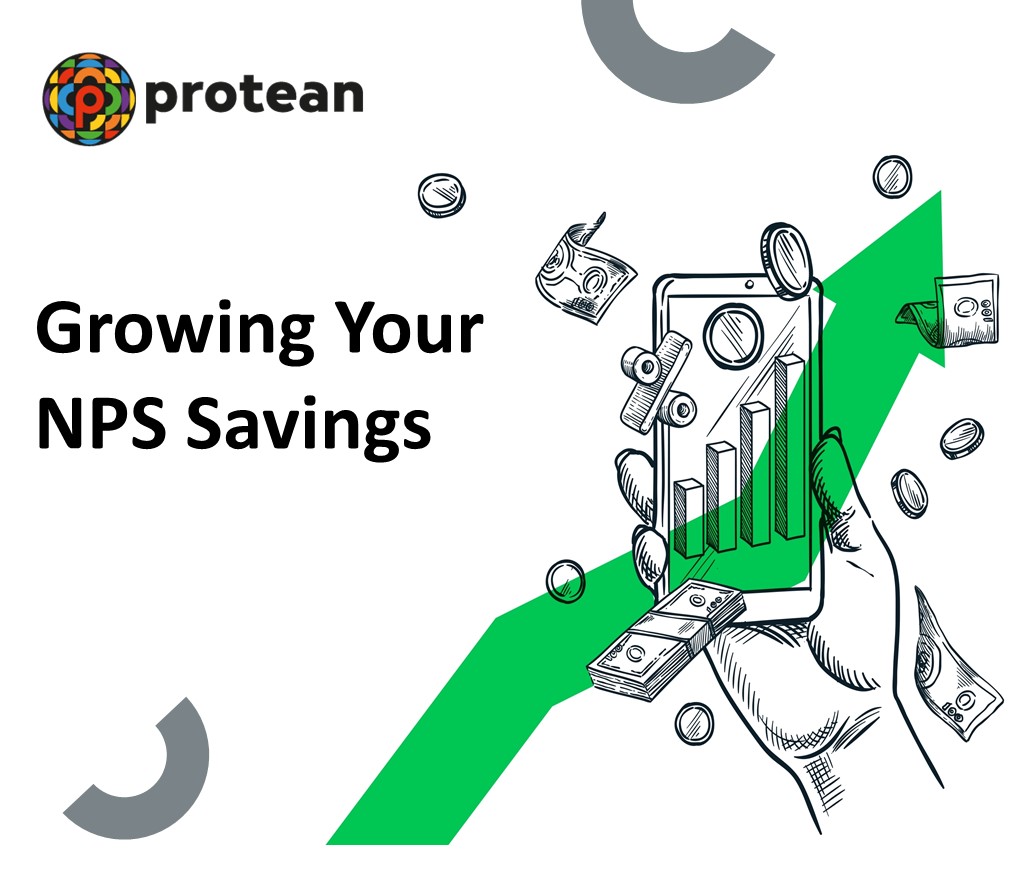1. What types of accounts are available in NPS?
NPS offers two account types:
- Tier I: The mandatory pension account with tax benefits.
- Tier II: An optional investment account available to Tier I account holders, without tax benefits and offering unrestricted withdrawals. Tier II is not a pension account.
2. What are the key features of Tier I and Tier II accounts?
Feature | Tier I | Tier II |
|---|---|---|
Account Type | Individual Pension Account | Optional Investment Account |
Withdrawals | As per regulations | Unrestricted |
Minimum Contribution | ₹500 to open, ₹1000/year | ₹1000 to open, ₹250 subsequent |
Tax Benefits | Available | Not available |
Eligibility | Citizens aged 18-70 | NRIs/OCIs not eligible |
Pension Fund Choice | Available, same or different from Tier II | Available, same or different from Tier I |
3. What documents are needed to open an NPS account?
For Resident Individuals:
- Photograph
- PAN Card
- Proof of Address
- Bank Account Proof
For NRIs and OCIs:
- Photograph
- PAN Card
- Passport (NRI) / OCI Card
- Foreign Address Proof (OCI)
- NRE/NRO Bank Account Proof
See the subscriber registration form for acceptable proof documents.
4. What choices do I need to make while opening an NPS account?
- Point of Presence (PoP): Your service provider.
- Central Recordkeeping Agency (CRA): Your record keeper.
- Pension Fund (PF): Your fund manager.
- Investment Choice:
- Active Choice: Allows you to specify allocation across Equity (E - Max 75%), Corporate Bonds (C - Up to 100%), Government Securities (G - Up to 100%), and Alternative Assets (A - Max 5%).
- Auto Choice: Pre-defined lifecycle funds based on risk tolerance: Conservative (LC25), Moderate (LC50 - Default), and Aggressive (LC75).
- Active Choice: Allows you to specify allocation across Equity (E - Max 75%), Corporate Bonds (C - Up to 100%), Government Securities (G - Up to 100%), and Alternative Assets (A - Max 5%).
5. How often can I change my NPS choices?
- PoP: Anytime, without restriction. (Physical Application to target/new PoP)
- CRA: Twice a year. (Physical Application to target/new CRA)
- Pension Fund: Once a financial year. Log in online or apply in person to PoP.
- Investment Choice: Four times a financial year. Log in online or apply in person to PoP.
6. How can I track my NPS application status and when will I receive the account opening kit?
You'll receive an acknowledgement number to track your application online. The account opening kit (if opted for) with your PRAN card and passwords will arrive within two weeks of application receipt.
7. What is a Permanent Retirement Account Number (PRAN)?
PRAN is a unique identification number allotted to a subscriber for his/her Individual Pension Account opened under NPS. The PRAN remains unchanged even though the subscriber shifts employment / sector /location.
8. How can I access my NPS account?
- Physically: Visit your PoP.
- Online: CRA web portal or mobile app.
- Telephone: Using your T-Pin.
9. How can I contribute to my NPS account?
- Physically: Submit cheque/cash with the NPS contribution slip at your PoP.
- Online: CRA web portal, PoP online facility, eNPS platform, or NPS Mobile App. Contributions are invested based on your chosen Pension Fund and asset allocation.
10. How long does it take for contributions to reflect in my NPS account?
Contributions typically reflect within three working days. You'll receive SMS and email confirmations. An annual Statement of Transactions (SoT) is sent physically and periodically via email.
The process flow entails:
- Your contribution is received and processed by your PoP's bank.
- The PoP uploads your contribution details to the CRA and sends the funds to the Trustee Bank.
- The Trustee Bank transfers the funds to your chosen Pension Fund, as instructed by the CRA.
- The Pension Fund invests the funds and declares the Net Asset Value (NAV).
- The CRA allocates units based on the NAV and your contribution amount.
- The allocated units are reflected in your NPS account.
- You receive SMS and email confirmations about the credited units.
11. How are NPS contributions invested?
Pension Funds invest contributions based on PFRDA guidelines for each asset class (Equity, Corporate Bonds, Government Securities, Alternative Investment Funds). Refer to the PFRDA website for specific investment guidelines.
12. What happens if I don’t make the minimum contribution?
Your account becomes 'frozen' and can be reactivated by making a contribution. Your NPS account is only closed upon your request when a subscriber submits a request (physical or online) for exit from NPS to a service provider (PoP).
13. How can I change my NPS account details?
Submit a request to your PoP, sometimes with supporting documents (e.g., address proof, bank details).
| Parameter of Change | Mode / method to change | Remark |
| Name | Physical Application – Form S2 | Proof to be submitted |
| Address | Physical Application – Form S2 | Proof to be submitted |
| Contact Details | i. Online – Login to your account or ii. Offline - Physical Application – Form S2 | - |
| Nomination | Physical Application – Form S2 | - |
| Bank Details | Physical Application – Form S2 | Proof to be submitted |
| Sector / Occupation | Physical Application – Form ISS | - |
14. How can I track the performance of my NPS investments?
Your Statement of Transactions (SoT) shows your investment performance. It is available online, periodically by email, and annually by post.
15. How can I evaluate my NPS investments?
- Weekly returns for each asset class are published by NPS Trust.
- Pension Funds periodically publish their asset class portfolios on their websites.
- Story by Bruhadeeswaran R.