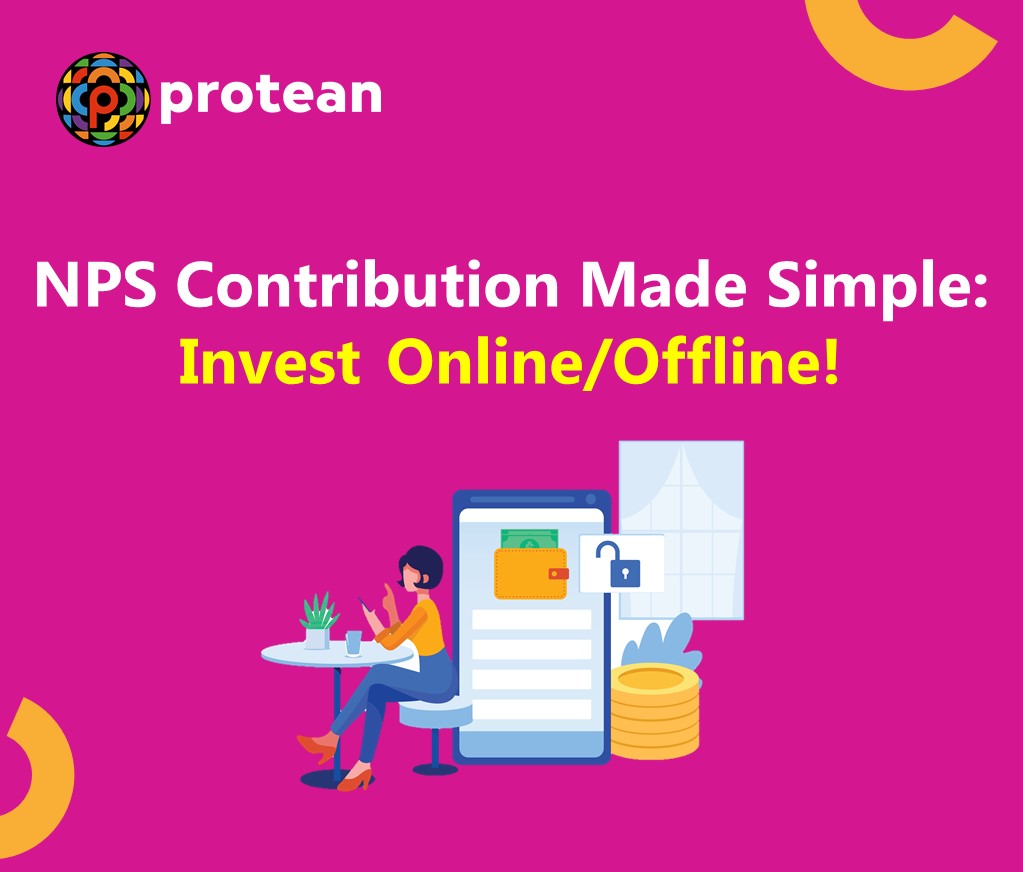We appreciate you starting the process of investment so you stay financially prepared for life after retirement. Please save this page to your bookmarks since it has all the links you need to manage your account. It contains key information regarding the paperwork required to open an NPS account, apply for a PRAN, and maintain your account by doing things like looking up transaction history and making contributions.
Quick Links:
1) Open an NPS Vatsalya account for your child now!
2) Click Here To Register For a NEW NPS Account Registration
3) Click Here to View PRAN Card Application Status
4) Make an NPS Account Contribution Here
5) Click Here To Get Your Annual Transaction Statement on Email
6) Click to activate Tier II for free or complete pending application
Unlock the Power of the National Pension Scheme (NPS)
In this guide, you'll discover:
- How to Open an NPS Account Online
- Documents Required to Open an NPS Account
- PRAN generation through POP-SP
- How to Track Your PRAN Application
- Steps to Contribute to Your NPS Account
- NPS Contribution Criteria
- Access Your NPS Transactions via the eNPS Portal
- Practical Tips for Maximising the Benefits of Your NPS Subscription
__________________________________________________
How to Sign Up for the NPS for the First Time Online
For new account registration or to complete a pending NPS application, kindly click here.
The above link is for
- Individual, corporate, NRI, OCI and government subscribers
- Indian residents or overseas citizens of India (OCI) aged 18-70 years
- Those who can register easily in numerous ways like Aadhaar, Digilocker, etc.
- People who want to open a Tier I (Pension A/c) or Tier I and Tier II account for add-on investments.
__________________________________________________
Steps to Join NPS Online
Registration using PAN (KYC verification by Bank/Non Bank POP)
- Keep your PAN card ready during the registration process
- Next, you will require Bank/Demat/Folio account data for KYC verification with empanelled banking/non-banking institutions for eNPS subscriber registration
- KYC verification will be done by the Bank/Non-Bank POP you specified at registration. The name and address provided during registration must match POP data for KYC verification. Requests are subject to rejection if details do not match. In case of KYC denial by the chosen POP, applicants should contact them
- Upload scanned PAN card and cancelled cheque in *.jpeg/*.jpg/*.png format, 4KB-2MB in size
- Submit scanned picture and signature in *.jpeg/*.jpg/*.png format, 4KB-5MB in size
- You will be sent to a payment portal for NPS account payments using Internet Banking
- Contributions are credited in PRANs on a T+2 basis (subject to receipt of clear funds from the Payment Gateway Service Provider)
After the Permanent Retirement Account Number (PRAN) is allotted, the subscriber can use the following option:
Option 1 - eSign
- Select the 'eSign' option on the eSign / Print & Courier page
- OTP for authentication will be sent to your mobile number registered with the Aadhaar
- After Authentication of the Aadhaar, the Registration form will be successfully eSigned
- Once a document is eSigned, you need not send the physical copy of the form to CRA
- eSign service charges plus taxes applicable are Rs. 25.90 (including UIDAI charge of Rs. 20).
Option 2 - Print and Courier
- Select the 'Print & Courier' option in the eSign / Print & Courier page
- Print the form, paste your picture (do not sign over it)
- Sign in the signature block
- Do not staple or clip the picture to the form
- Send the form to CRA within 30 days after PRAN allocation to the following address otherwise the PRAN will be temporarily 'frozen'.
Central Recordkeeping Agency (eNPS)
Protean eGov Technologies Limited,
1st Floor, Times Tower, Kamala Mills Compound, Senapati Bapat Marg
Lower Parel, Mumbai - 400 013
For queries please contact: 022 - 2499 3499 or write to: enps@proteantech.in
__________________________________________________
PRAN generation through POP-SP
Click To Find Your Nearest POP-SP
Steps to Obtain Your NPS Permanent Retirement Account Number (PRAN)
I. Procure the PRAN Application Form
- Visit any NPS POP-SP to obtain the PRAN application form.
- Alternatively, you can download the form from the NPS website.
II. Complete the PRAN Application Form
- Fill out the form with your personal details, photograph, and signature.
- Ensure you provide all the mandatory information and scheme preferences.
- Attach the required KYC documents (proof of identity and address).
III. Submit the PRAN Application
- Visit your nearest POP-SP and submit the completed PRAN application form.
- The POP-SP will provide you with a receipt number.
IV. Track Your PRAN Application
- Use the receipt number to track the status of your PRAN application on the CRA-NSDL website.
V. Make Your First Contribution
- At the time of registration, you need to make a minimum contribution of Rs. 500 towards your PRAN account.
- Submit the NCIS (Contribution Instruction Slip) with the payment details.
CLICK to track your PRAN application: When submitting your PRAN application, you will receive an acknowledgement number from POP-SP. All you need to do is enter your PRAN application acknowledgement number to track the status.
You will be directed to submit your first contribution slip. This initial contribution must be at least Rs. 500 when registering with any POP-SP. For detailed PRAN application status, you will have to submit NCIS (Instruction Slip) and mention all the necessary details of the payment made towards your PRAN account.
How Can You Contribute to the NPS Account?
You can choose to deposit money to your NPS account either through an online or offline method.
Make an NPS Account Contribution Online Here
- Enter the Permanent Retirement Account Number along with your date of birth.
- Select either the option of SMS/ email to receive the OTP required for verification.
- Solve the CAPTCHA and click on ‘Verify PRAN’.
- Fill in another OTP to proceed to the next step. Here, you must choose whether you wish to contribute to the Tier I or Tier II account.
- Enter the contribution amount and verify the total payable sum (including the applicable charges).
- Choose a convenient payment method and click on ‘Make Payment’.
- Provide the necessary consent to confirm the deposit.
To select the UPI payment mode, first, you must activate the D-remit facility. It is a unique service that generates a Virtual Payment Address or VPA against your NPS account. As soon as you select the UPI mode, you receive a push notification through the respective UPI application. Next, you must complete the payment by entering the set MPIN within a limited time.
Note: Contributions via UPI applications are capped at Rs. 2000 (including charges).
Contributions through eNPS are credited in PRANs on a T+2 basis(subject to receipt of clear funds from the Payment Gateway service Provider)
Now, let us learn about how to deposit money in an NPS account offline.
Step 1: Collect an NPS contribution instruction slip from your nearest POP-SP and fill it out.
Step 2: Mention the payment mode, PRAN and other details in the appropriate fields.
Step 3: Submit the form in the same POP-SP.
Contributions are thus very easy to make and they earn several tax benefits on your behalf.
What are the Contribution Criteria for Tier-1 and Tier-2 Accounts?
A Subscriber is required to make an initial contribution of a minimum of Rs. 500 for Tier I and a minimum of Rs. 1000 for Tier II accounts at the time of registration.
Subsequently, a Subscriber can make contributions subject to the following conditions:
Tier I:
Parameter | Contribution Amount |
|---|---|
Minimum one-time contribution | Rs. 500 |
Minimum contribution per FY | Rs. 1,000 |
Minimum number of contributions per FY | 1 time |
Above you can find the mandated limit of contributions in a Tier I account. A subscriber may decide on the frequency of the contributions across the year at their convenience.
Tier II:
Parameter | Contribution Amount |
|---|---|
Minimum one-time contribution | Rs. 250 |
Please note: You do not have to maintain a minimum balance for an NPS tier-2 account.
Some NPS Account Management Tips to Maximise NPS Benefits
These are some recommendations that you can consider following to perceive the maximum possible benefits from NPS:
Tip 1
The new tax system offers a higher rebate but removes many deductions that you previously enjoyed. Thus, to get wholesome tax benefits on your retirement savings, try to manage NPS contributions through your workplace.
It lets you deduct a significant chunk of your salary from your taxable income. Private company employees become eligible for tax deductions of up to 10% of their salary (base pay + DA). On the other hand, government employees get an even higher deduction of 14%.
Tip 2
Tax benefits shouldn’t be the only criteria to consider for NPS. While employers' contributions to your National Pension System (Tier I) account can lower your taxable income, that solely shouldn't drive you to continue staying invested.
Start thinking about the big picture. NPS is a long-term retirement plan. So, make sure it aligns with your overall financial planning. Getting this part right will ensure that you are contributing enough for an appropriate annuity plan.
Tip 3
You can also prefer to forego tax exemptions as per the new tax regime. However, for that, your NPS Tier-I account will have a lock-in period until retirement. In return, you will be allowed to pay tax against your income at a much lower rate.
Conclusion
Since 2004, the NPS scheme has proven to be popular among Indians. Earlier more people depended on POPs for account opening and subsequent contributions. But now with increasing digitisation, account management through the Protean eGov Technologies Ltd platform has become more popular. Now, any Indian can open their NPS account online, track the transactions or set different scheme preferences easily entering the unique PRAN issued to their profile.
Did you find the article helpful?
If yes, then consider sharing it with your known ones who may be interested in opening their Tier-1 NPS account.
Other Important Links:
Subscriber Consent to share contact details with Annuity Service Provider(ASPs)
- Compare annuity plans & Annuity Service Providers (ASPs) now!
Grievance/Enquiry Status View
Tracking the dispatch status for PRAN
Check Status using Receipt Number provided by the POP-SP
Subscriber Registration/Photo-Signature Modification Request Status
Access NPS Calculator
- Story by Bruhadeeswaran R