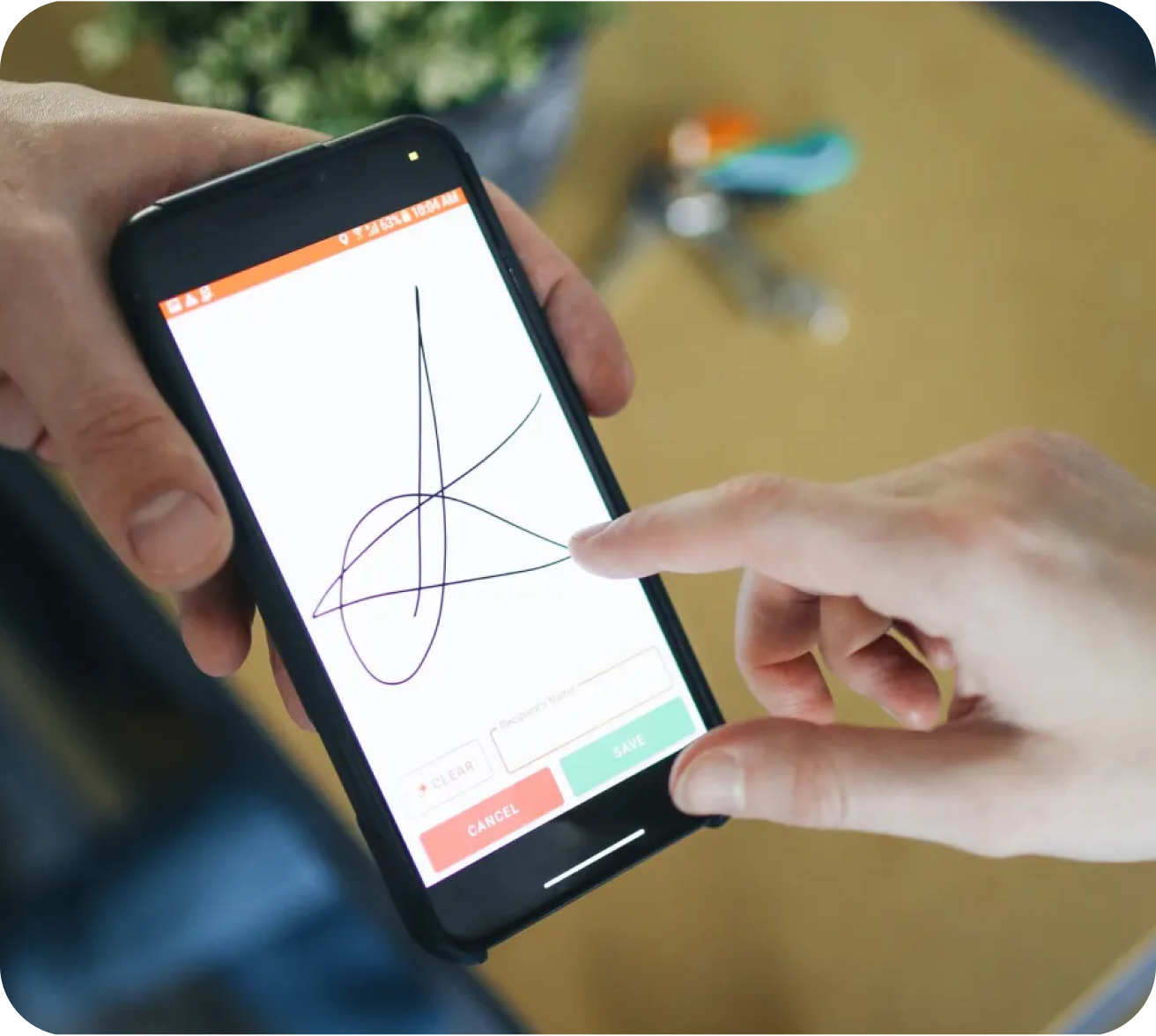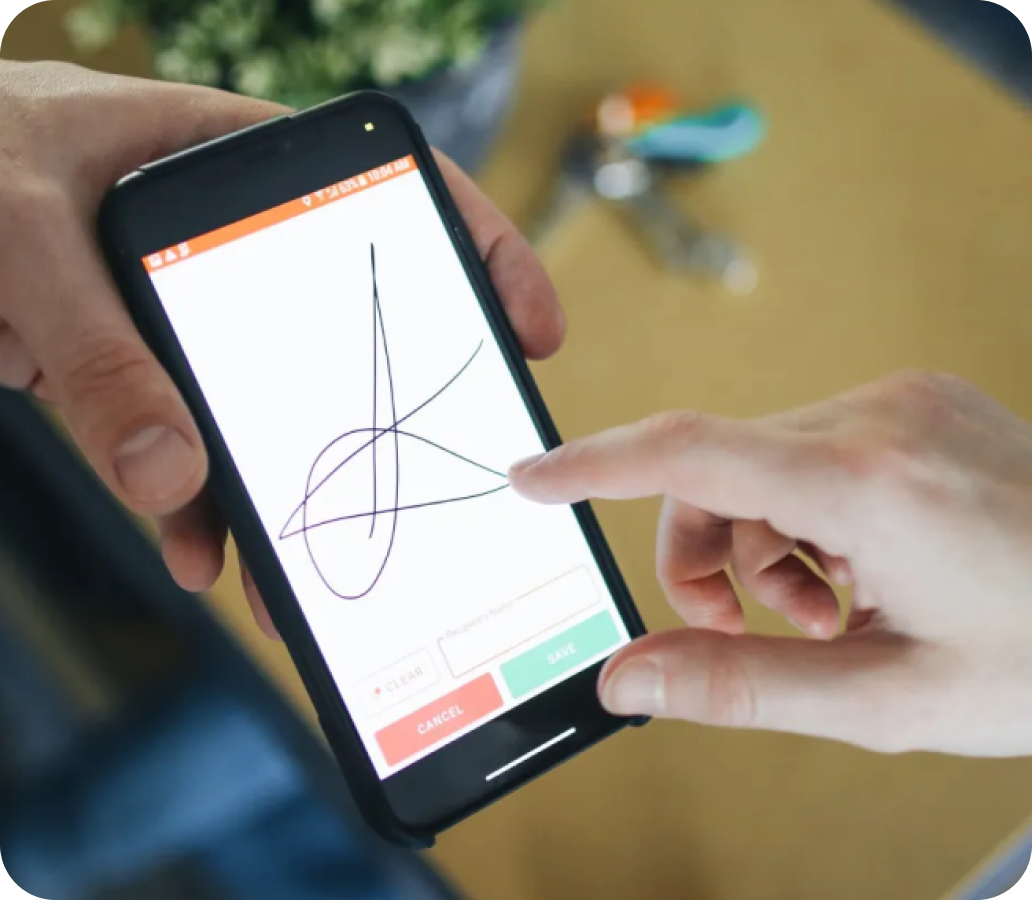Digitally Sign and Stamp documents with Protean eSignPro.
eSign, eStamp, Digital Stamp, and Much More. The Ultimate Digital Documentation Suite.

Key Features of Protean eSignPro
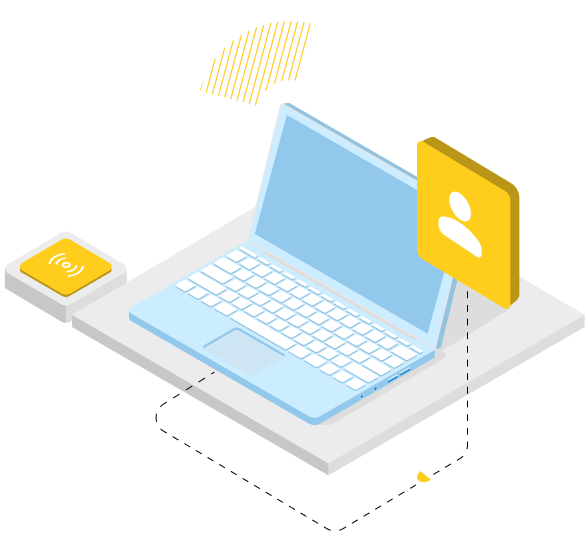
Protean eSignPro offers fast and seamless integration with existing systems, ensuring minimal disruption to current workflows. The platform provides user-friendly interfaces that deliver clear, actionable insights for informed decision-making.
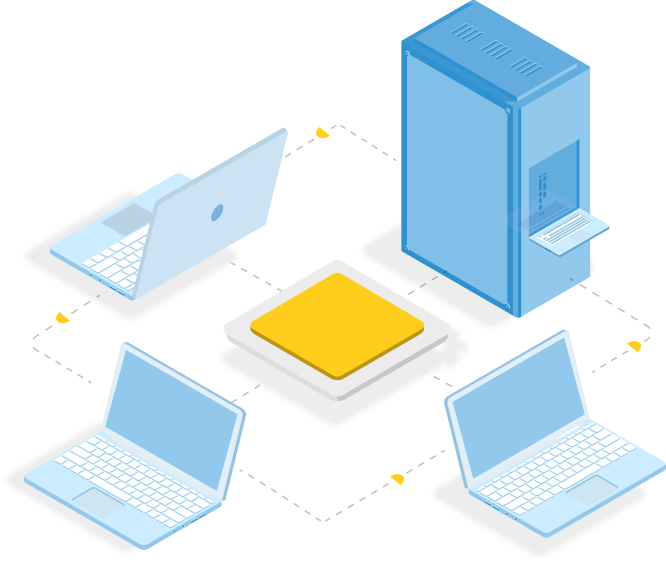
Protean eSignPro incorporates advanced security measures to protect against unauthorized access and ensure the integrity of your documents. It is compliant with the Indian IT Act of 2000, ensuring the legal validity of signed documents.

Protean eSignPro ensures complete transparency with comprehensive audit logs, providing compliance and authenticity for all document transactions. The role-based access control feature ensures secure document handling with maker-checker functionality, preventing unauthorized access and modifications.
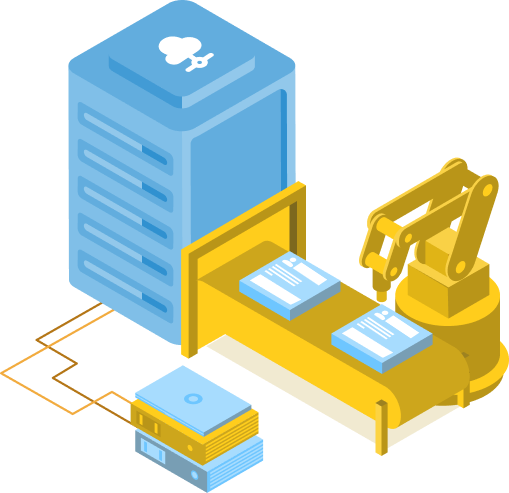
Protean eSignPro simplifies document management with flexible workflows, API integrations, and single sign-on (SSO) capabilities. It also includes a template library and editor, allowing for the quick execution of repetitive document signing tasks by predefining and customizing templates.

Protean eSignPro enables seamless integration with various communication channels, allowing easy document sharing and signing across platforms.