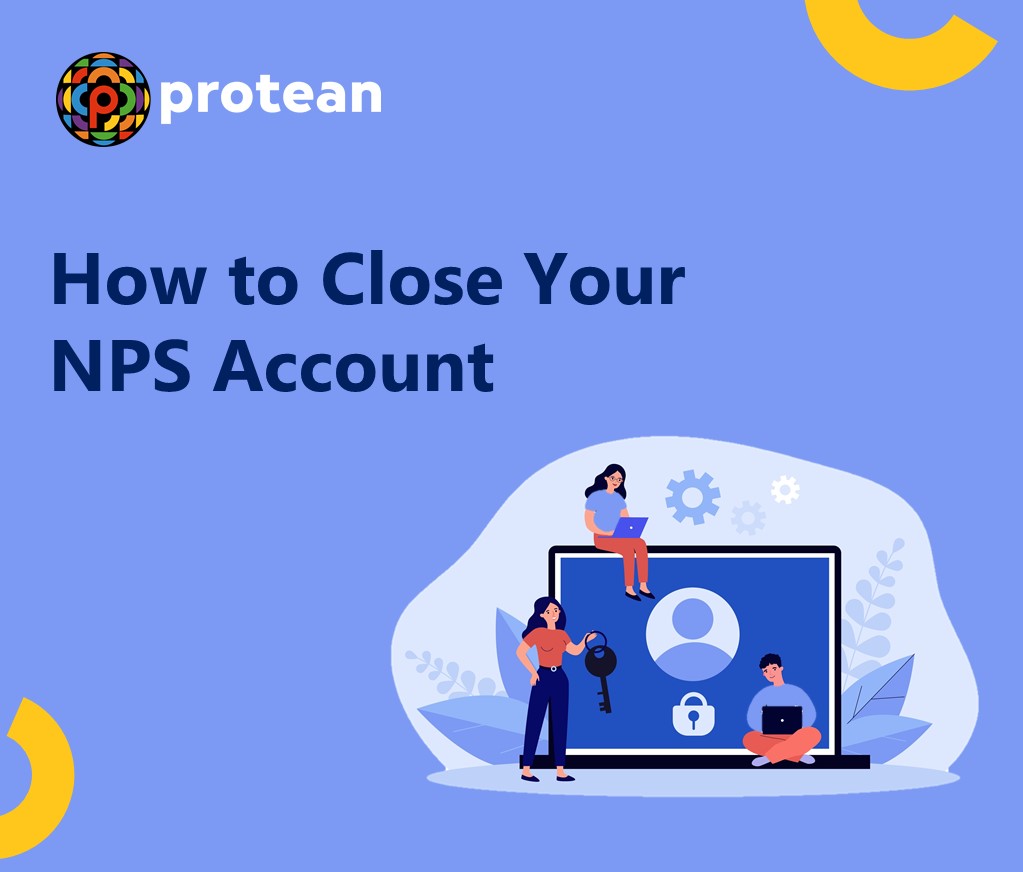Exiting from the National Pension System (NPS) can now be done effortlessly through the eNPS portal, eliminating the need for physical visits. By visiting the CRA portal and initiating an Exit Request, subscribers can upload their KYC documents and complete the process with an OTP and eSign. The process is straightforward and ensures a smooth transition out of the NPS, with detailed guidance available through the "NPS Ki Pathshala" podcast on Soundcloud. This blog will cover the step-by-step procedures, exit conditions, required forms and documents, and other crucial considerations for exiting the NPS.
1. How to exit from NPS through the eNPS portal?
While exiting from the national pension scheme you can follow the paperless approach. Under this method, you are not required to visit any Point of Presence to complete the Exit request. All you must do is visit the CRA portal (www.cra-nsdl.com) and initiate an Exit Request.
After this, the dashboard will prompt you to upload the listed KYC verification documents. Once you submit the scanned images, enter the OTP in the appropriate field. Now your request is ready to be submitted and you have to do a final eSign to execute the process.
For related details on NPS exit, you can even hear this "NPS Ki Pathshala" podcast on Soundcloud: https://soundcloud.com/nps-ki-pathshala-podcast/99-paperless-exit-process-for-enps-subscribers-exit-through-bank-pop?utm_source=clipboard&utm_medium=text&utm_campaign=social_sharing.
2. What are the exit conditions for NPS?
These are the three different types of exit options in NPS for complete withdrawal of contributions:
1. Exit After Mandatory Lock-in Period
Before reaching the legal retirement age, i.e., 60 years, one can still continue to close their Tier-1 NPS account. However, the process will vary for salaried and self-employed beneficiaries.
As per the Pension Fund Regulatory and Development Authority (PFRDA), the new lock-in period is 5 years instead of 10. The rule applies to all self-employed people, fixed-term employees as well as professionals who have discontinued working with their previous employer.
2. Exit After Unfortunate Death of the Subscriber
Suppose the beneficiary died before 60 years of age. Then their corpus will be passed on to their legal heir/ nominee. However, some protocols apply to the fund accessibility.
For government employees, at least 80% of the corpus has to go towards purchasing an annuity plan. The nominee can withdraw the remaining sum as a lump sum. However, under the “All CItizen” category there are no restrictions with respect to lump sum payouts. The nominee can either purchase an annuity program with the whole/ partial amount or they can even redeem the entire corpus.
3. Exit After Superannuation or Till 60 Years of Age (whichever comes first)
Everywhere you search for how to exit from NPS this answer will come first as it is the default option. It enables a beneficiary to reap the long-term returns of the National Pension System (NPS).
Under this method, you can apply for withdrawal of 60% of the corpus within 90 days of maturity. Otherwise, you can continue to stay invested in the NPS program till you reach 75 years of age. Please note that deferment of the annuity or lump sum withdrawal is also allowed for subscribers who have started their NPS account before 60 years of age.
3. What is the form for the exit for NPS?
Before retirement, if you wish to withdraw the accumulated funds from your NPS account, you must submit the duly filled Form 102GP. If you are under corporate NPS, you will need to submit Form 302.
For subscribers under the Swavalamban sector, Form 502 will be issued in case they wish to redeem their corpus before the age of 60.
Apart from the above options, during the post-retirement period, you can request for the NPS Exit Form 101 GS to initiate the withdrawal process. For corporate employees, Form 301 is circulated.
4. What documents do Subscribers need to submit during the NPS exit process?
In addition to the relevant form (Form 101 GS for “All Citizen” NPS subscribers), these documents are to be submitted to close the NPS account:
- Original PRAN card. If the card is lost then you have to put forward a notarised affidavit mentioning the reason behind the card's unavailability
- Address documents (Aadhaar card, electricity bill, gas bill, etc.)
- Bank certificate stating important details like account number, IFSC code, banking name, etc. All these details will be used while transferring the funds
- Age Proof (PAN card/ Aadhaar Card)
Besides these, in case the withdrawal request is made in the event of the beneficiary's death then the death certificate and proof of nomination need to be presented.
5. How do I get a claim ID for exit from NPS?
Your unique claim ID for NPS fund withdrawal is generated 6 months prior to the date of retirement. Once the claim ID is active the Nodal Office enables the Withdrawal request tab in your CRA system.
Please note that this claim ID is compulsory to post a withdrawal request. Thus, in case you are facing difficulties in fetching the claim ID consider contacting the Nodal Office at the earliest.
Death cases are the only exception where the generation of claim ID is not needed.
6. How does the NPS subscriber/claimant receive the withdrawal proceeds?
Withdrawal proceeds are credited to the NPS subscriber's bank account via electronic mode only. The procedure for checking the 'Withdrawal Status' is online. You have to follow these steps to check the status:
- Visit the website www.cra-nsdl.com.
- Access the pre-login segment and click on 'Limited Access View'.
On the contrary, you can also view the status under ‘Exit Withdrawal Request’. After clicking on this tab, please select ‘Withdrawal Request Status View’ to check the results.
7. What are the benefits received on exit from NPS?
When you close the NPS account you can withdraw 60% of the corpus as a lump sum, totally tax-free. With the rest 40%, you can purchase an annuity plan that secures a fixed passive income throughout a predefined period.
Also, there are several other benefits, like the NPS allowing you to defer annuity payments by 3 years and lump sum payout by 10 years. Eventually, you can continue growing your wealth further until the time you reach 75 years of age.
Most importantly, in case of misfortune deaths, the corpus can be entirely withdrawn by the nominee. However, for government employees, this rule is a bit different. For such accounts, up to 20% of the corpus is allowed for withdrawal. The remaining amount has to be invested towards buying an annuity plan.
8. Can you choose the paperless exit process of NPS via bank?
Yes, you can opt for a paperless exit process of NPS via bank but only when the NPS corpus is below Rs. 10 Lakhs. The steps to exit NPS via bank are as follows:
- Visit the official website of www.cra-nsdl.com
- Log in to the portal using your credentials
- Move to the ‘Continuation and Withdrawal’ tab
- Select the ‘Exit from NPS’ option
- Choose the ‘Bank PoP Authorisation’ option
- Enter the essential details asked for
- Upload the necessary documents
- Enter the OTP received on your registered mobile number to confirm your exit
- Lastly, upload your digital signature
After that, the bank will verify your details and authorise your exit process online. To know in detail about the NPS exit process through the bank, listen to the podcast https://soundcloud.com/nps-ki-pathshala-podcast/99-paperless-exit-process-for-enps-subscribers-exit-through-bank-pop
9. What are the things to consider when exiting NPS?
When you are planning to exit your NPS, there are some crucial things that you should consider. These include:
- Make sure that you have selected the Annuity Service Provider and annuity scheme beforehand
- Determine the return rates offered by the ASPs using an online calculator available at the official website of www.npscra.nsdl.co.in
- Start your NPS exit process at least 6 months before superannuation
- Ensure that your Aadhaar card has your updated mobile number when exiting using eKYC.
10. How can you complete the NPS exit process through an Aadhaar base?
Here are the steps that you can follow the steps below to exit from NPS through Aadhaar:
- Navigate to the official website of www.cra-nsdl.com
- Log in to the portal using your credentials
- Move to the ‘Continuation and Withdrawal’ tab
- Select the ‘Exit from NPS’ option
- Choose ‘Self-authorisation’ from the available options
- Complete eKYC using your Aadhaar card details
- Enter the necessary details that are required
- Upload all the eKYC documents and enter the OTP
- Lastly, complete the e-sign using your Aadhaar card details.
Once the exit request is processed by the CRA system. To know about this in detail, listen to https://soundcloud.com/nps-ki-pathshala-podcast/98-paperless-exit-process-for-enps-subscribers-exit-through-aadhaar-base
| In case you wish to start your NPS journey, click here. |
- Story by Kakoli Laha