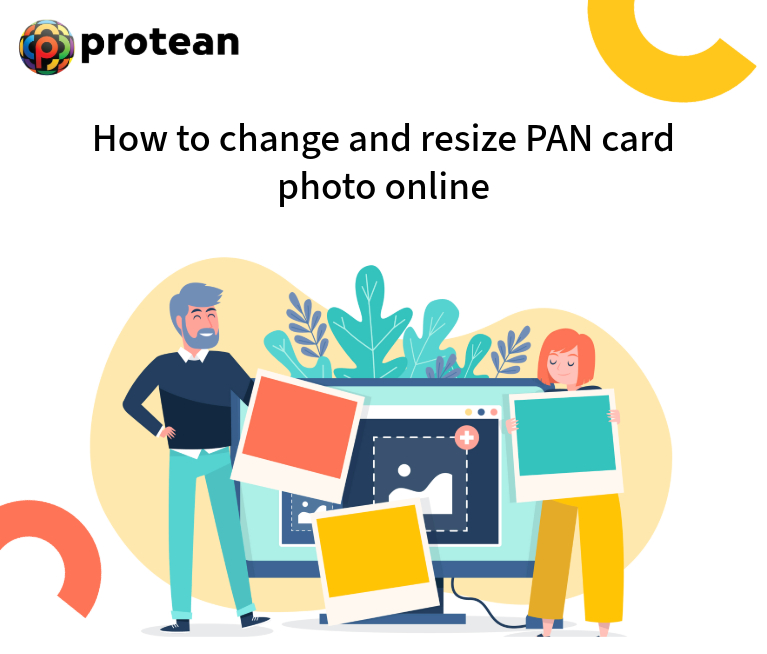Does your PAN card photo look different from you? The answer to this question can certainly depend on how old your PAN card is.
For example, you got your PAN at the age of 18 years. But now you are 30 years old. Here, it might be difficult for you to look the same as your PAN card photo.
Your PAN card photo can serve as a primary tool for visual verification. An outdated or unclear PAN card photo might lead to considerable complications.
Let us learn more about the importance of PAN card photo change, pan card photo resize or how to change photo in pan card.
Why Update Your PAN Card Photo?
It comes under the rules of basic financial hygiene to have your identity verification documents updated. Thus, updating your PAN card photo is no different. Let us look at the main reasons for PAN card photo change:
1. Accurate Identity Verification
Have you ever been asked for a different document than your PAN to identify yourself at the Airport entry? This can be the case if your PAN card photo is unclear or old. Similarly, institutions thoroughly verify your identity when you:
- Apply for a loan
- Apply for credit/debit cards
- Make substantial investments
PAN card photo discrepancy might lead to delays in application processing, requests for additional identity proofs, or in some cases, outright rejection.
2. Meeting the Legal and Compliance Aspects
India’s legal and compliance landscape has evolved considerably. A major example here is the mandatory linking of PAN with Aadhaar. Therefore, if the photo on your PAN card is drastically different from the one on your Aadhaar card or other KYC documents, it might cause failures in automated verification processes.
3. Security Against Theft and Fraud
Criminals often use forged or stolen identity documents to carry out illegal activities. A clear and recent photograph makes it significantly harder for someone else to impersonate you. Should your card be lost or stolen, a current picture makes it easier for authorities and institutions to identify any fraudulent use.
When to Change your PAN Card Photo?
Human appearance naturally changes over time.

A PAN card issued to you as a teenager or young adult will likely feature a photograph that looks different, a decade or two later.
Therefore, you can consider the following scenarios:
- The natural process of ageing can alter facial features considerably. A photo from your 20s may not be a reliable identifier in your 40s or 50s.
- Minor hairstyle changes do not matter. But a major shift, such as going from long hair to a completely bald head or vice versa, can alter your recognisable profile.
- Growing a thick beard when your old photo shows a clean-shaven face, or shaving off a long-standing beard, constitutes a significant change in facial appearance.
- Any cosmetic or medical surgery that alters your facial features warrants an immediate update to your identification documents.
- Older PAN cards, especially the non-laminated paper versions, are susceptible to wear and tear. The photo can become faded, blurred, scratched, or discoloured over time. A photograph that is too dark, has shadows obscuring the face, or is pixelated from a poor-quality original scan can fail verification checks.
- If you undergo a legal name change (e.g., after marriage) or need to update your signature, the same "Change/Correction" form can be used to update the photograph simultaneously. It is efficient to bundle all necessary corrections into a single application.
- If your PAN card is lost, damaged, or stolen, you must apply for a reprint. This presents a perfect opportunity to submit a new, current photograph as an update/correction request once you get your reprinted PAN card.
How to Change Photo in PAN Card
The following is a detailed, step-by-step guide primarily focusing on the Protean eGov Technologies portal, which is widely used.
Step 1: Visit the Official Portal
Navigate to the official Protean portal for PAN services. On the homepage in this link, you will find options for new PAN applications and for resuming PAN applications from where you left earlier.
Step 2: Select the Correct Application Type
Under the "PAN" services section, choose the option "Changes or Correction in existing PAN Data / Reprint of PAN Card (No changes in existing PAN Data)."
Step 3: Fill Initial Details
You will be directed to an online application form. In the 'Application Type' dropdown, select 'Changes or Correction in existing PAN Data'. From the 'Category' dropdown, select 'Individual.' Then, proceed to fill in your personal details like
- Title, last name, and first name
- Date of birth
- Email ID
- Mobile number.
Now, submit the form.
Step 4: Note Your Token Number
Upon submission of the initial details, a token number will be generated and displayed on the screen. This number will also be sent to your registered email address. It is crucial to save this token number. You can use it to resume your application from the same point if you get disconnected.
Step 5: Choose Submission Mode
You will be prompted to choose how you wish to submit your application documents.
Step 6: Fill the Main Form and Select Fields to Update
Continue with the application.
You will need to enter your existing PAN number.
The form will have several fields with checkboxes on the left margin.
- You must select the box next to the field you wish to update.
- To change your photograph, tick the box corresponding to ‘Photo Mismatch’.
- It is also recommended to tick the ‘Signature Mismatch’ box at the same time, as this allows you to upload a new signature as well. Fill in other mandatory details like your father’s name and address.
Step 7: The Crucial Step - PAN Card Photo Resise and Upload
You need to upload your new photograph and signature in the specified format. To avoid rejection, adhering to the requirements for a PAN card photo resize is essential.
- For the Photograph:
- Dimensions: 3.5 cm x 2.5 cm
- Resolution: 200 DPI (Dots Per Inch)
- File Type: JPEG
- File Size: Maximum 50 KB
- Requirements: The photo should be recent, in colour, with a clear, light-coloured background. Your face should be clearly visible, with a neutral expression.
- For the Signature:
- Dimensions: 2 cm x 4.5 cm
- Resolution: 200 DPI
- File Type: JPEG
- File Size: Maximum 50 KB
Step 8: Upload Supporting Documents
You must also upload scanned copies of your Proof of Identity (POI), Proof of Address (POA), and Proof of PAN. A copy of your existing PAN card or the PAN allotment letter serves as Proof of PAN.
Step 9: Declaration and Submission
Complete the declaration, and submit the form.
Step 10: Acknowledgment and Final Steps
After successful payment, an acknowledgment slip will be generated. This slip contains a 15-digit acknowledgment number. You must save this number to track your application status.
- If you choose the "e-Sign" option, you will need to authenticate via Aadhaar OTP.
- If you chose the "Forward documents physically" option, you must print the acknowledgment slip, affix two photographs in the space provided, sign across one of the photos, and mail it along with physical copies of your supporting documents to the Protean address mentioned on the slip. The envelope should be superscribed with 'APPLICATION FOR PAN CHANGE REQUEST - Acknowledgement Number'.
Benefits of Updating Your PAN Card Photo
Here are the benefits from a small effort of ensuring your PAN card photo:
- An updated photo ensures quick and seamless verification to ensure quick and seamless verification of documents needed for all financial and tax-related activities, eliminating delays and queries.
- It can act as a strong protection against identity theft and fraudulent use of your PAN card, providing you with greater peace of mind.
- It can keep you compliant with modern KYC regulations and enhances your credibility with financial institutions and government agencies.
- A current photograph can simplify the verification process for availing various government schemes, services, and subsidies that rely on PAN data.
Conclusion
Your PAN card photo is an important element for visual verification that shores up the security and integrity of your financial identity. An outdated, blurry, or unrecognisable photograph is not just an inconvenience.
Regularly checking the status of your photograph and undertaking a PAN card photo change when necessary is a simple yet crucial act of financial diligence. The online process is simple, accessible, and user-friendly. So, you should take a moment to look at your PAN card. If the person in the photo is a distant memory, it is time for a PAN card photo update.
Frequently Asked Questions (FAQs)
Q1. Can I change only my PAN card photo without changing any other details?
Yes, you can. During the online application process, you simply need to tick the checkbox next to "Photo Mismatch" and leave the other boxes unchecked. You will then be prompted to upload a new photograph as per the specified requirements.
Q2. The photo on my PAN card was taken from my Aadhaar. How can I change it?
If your PAN was issued via the e-KYC process, it would use your Aadhaar photo. To change it on the PAN card, you have two options. First, you can update your photograph in your Aadhaar card, and then apply for update/correction in PAN card. method during the PAN correction application, which allows you to upload a new photograph directly.
Q3. What is the official fee for a pan card photo change?
For PAN card update/correction steps, procedures and fees, you can check the PAN Application Link.
Q4. How long does it take to receive the new PAN card after applying for a photo change?
Once you have submitted your application and the required documents, the processing typically takes about 15-20 working days. You can track the status of your application online using the 15-digit acknowledgment number provided to you. The updated e-PAN is usually sent to your registered email ID within a week.