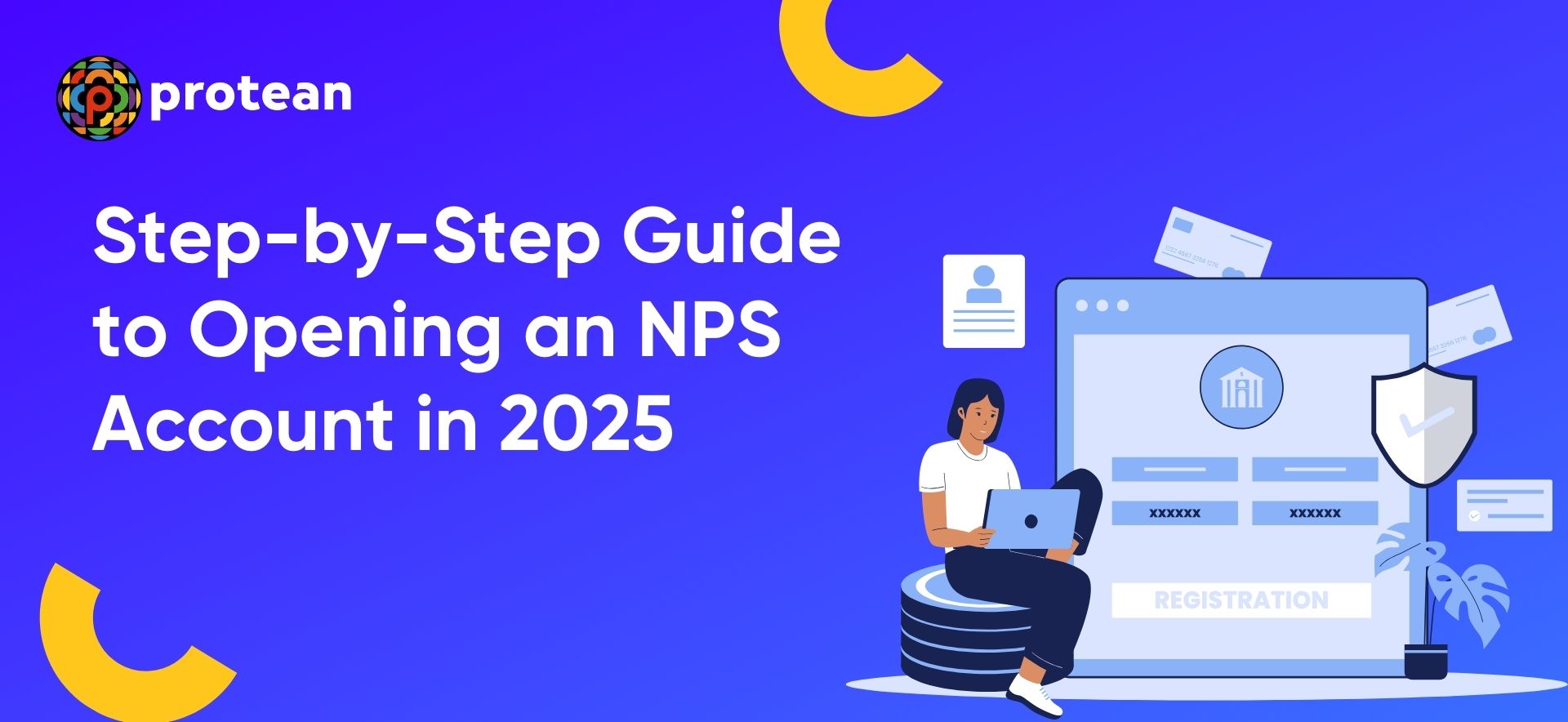Thinking about securing your financial future? The National Pension System provides a government-sponsored means of retirement savings with tax benefits and flexible investment options designed for long-term wealth generation. It facilitates building a pension corpus for both salaried employees and self-employed individuals seeking a structured approach to saving for later years. So, if you are finding an answer to ‘how to open NPS account in 2025, this guide will walk you through the step-by-step process to start investing for a worry-free retirement with minimal hassle.
How to Open an NPS Account
You can open an NPS account in two ways:
- Online: Quick and convenient, requiring an Aadhaar, PAN, and bank details.
- Offline: Visit a Point of Presence (PoP) and complete the application physically.
Let's look at the step-by-step process for each method.
Online Process
- Go to the official eNPS portal managed by the Pension Fund Regulatory and Development Authority (PFRDA).
- Select the ‘New Registration’ option and choose between Tier I (mandatory) and Tier II (optional) accounts.
- Enter your Aadhaar, PAN, and bank account details for verification.
- Choose from the available fund managers to handle your NPS investments.
- Pick either an auto or active choice for fund allocation in equity, corporate bonds, and government securities.
- Submit scanned copies of your PAN, Aadhaar, passport-size photo, and signature.
- Deposit the minimum required amount (usually ₹500 for Tier I and ₹1,000 for Tier II).
- After successful registration, you will receive a PRAN, which serves as your unique NPS account number.
- Create a password to manage your account online.
Offline Process
- Find a nearby authorised bank or financial institution that serves as an NPS service provider.
- Request and fill out the NPS account opening form.
- Provide a copy of your Aadhaar, PAN, and address proof, along with a passport-size photograph.
- Select your preferred PFM and investment allocation strategy (auto or active choice).
- Deposit the minimum contribution amount via cheque or demand draft.
- Once processed, you will receive a PRAN card, welcome kit, and login credentials for online account management.
- Log in using the provided credentials and start managing your investments.
| Also Read: NPS Account Management |
Eligibility to Open NPS Account
An NPS calculator will reveal that the returns are quite lucrative. Initially, the National Pension System (NPS) was exclusively available to Central Government employees. However, the Pension Fund Regulatory and Development Authority (PFRDA) has now extended it to a wider audience. Today, public and private sector employees, business owners, and self-employed individuals can also enrol in this retirement savings scheme. Whether you are a salaried professional or an entrepreneur, NPS is a national pension scheme designed for all eligible individuals.
The eligibility criteria are as follows:
- Any Indian citizen, whether resident or non-resident (NRI), can apply for an NPS account. Overseas Citizens of India (OCI) are also eligible to open an NPS account.
- The applicant must be between 18 and 70 years old at the time of application.
- The individual must be legally capable of executing a contract, as per the Indian Contract Act.
Note:Persons of Indian Origin (PIOs) and Hindu Undivided Families (HUFs) cannot open an NPS account.
Documents Required to Open NPS Account
As per NSDL, the following documents are required to open an NPS account successfully. The documentation differs depending on whether e-KYC has been completed.
For Applicants Using Aadhaar e-KYC (Online & Offline)
If Aadhaar-based e-KYC has been completed, the following documents are required:
- Offline Aadhaar e-KYC Zip File (Downloaded from the UIDAI portal)
- Scanned Copy of PAN Card
- Scanned Copy of a Cancelled Cheque (For bank account verification)
- Scanned Signature
- Scanned Passport-Size Photograph
For Applicants Without Aadhaar e-KYC (Additional Documents Required)
If KYC has not been completed, you must submit proof of address and date of birth along with identity verification.
Address Proof:
- Copy of bank passbook or depository account statement
- Electricity bill (Not older than 2 months)
- Water bill
- Employer-issued ID card
- Driving licence
- Rent receipt
- Address authenticated by local MP, MLA, municipal councillor, or a gazetted officer
Date of Birth Proof:
- Birth certificate
- Voter ID card
- Aadhaar card
- Passport
- School leaving/transfer/matriculation certificate
- Driving licence
- PAN card
Important Notes:
|
How to Login to Your NPS Account for the First Time
If you are logging into your NPS account for the first time, follow these steps:
- Visit the NPS Login Portal.
- Click on ‘Login with PRAN/IPIN.’ You will find this option under the ‘Additional Services’ section.
- Provide your PRAN (Permanent Retirement Account Number) and the password (IPIN) assigned during account creation.
- Enter the displayed captcha for verification.
- Click on ‘Submit.’ You will be redirected to your NPS account dashboard.
What to Do If You Forgot Your NPS Password?
If you cannot remember your password, follow these steps to reset it:
- Under ‘Additional Services’, click on ‘Click Here’ to reset your password.
- A new page will open – Choose between the two options:
- ‘Nodal Office’ (if applicable to government employees)
- ‘via OTP’ (for individual subscribers)
- If choosing OTP:
- Enter your PRAN and date of birth, and select either your mobile number or email to receive OTP.
- Enter the OTP received and proceed.
- Set a New Password, confirm it, and solve the captcha.
- Click on ‘Submit.’ Your password will be reset successfully, and you can now log in.
Once logged in, it is recommended that you change your password for security and explore your account features.
| Also Read: Business Account Aggregator |
How to Check NPS Account Statement Online
Accessing your NPS account statement is simple and can be done in a few steps. Here’s how:
- Visit the NSDL NPS Portal and sign in using your PRAN and password.
- Navigate to the ‘Statement of Transactions’ option on the dashboard.
- You will find links for:
- Holding Statement – Displays the total corpus and investment split.
- Transaction Statement – Shows contributions, withdrawals, and returns.
- Click on the relevant link to view and download the statement in PDF format.
- Your NPS Tier 1 and Tier 2 account statements are automatically emailed to your registered email ID.
- You will also receive periodic digital account statements via email to stay updated on your investments.
How to Check NPS Account Balance
You can check your NPS balance easily through the web portal or mobile app. Follow these steps:
- Access your account through the NSDL website or the NPS mobile app.
- Use your Permanent Retirement Account Number (PRAN) and login password to sign in.
- Once logged in, your NPS balance will be displayed on the main dashboard or under the ‘Account Summary’ section.
Benefits of Using Aadhaar to Open an NPS Account
Earlier, opening an NPS account required filling out and submitting a physical application to the Pension Fund Regulatory and Development Authority (PFRDA). However, with the introduction of eNPS, the process has become much simpler.
Here’s why using Aadhaar to open an NPS account is beneficial:
- Paperless Application Process: You can download and submit the NPS form online through the Central Recordkeeping Agency (CRA) portal of PFRDA.
- No Physical Document Submission: If you authenticate your Aadhaar with an e-signature, you don’t need to submit a physical copy of the application.
- Assistance from NPS-Registered Banks (POP): You can seek help from a Point of Presence (POP), which includes most NPS-registered banks, to complete the online form.
- Minimal E-Signature Charges: POPs may charge a nominal fee (Rs.5 + GST) for e-signature services.
- Fast and Secure Verification: An OTP-based verification on your Aadhaar-linked mobile number speeds up the process, reducing time, effort, and documentation.
The Process to Close NPS Account
An NPS account can be closed under three circumstances:
- Premature exit from the scheme
- Retirement or superannuation
- Death of the subscriber
For each case, a specific NPS withdrawal form must be submitted along with the required documents.
| Situation | Required Form |
| Premature Exit | Withdrawal form for early exit from the scheme |
| Retirement/Superannuation | Withdrawal form for normal superannuation or incapacitation |
| Subscriber's Death | Withdrawal form and annexure for claim settlement by nominees |
Subscribers with an online NPS account can track their withdrawal request status using a Claim ID.
Key Points About NPS Withdrawal
|
Process to Unfreeze NPS Account
Your NPS account status might become "frozen" if you fail to make the required Tier 1 contribution of Rs. 1,000 per year. If your account gets frozen, you will need to pay a penalty fee of Rs. 500 to unfreeze it. Here’s how to do that:
How to Activate Frozen NPS Account Online
- Access your NPS account through the Protean portal using your PRAN and password.
- Once logged in, proceed to make the payment of Rs. 500 as a penalty fee for unfreezing your account.
- You can use your net banking or debit card to pay the penalty fee online.
- Ensure that you contribute the minimum Rs. 1,000 for the fiscal year to prevent your account from being frozen again.
Offline Process to Unfreeze NPS Account
- Visit a Point of Presence (POP) or a POP Service Provider (POP-SP) that is authorised to accept NPS payments.
- Fill out the NCIS (NPS Contribution Instruction Slip) with relevant details like your PRAN and payment details (cheque/DD number).
- Submit the cheque/DD in the name of ‘POP Collection Account - NPS Trust’ along with the NCIS to the POP-SP.
- The POP-SP will process the penalty fee payment and unfreeze your account.
The Process to Deposit Funds in NPS Account Online
You can deposit money into your NPS account online through:
- NPS Mobile App: Available for Android and iOS, the app lets you contribute to your Tier 1 and Tier 2 accounts using a credit card, debit card, or net banking.
- NPS Website: Login to the NSDL (now Protean) NPS portal to make contributions using a credit card, debit card, or net banking for both Tier 1 and Tier 2 accounts.
Conclusion
Opening and managing an NPS account in 2025 has become easier and more accessible with both online and offline options. By following the simple steps for registration and ensuring your account remains active, you’re setting yourself up for a secure and prosperous retirement. Stay informed, contribute regularly, and take advantage of the numerous benefits the National Pension System offers for your financial future.
FAQs
1. Is NPS 100% tax-free?
No, the NPS is not entirely tax-free. However, it offers significant tax benefits. Contributions to Tier 1 NPS accounts are eligible for deduction under Section 80C (up to Rs. 1.5 lakh) and additional tax benefits under Section 80CCD(1B) (up to Rs. 50,000). The corpus grows tax-free, but the annuity payments during retirement are subject to tax as per your income tax slab.
2. Where can I open an NPS account?
You can open an NPS account through online platforms (such as the Protean’s eNPS portal, mobile app, or official NPS websites) or by visiting any Point of Presence (POP) or POP Service Provider (POP-SP), such as major banks and financial institutions, offering NPS services.
3. Which is the better way to open an NPS account?
Opening an NPS account online via eNPS or the NPS mobile app is generally considered more convenient and faster. It allows you to complete the process using Aadhaar authentication and e-signature, saving time and paperwork. The offline method is an option for those who prefer a more traditional approach or don't have Aadhaar.
4. Which mode is the best for NPS?
Online mode is the most efficient way to open and manage your NPS account. It provides easy access, quick processing, and the option to contribute via net banking or debit/credit cards. The online process is more streamlined and reduces paperwork compared to the offline method.
5. How can I check NPS account details?
To check your NPS account details, simply login to the NPS portal or the NPS mobile app using your PRAN and password. From there, you can access your transaction statement, view your account balance, and check other details like contributions and investment performance. Regular digital account statements are also sent to your registered email.
| Also Read: How the NPS Scheme Works |
Written by Bruhadeeswaran R.
Bruhadeeswaran R. is a B2B content expert with 14+ years of experience, specializing in National Pension System (NPS), PAN, DPI, eSignPro, and Central KYC. As Editor and Lead Content Writer at Protean eGov Technologies, he simplifies complex e-governance topics through engaging blogs, reports, and digital content.