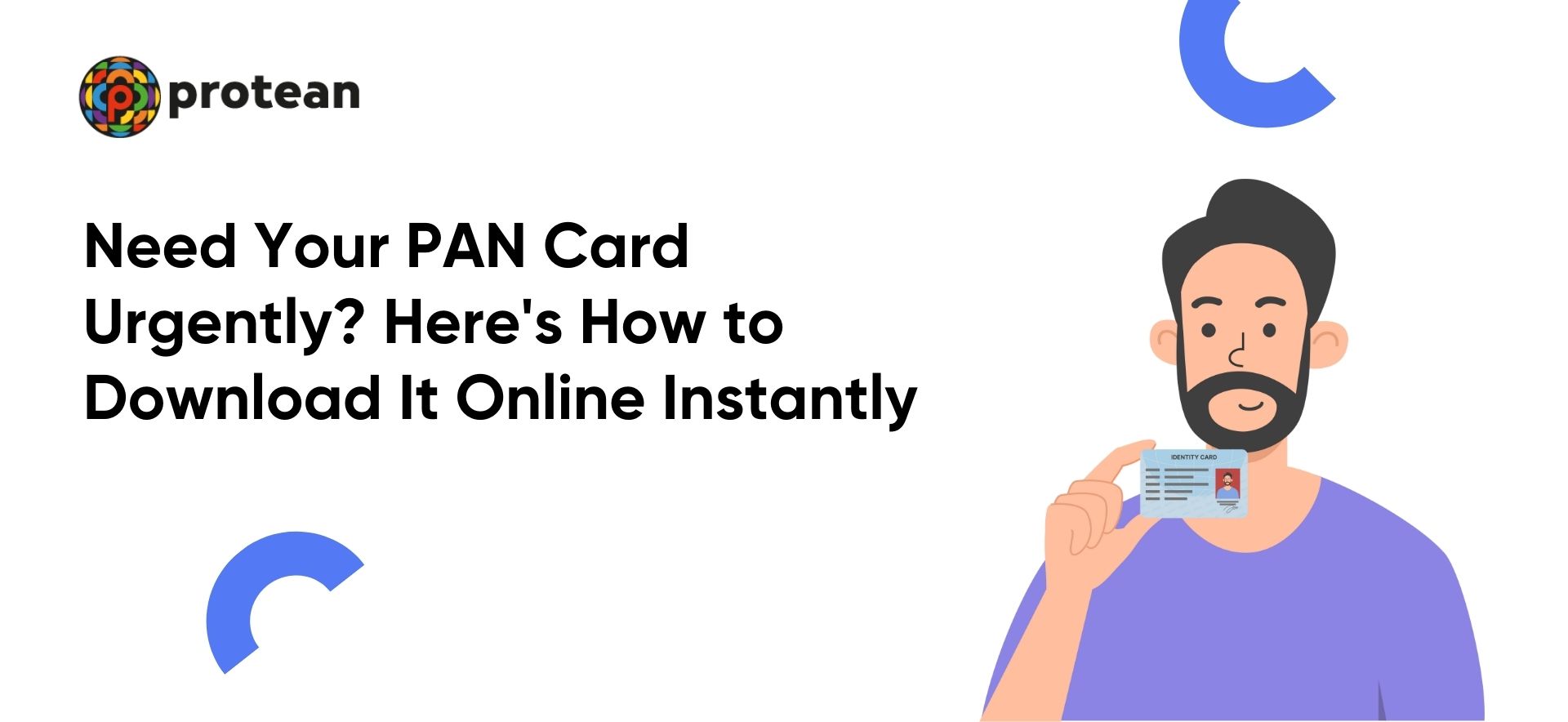The Permanent Account Number (PAN) card has become an essential financial and identification document for every Indian citizen. Whether it's for filing taxes, opening a bank account, or applying for a loan, the PAN card is crucial. If you've lost your physical PAN card or if you need an urgent copy for a particular transaction, the good news is that you can easily download a duplicate or e-PAN card online.
Gone are the days when you had to rely on physical delivery. With just a few clicks, you can get your PAN card instantly. Let’s dive into how you can download your PAN card in a few simple steps.
Steps to Download Your PAN Card Online Instantly
There are a number of ways to download your PAN card within no time using various sources like, Protean eGov Technologies Ltd, with Aadhar number, etc. So, let’s get started:
Protean eGov Technologies Ltd PAN Card Download
Here are the steps to download the e-PAN card from the Protean eGov Technologies Ltd portal based on the extracted information:
1. Step 1: Visit the Website
Go to the official Protean eGov Technologies Ltd website (formerly NSDL) to download the e-PAN card.
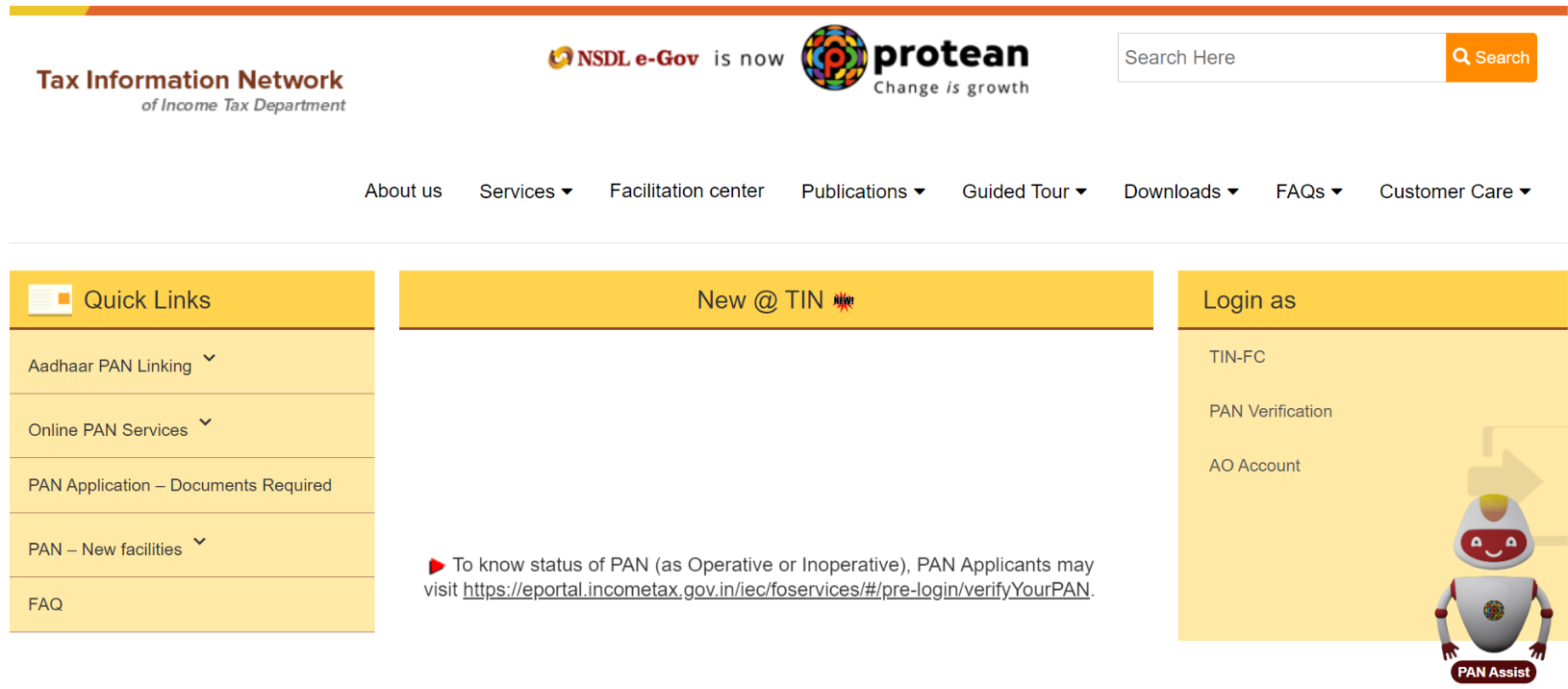
2. Step 2: Select the e-PAN Option
Choose the option that says Download e-PAN/e-PAN XML.
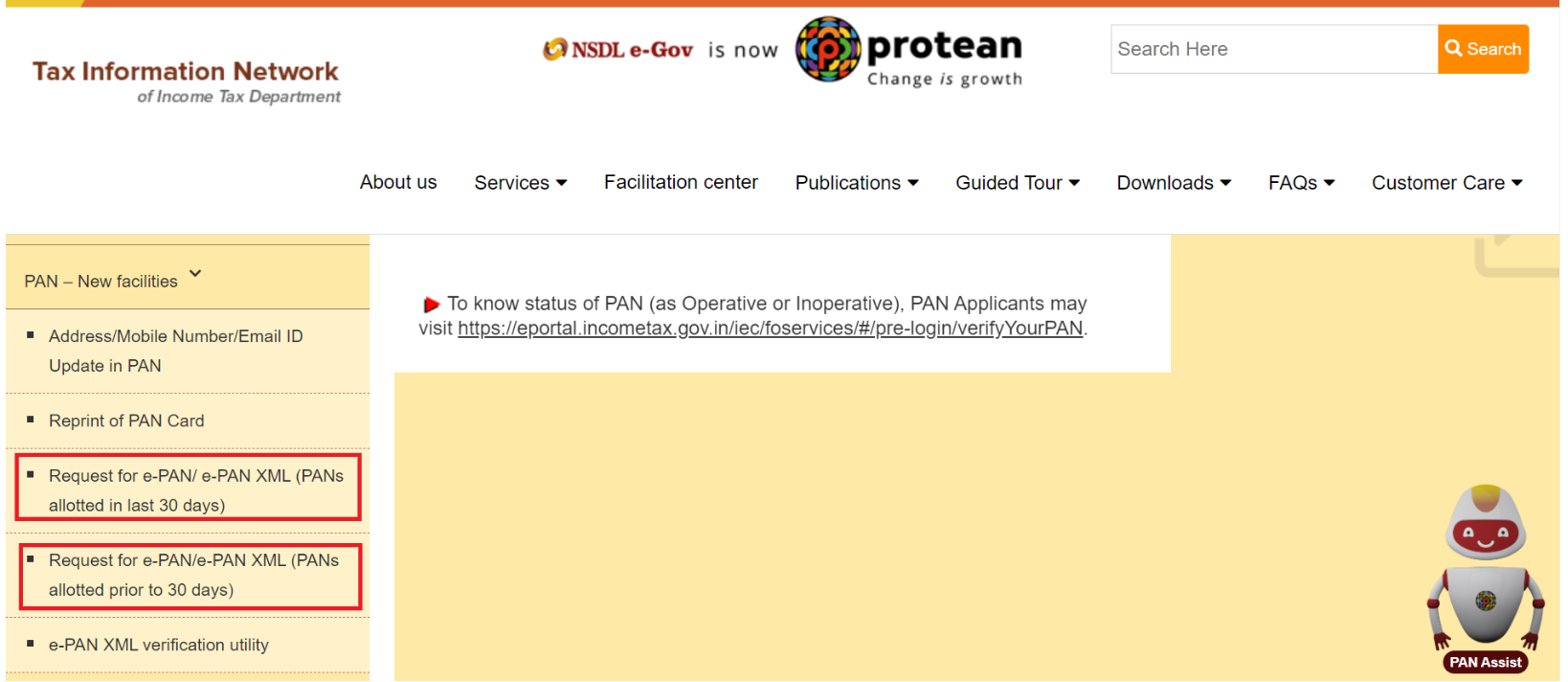
3. Step 3: Enter Your Details
You will be prompted to select either the Acknowledgement Number or PAN number. Fill in the required details accordingly.
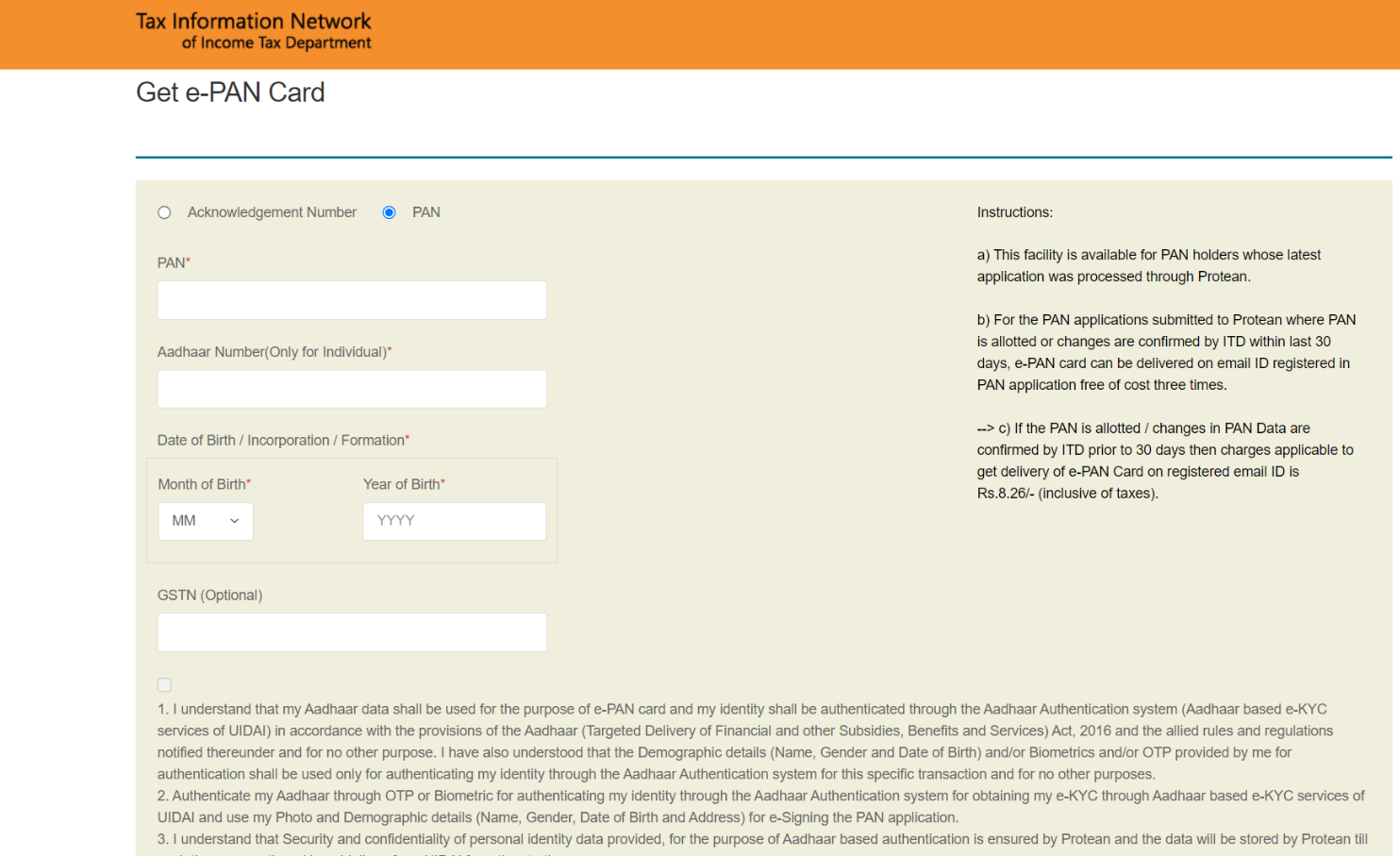
4. Step 4: Download the e-PAN
Once you enter the necessary information, you can download your e-PAN card.
These are the key steps for downloading the e-PAN card from Protean eGov Technologies Ltd. For a smooth process, make sure your mobile number is connected to your Aadhaar card.
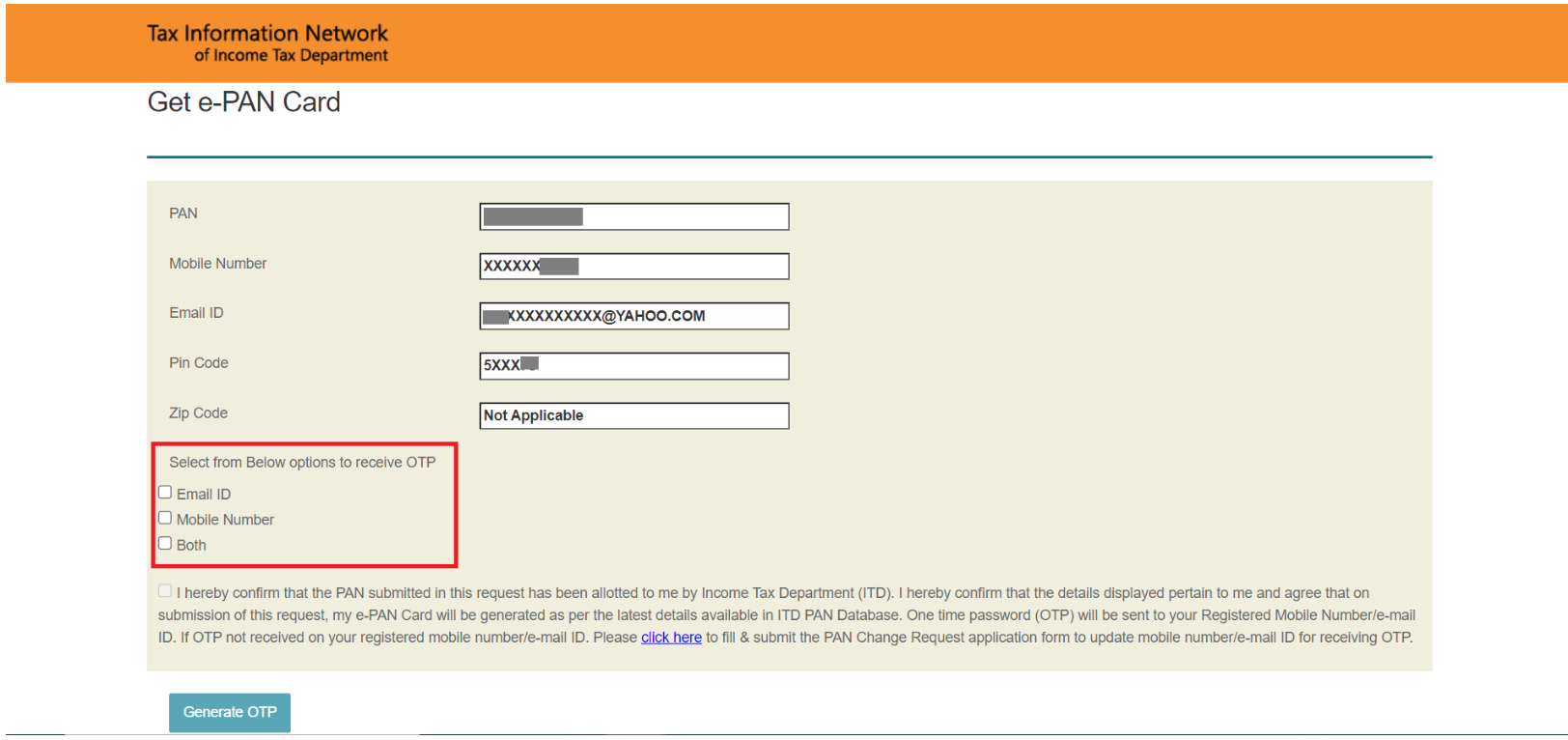
| Also Read: Apply for e-PAN with ease |
Download PAN Card with Aadhar Number
Here are the steps to download a PAN Card Using Aadhaar Card (Aadhar card se PAN card download kaise kare):
Step 1: Visit the official Income Tax e-filing website (https://eportal.incometax.gov.in/iec/foservices/#/pre-login/instant-e-pan/getNewEpan)
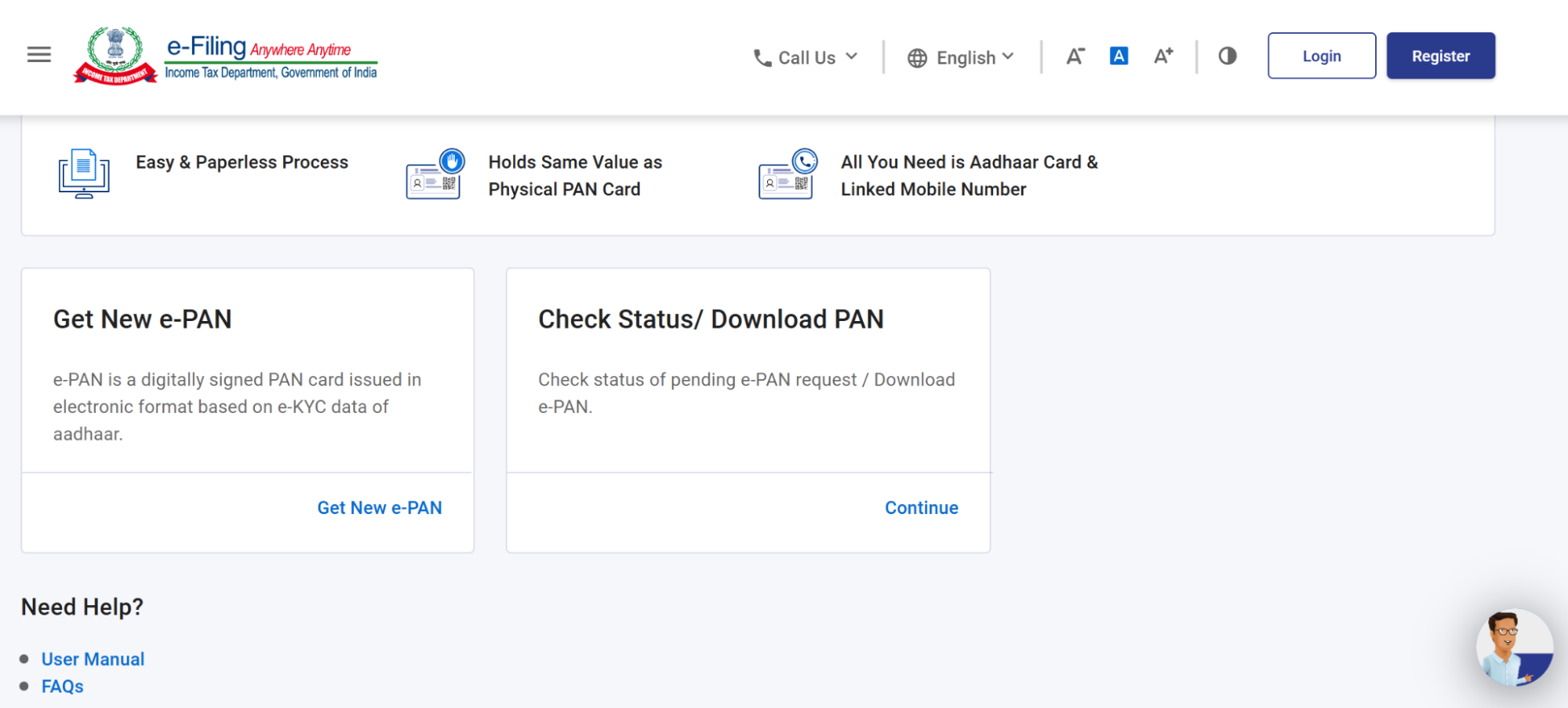
Step 2: Click the' Continue' button under the ‘Check Status/ Download PAN’ tab.
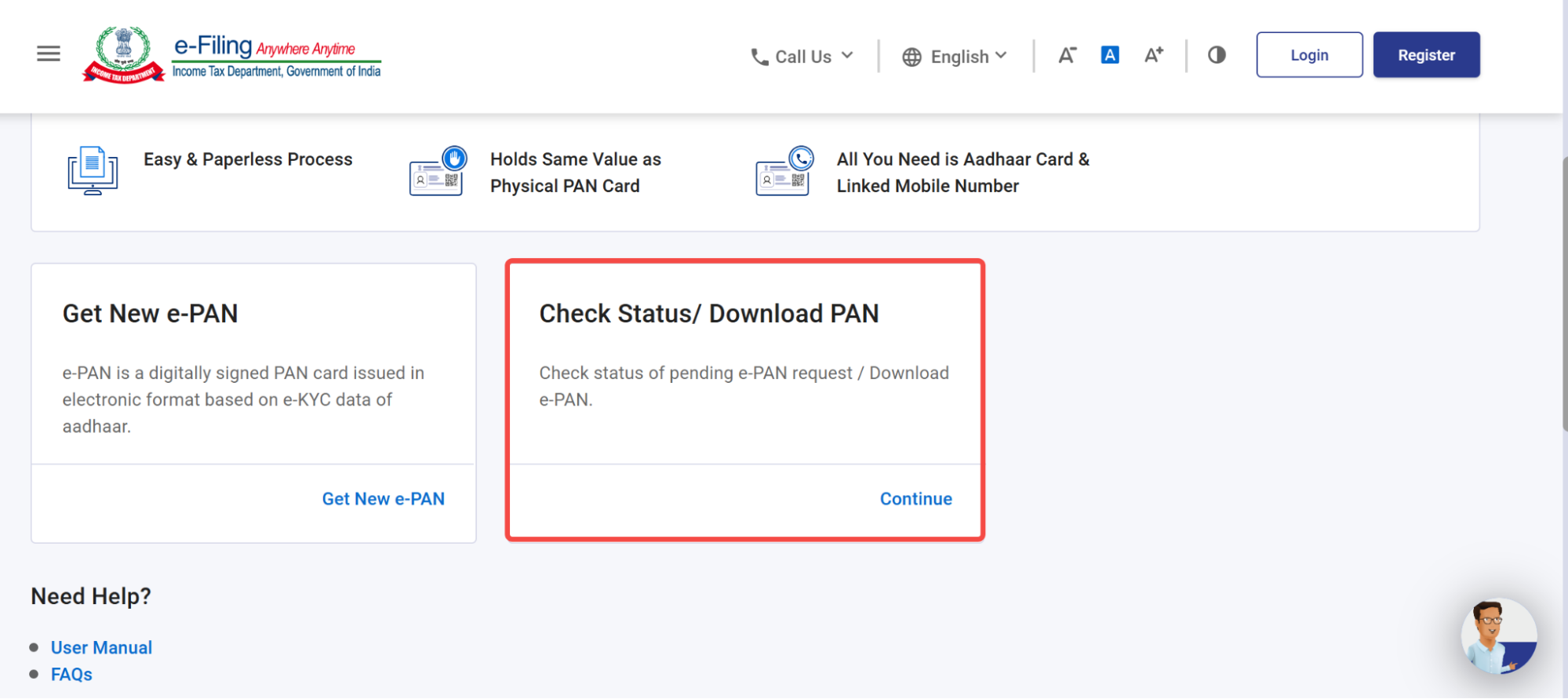
Step 3: Enter your ‘Aadhaar Number’ and click the ‘Continue’ button.
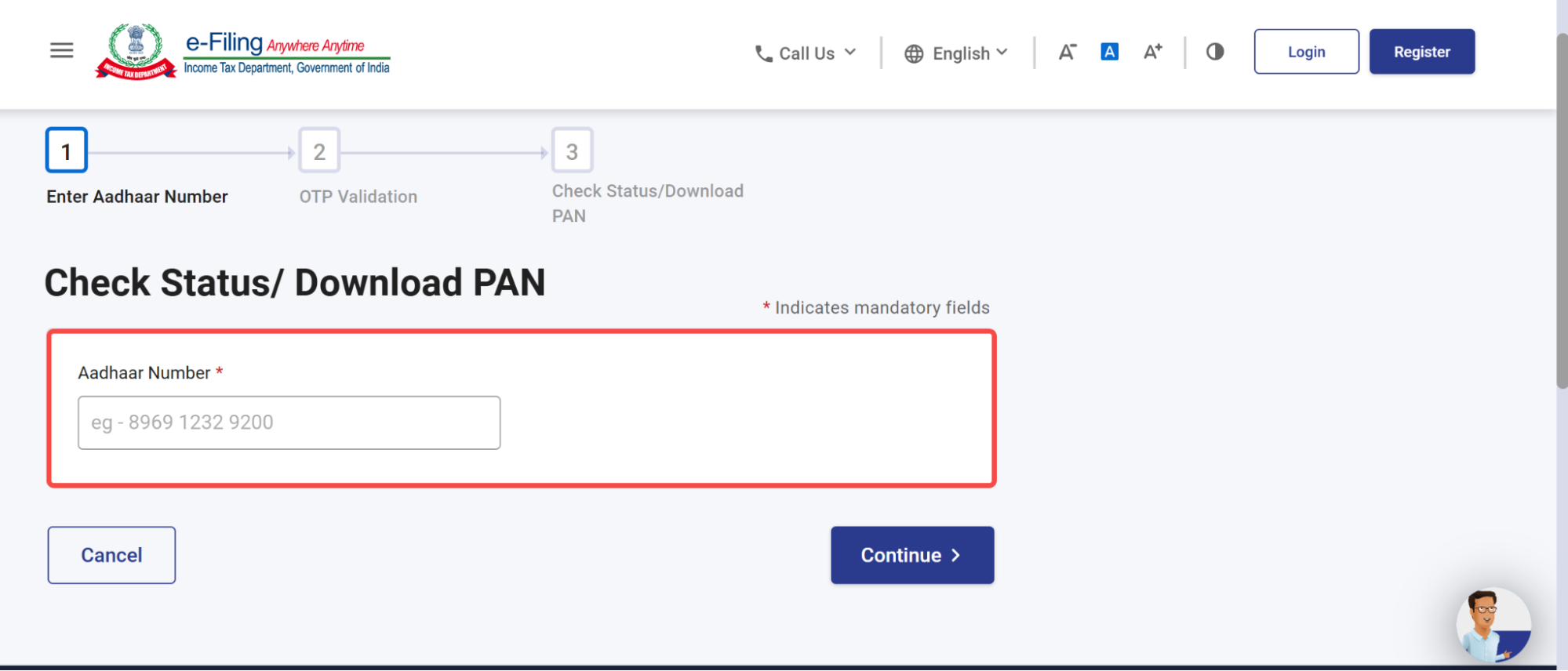
Step 4: Enter the ‘Aadhaar OTP’ sent to your Aadhaar registered mobile number and click the ‘Continue’ button.
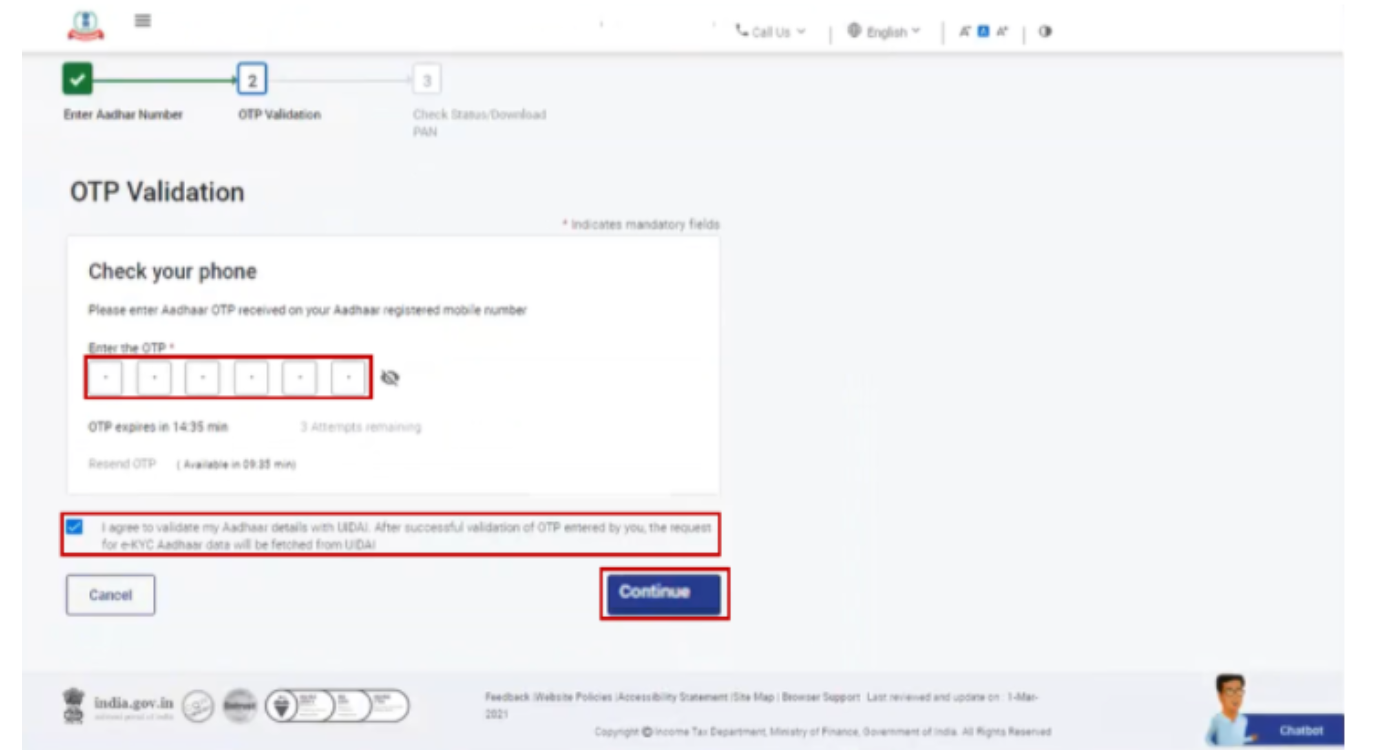
Step 5: You will be redirected to a new page where you can check the status of your PAN allotment request.
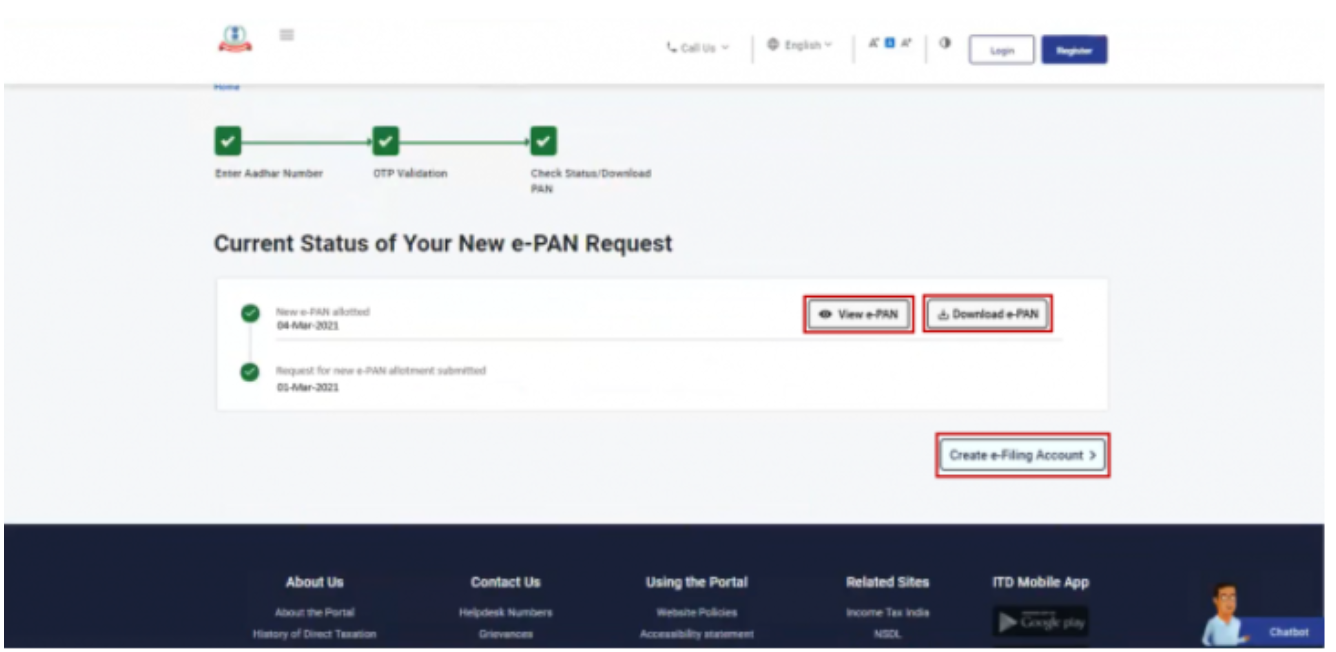
Step 6: Your e-PAN's status will be displayed. Once the new ePANcard has been allotted, click the ‘Download e-PAN’ button to download the copy.
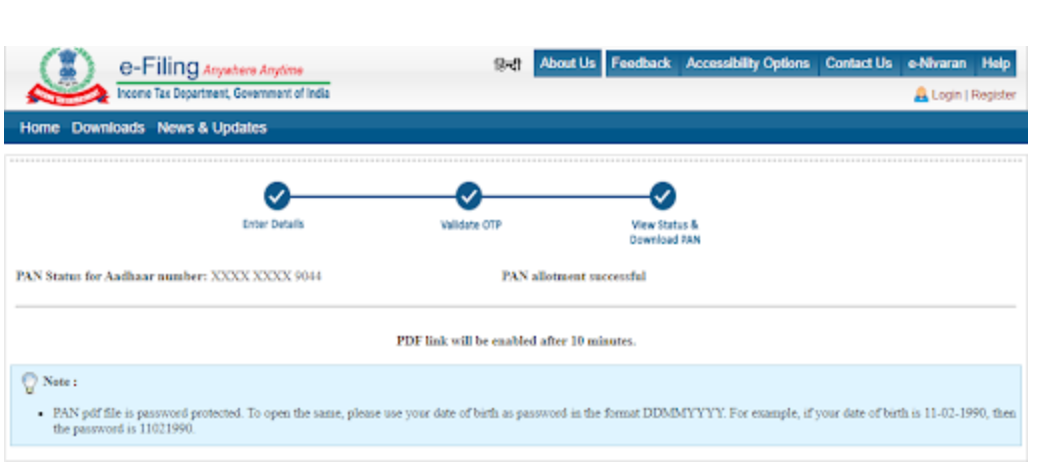
| Also Read: Aadhaar-PAN Correction Guide |
Conclusion
Downloading your instant PAN card online is a simple, fast, and secure process. The government has made it incredibly easy for citizens to access their PAN cards digitally without any hassle. Whether it’s for urgent use or as a backup copy, the e-PAN card is a highly reliable and convenient option. Just follow the steps outlined above, and you’ll have your PAN card ready to go in minutes.
So, if you’ve misplaced your physical PAN card or need it urgently, don’t worry! Head to the official website, follow these simple steps and download your e-PAN card instantly.
| Also Read: PAN Card Status Guide |
FAQs
1. What are the benefits of downloading an e-PAN card online?
Some key benefits are instant availability, the ability to access it from anywhere, the ability to share it digitally for urgent transactions, and the ability to act as a backup if you lose your physical PAN card.
2. What details do I need to download my e-PAN card from the Protean eGov Technologies Ltd website?
For your PAN application, you need either your PAN number or the acknowledgement number, along with personal details like your full name, date of birth, mobile number, and Aadhaar number, if linked.
3. Can I download my PAN card using just my PAN number?
Yes, you can visit the Protean eGov Technologies Ltd website, enter your PAN number, date of birth, Aadhaar number if linked, captcha code and receive an OTP to download your e-PAN.
4. What if I don't have my PAN number for the e-PAN download?
If you don't have your PAN number, you can enter your acknowledgement number for the PAN application, along with your name, date of birth, and Aadhaar number if linked, and follow the steps to download your e-PAN.
5. How can I use my mobile number to download my PAN card online?
You can enter your PAN number, date of birth, and Aadhaar number if linked on the Protean eGov Technologies Ltd website, opt for an OTP on mobile, enter the OTP received, and make payment to download your e-PAN using your registered mobile number.
Written by Bruhadeeswaran R.
Bruhadeeswaran R. is a B2B content expert with 14+ years of experience, specializing in National Pension System (NPS), PAN, DPI, eSignPro, and Central KYC. As Editor and Lead Content Writer at Protean eGov Technologies, he simplifies complex e-governance topics through engaging blogs, reports, and digital content.