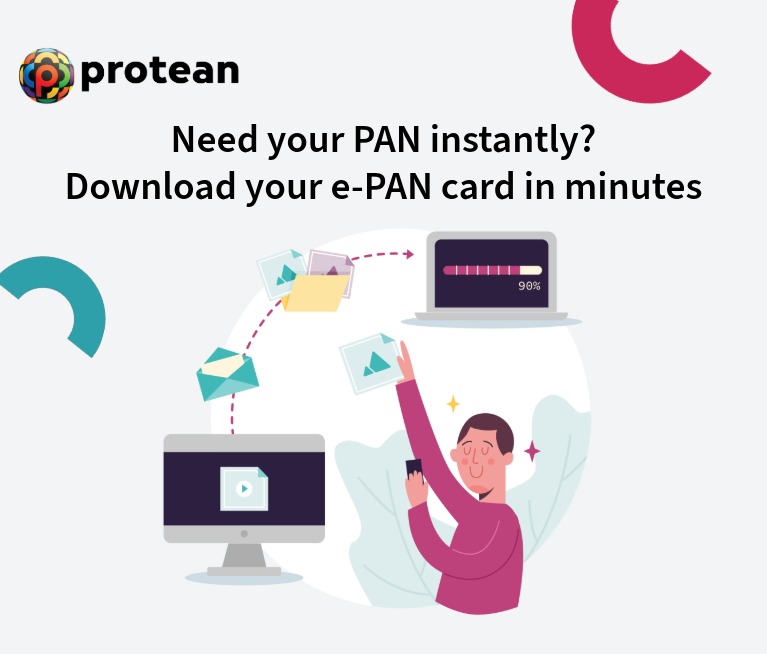e-PAN card is the digital version of your physical PAN card, offering the same legal validity and convenience for online use.
In today's fast-paced digital world, fumbling for physical documents can feel like a thing of the past. From payments to identity verification, everything is moving online. The Permanent Account Number or PAN card number can be crucial for financial transactions in India.
But what happens when you need it urgently and the physical card is not with you?
The solution is simple. You can use your e-PAN card.
Let us learn about using your PAN number or PAN card number online by using e-PAN card.
What is an e-PAN Card?
An e-PAN is a digitally signed, password-protected electronic version of your physical PAN card.
Your PAN card number is issued in a PDF format as an e-PAN card by the Income Tax Department (ITD) of India.
You can think of it as a secure digital twin of your physical card.
According to the Central Board of Direct Taxes (CBDT), the e-PAN card is a valid proof of PAN for all purposes.
An e-PAN card contains the same information as the physical card, including your name, date of birth, photograph, signature, and the unique 10-digit alphanumeric PAN number. It also includes a QR code and a digital signature for authenticity. Its digital format makes it easy to store and access on your phone or cloud storage anytime, anywhere.
What You Will Need to Download Your e-PAN
It can be better to gather all the necessary information, before you begin the download process.
Having these details ready can make the e-PAN download procedure smooth and quick.
So, here is a checklist of what you need:
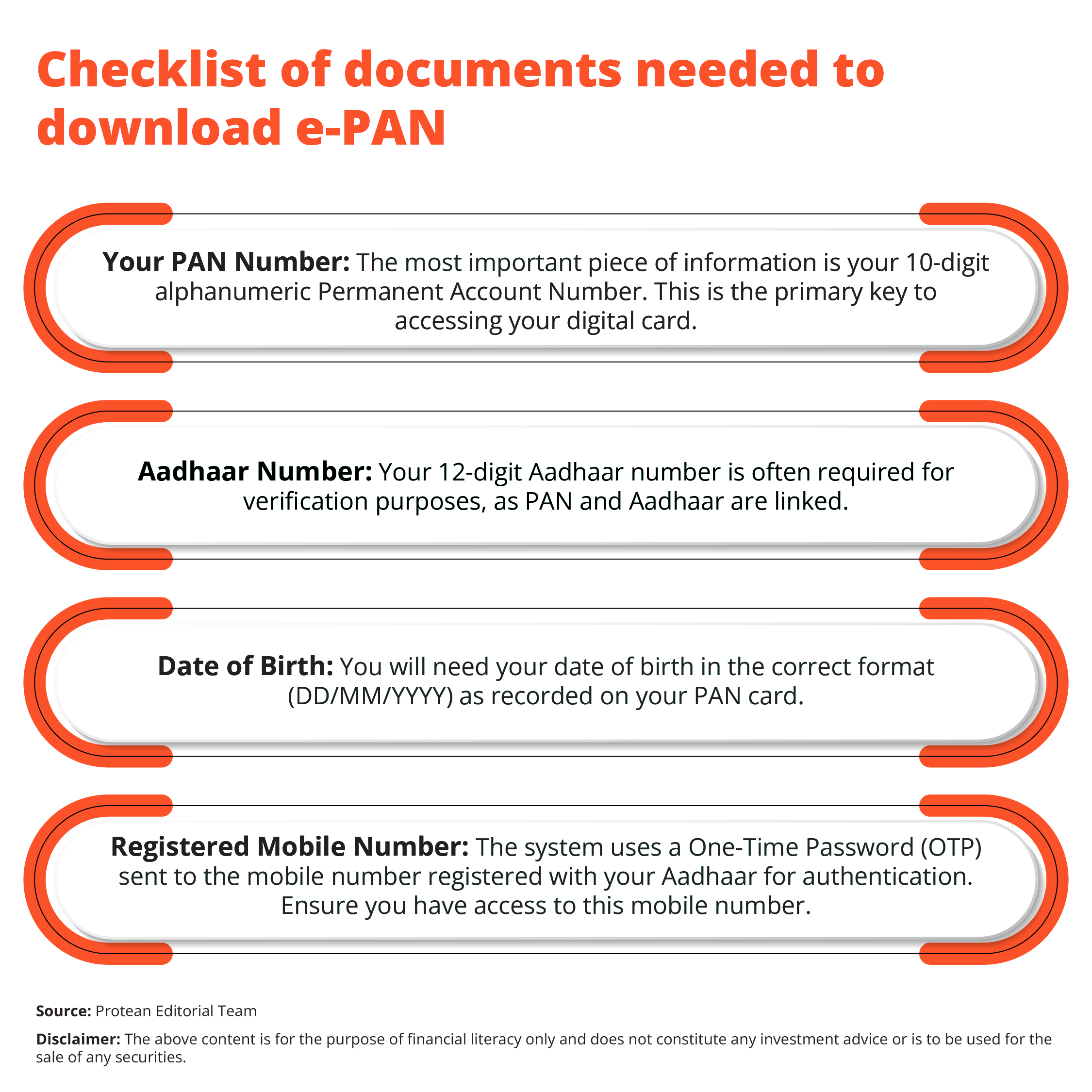
Downloading Your e-PAN Card via Your PAN Number: A Step-by-Step Guide
You can download your e-PAN card by following a simple process. The steps are similar on both platforms. This guide will focus on the process through the Protean eGov Technologies website.
Step 1: Visit the Official Portal: Open your web browser and navigate to the Protean eGov Technologies portal's e-PAN download page. Look for a section specifically labeled for downloading the e-PAN card.
Step 2: Enter Your Details: You will see a form asking for your details. Here, you need to carefully enter your PAN number. You will also need to provide your Aadhaar number (only for individuals), your date of birth (Month and Year), and optionally, your GSTN.
Step 3: Acknowledgment and Captcha: Read the terms and conditions. Tick the acknowledgment box to proceed. Next, you must solve the captcha code shown on the screen. This is a security measure to verify that you are a human user.
Step 4: Submit and Verify: After filling in all the details, click on the 'Submit' button. The system will display your PAN details, such as your PAN card number, mobile number, and email address. Verify that these details are correct.
Step 5: Choose OTP Option You will now be asked to select an option to receive your OTP. You can choose to receive it on your registered mobile number, your registered email ID, or both. Select the option that is most convenient for you and click on 'Generate OTP'.
Step 6: Validate with OTP You will receive a 6-digit OTP on your selected medium. Enter this OTP in the designated field and click on the 'Validate' button.
Step 7: Payment and Download
- For recent PANs: If your e-PAN card was issued or you made changes within the last 30 days, the download will be free.
- For older PANs: If your PAN was allotted more than 30 days ago, you will need to pay a nominal fee (currently around ₹8.26, inclusive of taxes). You can complete the payment using various online methods like UPI, credit/debit card, or net banking.
Once the payment is successful (if applicable), you will see a confirmation message. You can now click the 'Download e-PAN' button to save the PDF file to your device.
Step 8: Open Your e-PAN PDF The downloaded PDF file is password-protected for security. The password to open your e-PAN card is your date of birth in the DDMMYYYY format. For example, if your birthday is March 15, 1990, your password will be 15031990.
What If You Don't Have Your PAN Number?
Losing or misplacing your PAN card can be stressful, but finding your PAN card number online is quite possible. If you do not remember your PAN number, you cannot download your e-PAN directly.
First, you need to retrieve your PAN card number.
The Income Tax Department (ITD) official e-filing portal has a service to help with this.
- Visit the Income Tax e-filing website.
- Under Quick Links, click on ‘Instant e-PAN’ option.
- In the e-PAN page, under the ‘Check Status/Download PAN’ option, click on ‘Continue’.
- Then, enter your Aadhaar number and click ‘Submit’.
- Complete OTP verification, select the checkbox, and click ‘Submit’.
- Click on the ‘Download e-PAN’ button and download your e-PAN card instantly.
Once you have your PAN number, you can follow the detailed steps mentioned in the previous section to download your e-PAN card.
Conclusion
Having a digital copy of your essential documents is no longer a luxury but a necessity. The e-PAN card is a secure, officially valid, and incredibly convenient alternative to carrying the physical card everywhere.
The process to download it is simple, requiring only your basic details like the PAN number and date of birth. You can easily access and save your e-PAN, ensuring you are prepared for any financial transaction or verification process that comes your way.
Frequently Asked Questions (FAQs)
Is the e-PAN card a valid document for all official purposes?
Yes, absolutely. The e-PAN card is a legally valid proof of Permanent Account Number for all transactions and verifications across India. It holds the same authority as the physical PAN card.
What is the password to open the downloaded e-PAN card PDF?
The password for your e-PAN PDF file is your date of birth in the DDMMYYYY format. For instance, if your birth date is 05 January 1995, the password would be 05011995.
How long does it take to receive the e-PAN download link after completing the process?
The process is almost instantaneous. After you successfully validate the OTP and complete the payment (if required), the download link for your e-PAN card becomes available immediately on the screen.
Can I find my PAN card number online if I have lost my card?
Yes, you can. The Income Tax Department’s e-filing portal has a "Instant e-PAN" service. You can use your Aadhaar card number here to download your e-PAN.